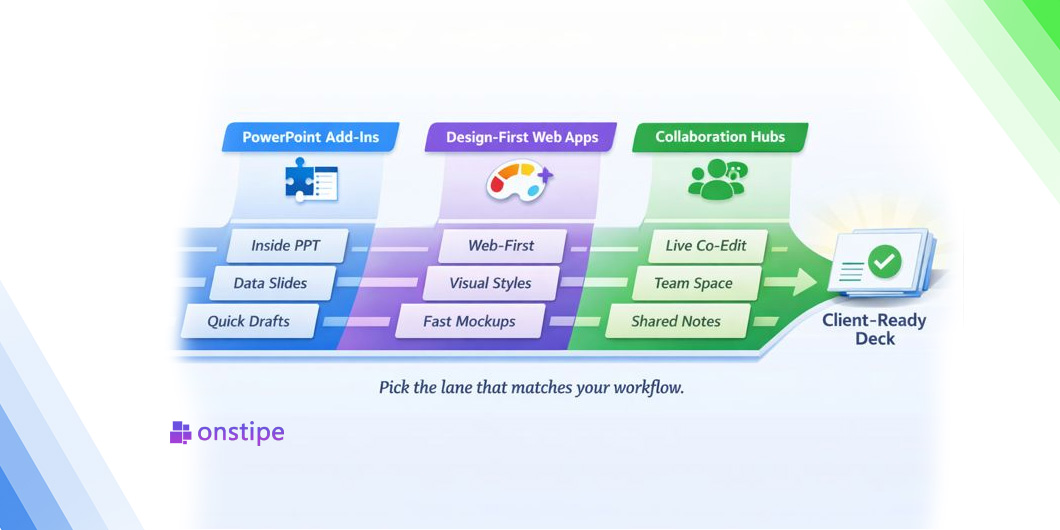In today’s fast-paced digital landscape, sales teams rely on a wide range of software solutions to streamline their operations, engage with prospects, and close deals efficiently. However, any software glitch or performance issue can lead to frustrated customers, lost revenue, and diminished trust. To avoid these challenges, integrating a software testing automation tool can help sales teams ensure that their platforms run smoothly, providing customers with an error-free and seamless experience.
The Role of Software in Sales Operations
Modern sales teams use various software tools, including Customer Relationship Management (CRM) systems, sales enablement platforms, and communication tools. These applications must be fast, responsive, and error-free to enable efficient interactions with potential clients.
However, software issues such as bugs, slow-loading pages, or data synchronization failures can disrupt these processes, leading to negative customer experiences. This is where automated software testing becomes essential, as it helps identify and rectify these issues before they impact end users.
How Automated Software Testing Enhances the Sales Process
Automated software testing plays a crucial role in streamlining sales operations, improving efficiency, and enhancing the overall customer experience. By proactively identifying issues and ensuring smooth software performance, sales teams can maintain high productivity levels and maximize revenue opportunities. Below are key areas where automated testing contributes to a more effective sales process.
1. Ensuring Seamless CRM Integration
A Customer Relationship Management (CRM) system is the backbone of sales operations, managing leads, customer interactions, and sales pipelines. Any disruption in CRM functionality—such as duplicate records, missing contact information, or failed data synchronization—can cause inefficiencies and negatively impact customer relationships.
Automated testing ensures that CRM integrations function properly across various platforms and devices. It verifies essential processes such as:
- Accurate data entry and synchronization between CRM and other sales tools (e.g., email platforms, analytics software).
- Seamless workflow automation, including lead assignment, follow-up reminders, and pipeline updates.
- Smooth operation across different browsers and mobile devices to prevent accessibility issues.
By continuously testing CRM performance, sales teams can minimize downtime, enhance operational efficiency, and ensure they have real-time access to accurate customer data, leading to better engagement and improved sales outcomes.
2. Enhancing Website and Landing Page Performance
Sales and marketing teams rely on websites and landing pages to attract leads, showcase products, and drive conversions. A slow or malfunctioning site can result in lost sales opportunities, as potential customers may abandon the page before completing an inquiry, signing up for a demo, or making a purchase.
Automated testing helps optimize website and landing page performance by:
- Checking responsiveness: Ensuring pages load correctly on different devices and screen sizes.
- Measuring load times: Detecting slow-loading elements and optimizing them to enhance user experience.
- Testing user interactions: Verifying that CTAs (call-to-action buttons), forms, checkout processes, and chatbot integrations function without errors.
- Detecting broken links and visual inconsistencies: Identifying elements that could negatively impact a user’s browsing experience.
By running automated tests regularly, sales teams can maintain a high-performing website that provides seamless navigation, boosts lead generation, and improves conversion rates through an optimized customer journey.
3. Improving Sales Communication Tools
In today’s digital sales environment, communication tools—such as chatbots, email automation platforms, video conferencing software, and sales enablement tools—are essential for engaging with prospects and customers. However, software bugs, integration failures, or unexpected downtime can hinder effective communication, leading to lost opportunities and frustrated customers.
Automated testing helps ensure the reliability and efficiency of sales communication tools by:
- Checking chatbot scripts for errors that could lead to incorrect or unresponsive interactions.
- Validating email automation workflows to ensure that messages are sent and received correctly, preventing delivery failures or misrouted emails.
- Testing video conferencing software for audio/video quality, screen-sharing functionality, and connection stability.
- Ensuring seamless integration between communication tools and CRM systems, enabling smooth data exchange and workflow automation.
By proactively testing these tools, businesses can enhance the reliability of their sales communication channels, leading to stronger customer relationships and improved sales efficiency.
4. Minimizing Software Downtime
Unexpected software crashes, system failures, or performance slowdowns can disrupt sales operations, leading to delays in customer interactions and lost revenue. Whether it’s a CRM outage, a payment processing issue, or a malfunctioning sales dashboard, these technical problems can have serious consequences.
Automated software testing helps minimize downtime by:
- Identifying system vulnerabilities early through regression and stress testing.
- Running continuous integration tests to ensure new updates or patches do not break existing functionalities.
- Detecting security threats that could compromise data integrity or system stability.
- Triggering real-time alerts to notify IT and sales teams of any potential issues before they escalate.
By implementing automated testing, businesses can proactively prevent software failures, ensuring a seamless and uninterrupted experience for both sales teams and customers. This helps maintain business continuity, optimize operational efficiency, and maximize sales potential.
Choosing the Right Software Testing Automation Tool
Sales teams rely on a variety of Customer Relationship Management (CRM) systems, marketing automation platforms, and analytics tools to track leads, nurture prospects, and drive revenue growth. A robust testing automation tool should seamlessly integrate with these systems, ensuring that new features and updates do not cause compatibility issues or disrupt workflow automation.
Selecting the right automation tool is critical for effective software testing. Many teams leverage testRigor as a software testing automation tool because it simplifies test creation, improves test coverage, and integrates seamlessly with sales and marketing platforms. A robust software testing automation tool should offer features like:
- Easy integration with existing sales and marketing platforms
- Comprehensive test coverage for web and mobile applications
- AI-driven test automation for accurate bug detection
- Continuous testing capabilities for ongoing software improvements
1. Easy Integration with Existing Sales and Marketing Platforms
Sales teams rely on a variety of Customer Relationship Management (CRM) systems, marketing automation platforms, and analytics tools to track leads, nurture prospects, and drive revenue growth. A robust testing automation tool should seamlessly integrate with these systems, ensuring that new features and updates do not cause compatibility issues or disrupt workflow automation.
- Key Considerations:
- Does the tool support API integrations with CRM software like Salesforce, HubSpot, or Zoho CRM?
- Can it work with marketing tools such as Marketo, Pardot, or Mailchimp to test email automation workflows?
- Does it offer plug-and-play compatibility with third-party sales enablement tools?
- Can it integrate with business intelligence platforms to validate data accuracy across sales reports and dashboards?
Choosing a tool that fits within the existing tech stack minimizes implementation time and allows for comprehensive, end-to-end testing of sales-related processes.
2. Comprehensive Test Coverage for Web and Mobile Applications
Modern sales operations extend beyond desktop applications, often including mobile apps, web portals, and cloud-based platforms. Ensuring that these platforms function flawlessly across different devices, operating systems, and browsers is essential for providing a consistent user experience.
- Key Considerations:
- Does the automation tool support cross-browser testing to validate compatibility across Chrome, Firefox, Safari, and Edge?
- Can it perform mobile app testing on both Android and iOS?
- Does it provide real-user simulation testing to verify usability, responsiveness, and performance on various screen sizes?
- Can it automate UI/UX testing to ensure elements like buttons, forms, and navigation menus work as intended?
Comprehensive test coverage allows businesses to proactively identify and fix potential issues before they affect customer interactions, ensuring a seamless experience for sales teams and prospects alike.
3. AI-Driven Test Automation for Accurate Bug Detection
Artificial Intelligence (AI) has revolutionized the software testing landscape by enabling smarter, faster, and more precise testing processes. AI-powered testing automation tools can predict potential failures, identify patterns, and adapt to system changes more efficiently than traditional rule-based testing approaches.
- Key Benefits of AI-Driven Testing:
- Self-healing test scripts that automatically adapt to minor UI/UX changes, reducing maintenance effort.
- Predictive analytics to forecast software failures before they occur.
- Intelligent test case prioritization, ensuring that critical functionalities are tested first.
- Visual testing to detect pixel-level UI inconsistencies that might impact user experience.
By leveraging machine learning algorithms, sales teams can enhance testing accuracy, reduce false positives, and accelerate software releases, ultimately improving operational efficiency.
4. Continuous Testing Capabilities for Ongoing Software Improvements
Sales and marketing platforms evolve rapidly, with frequent software updates, feature rollouts, and security patches. A strong automation tool should support continuous testing, ensuring that software remains stable and reliable with each iteration.
- Key Features of Continuous Testing Tools:
- CI/CD pipeline integration (Continuous Integration/Continuous Deployment) to test new features as they are deployed.
- Automated regression testing to confirm that updates do not break existing functionalities.
- Real-time error detection and reporting for immediate issue resolution.
- Performance testing to assess system stability under heavy traffic loads, preventing potential slowdowns during peak sales periods.
With continuous testing, businesses can maintain high software quality, reduce downtime, and deliver an uninterrupted user experience, ensuring that every customer interaction is smooth and reliable.
By implementing the right automation tool, sales teams can maintain high-quality software performance, ensuring that customers enjoy a hassle-free experience at every touchpoint.
Best Practices for Implementing Automated Software Testing in Sales Teams
To maximize the benefits of software testing automation, sales teams should follow these best practices:
1. Collaborate with QA Teams
Sales and quality assurance (QA) teams should work closely together to ensure that automated testing efforts align with business objectives. The sales team can provide valuable insights into real-world user experiences, while QA professionals can implement rigorous testing frameworks to address potential software issues. By maintaining open communication, teams can identify common pain points in software performance—such as slow-loading customer relationship management (CRM) tools or checkout glitches in an e-commerce platform—and prioritize testing needs accordingly. This collaboration fosters a proactive approach to preventing issues before they impact sales operations.
2. Regularly Update Test Scripts
As sales platforms evolve with new features, integrations, and system updates, test scripts must be continuously reviewed and updated. Stale test scripts that fail to account for recent software changes can lead to inaccurate results, potentially allowing critical bugs to slip through unnoticed. Implementing a structured version control system for test scripts can help teams keep track of modifications and ensure that automated tests remain relevant. Additionally, businesses should schedule periodic script reviews to validate their accuracy, making adjustments based on recent product updates, user feedback, and changing market demands.
3. Monitor Performance Metrics
Tracking key performance indicators (KPIs) is crucial to assessing the effectiveness of automated testing in sales environments. Teams should monitor metrics such as website speed, system uptime, transaction success rates, CRM functionality, and response times. These indicators help businesses identify performance trends, diagnose bottlenecks, and optimize user experiences. For instance, if automated tests reveal frequent slowdowns during peak sales hours, development teams can investigate and resolve underlying causes before they negatively impact conversion rates. Establishing automated alerts for KPI fluctuations ensures rapid response to potential system failures or inefficiencies.
4. Leverage AI-Powered Testing Tools
AI-driven testing tools can significantly enhance automation efficiency by identifying patterns, detecting anomalies, and predicting potential failures before they occur. These tools use machine learning algorithms to analyze test results, recognize recurring issues, and recommend optimizations. AI-based test automation can also help sales teams simulate complex user interactions, such as multi-step checkout processes or high-traffic scenarios, providing more comprehensive test coverage. By integrating AI-powered tools into their testing strategy, sales teams can reduce manual effort, improve accuracy, and speed up software deployment cycles.
By implementing these best practices, sales teams can optimize their automated testing strategies, enhance software reliability, and ultimately improve sales performance by delivering seamless user experiences.
Conclusion
Sales teams depend on software tools to engage with customers and drive revenue, but even minor glitches can disrupt the customer experience. Implementing an automated software testing strategy ensures that these tools operate reliably, minimize errors, and maintain consistency across every interaction. By adopting a proactive testing approach and collaborating closely with QA professionals, sales teams can identify and resolve issues before they affect customers.
Continuous testing and performance monitoring enhance operational efficiency while building trust and satisfaction among users. Investing in the right testing practices empowers sales teams to deliver a seamless, high-quality experience at every stage of the customer journey and turn reliable software performance into a key driver of sales success.