Enhance your online presence with our services, effortlessly incorporating a Twitter widget onto your website. This feature not only adds dynamic content but also engages your visitors with authentic user-generated posts. Elevate your website's appeal and connectivity with our user-friendly solutions.

Have a tight budget? Don't worry. Easy plans and low-cost prices, that perfectly fit in every budget. Best for Small to large-scale size businesses and free forever plan for startups.

No need to add extra code for embedding Twitter widget on website. Copy the generated embed code and paste it on any website.

Make your Twitter feeds more stylish and beautiful. Easily edit the complete design of your Twitter widget according to you. Embed custom Twitter feed on website.

Responsive in design. Our theme layouts support all screen sizes. Easily display on any screen such as desktop, tablet, and mobile.
A Twitter widget is a compact display box showcasing your latest tweets, enabling visitors to follow you directly from your website. Integrating this widget can enhance your social media following, drive website traffic, and boost your brand's visibility. It allows you to gather and embed tweets based on hashtags, user accounts, or specific criteria, presenting them in a user-friendly format on your site. By seamlessly incorporating Twitter conversations, news, announcements, or user-generated content, you can elevate user interaction and engagement. This integration helps utilize Twitter's feeds, facilitating real-time social media updates to enhance interaction with your website visitors.
Incorporating a Twitter widget into your website offers a host of valuable benefits that can significantly enhance your online presence and user engagement
A Twitter widget displays real-time tweets and updates on your website. People can quickly get the most recent news, events, or announcements by following your profile on Twitter or using related hashtags. You may keep your website visitors informed by providing live updates without demanding them to visit Twitter independently.
Your website users can interact with you by using a Twitter widget. People can like, retweet, and reply to tweets right from your website, strengthening participation and exchange of ideas. By including a Twitter widget, you enable people to communicate with one another and share their ideas.
Visitors can easily share your website content by tweeting it instantly from your webpage, increasing its reach to their Twitter followers. You can collect user-generated material that promotes your business and enhances visibility by encouraging users to interact with your website via tweets and mentions.
Twitter widgets allow users to easily follow your Twitter account directly from your website and help in improving your social media following by increasing your audience. Highlighting your Twitter profile on your website helps people to connect with you on your different social media accounts, resulting in a more powerful web presence.
Using a Twitter widget, you may display good tweets or reviews from impressed clients, offering social proof and strengthening the confidence for your website. Incorporating tweets from users who had good experiences with your brand helps to establish confidence as well as influence new clients.
Integrating an Twitter feed into your website is a effective way to showcase your social media content. By displaying fresh and dynamic content, you can encourage visitors to spend more time on your website, reducing bounce rates and increasing the likelihood of conversion.
Onstipe Twitter Widget helps you to collect, curate and embed Twitter feed using the hashtag and handle.
Display your Twitter User-Generated Content (UGC) to engage website visitors and boost brand awareness. Gathering user-created content by encouraging the use of a specific hashtag and then embed the Twitter hashtag feed directly to your website.
learn More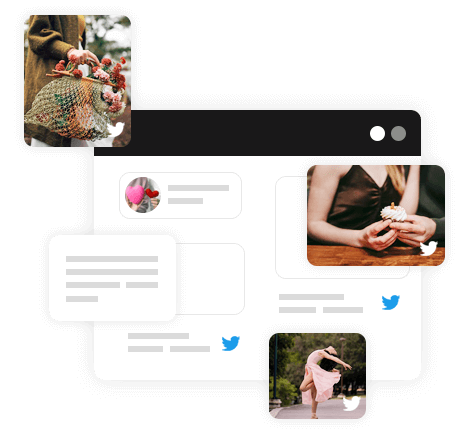
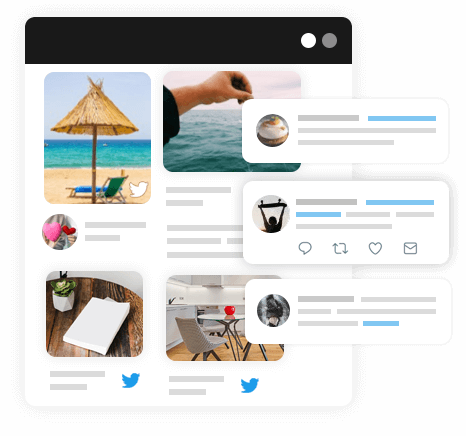
Connect your Twitter followers seamlessly with your website visitors by integrating your Twitter timeline. Enhance user engagement with an interactive Twitter timeline widget embedded on your website.
learn MorePowerful features that make Onstipe a reliable Twitter widget.

We have responsive and lightweight layouts that make our Twitter widget more flexible and interactive.

Edit colors of tiles, font style, background. Customize the complete design & feel of your Twitter widget easily.

Onstipe Twitter widget comes with minimum code. Embed Twitter feed on website with just two-liner code.

Make your Twitter feed shoppable by adding Call-to-action (CTA) buttons. Add any product link on your feeds and increase conversions.

Add custom content between Twitter feed using our Manual Post feature. Add image, text, video, or promotional content.

Monitor the complete performance of your Twitter feed widget. Get detailed insights and analytics reports of your feeds.

We use official Twitter APIs for collecting content through the hashtag, handle, and keywords from Twitter.

Want to make more design changes? Add your own custom CSS and run your feed according to you.

One-time process, embed Twitter widget on website & manage the complete process from our dashboard. No need to edit embed code again.

Stuck anywhere? Don't worry. We are always available for you to give answers to each and every query.

For better understanding and learning. See our useful step-by-step guide to embed Twitter feed at our support center.

We give you complete control over managing your content. Moderate your content using manual moderation, auto-moderation, or profanity filter.
Trust is everything. Our customers love what we do.
Twitter widget gives you the ability to embed a collection of Tweets on your website. Using Onstipe Twitter widget, you can collect, curate and display a customized twitter feed on the website.
To customize your Twitter feed layout, navigate to Layout Design >> Edit Layout Style. Here you can change your feed's color combination and font style. You can change your Layout template as well from the "Change Layout" tab.
Yes, you can embed Twitter widget on HTML website. Simply, copy and paste the embed code into the HTML of your website.
You're done!
To filter inappropriate content automatically on Twitter widget, you can enable Profanity filter or set moderation rules.
You can filter spam tweets manually as well using Manual moderation, where you can manually make any post private.
Yes, you can embed a Twitter hashtag feed using the Onstipe Twitter widget. Onstipe enables you to collect all publicly available tweets using a hashtag.
Yes, you are completely able to embed Twitter profile feeds on the website using Twitter widget.
Yes, you can add multiple Twitter handles in a single Twitter widget or stipe.
Yes, you can integrate the Onstipe Twitter widget anywhere on any website building platform. Onstipe provides responsive and lightweight tweet feed widgets that can easily support any CMS platform.
Our Twitter feed widgets support all devices such as PC, laptops, mobiles, and tablets. It shrinks and adjusts its size according to device screen size without any compromisation.
Yes, you can add multiple social channels such as Facebook, Instagram, Linkedin and more in your Twitter widget.