
Display your LinkedIn feed more stylish and interactive way with our amazing layout template options for websites. Responsive & lightweight themes that can load easily.

Play smartly with tile colors, font style, font color, and customization of the complete design of LinkedIn feed according to you. Add custom CSS to update the design.

Control your content with a real-time moderation panel. A powerful moderation that keeps your LinkedIn feeds clean and spam-free. Highlight the posts, or pin any post on top.

Add any external link on your feeds through Call-to-action buttons (CTA). Make your posts shoppable and increase conversions.

Collect your content from multiple social channels such as Facebook, Twitter, Instagram, YouTube, and more. Add hashtag, handle, or URL, easily fetch social media feed and aggregate in one place.

Monitor the complete performance of your LinkedIn feeds. Get complete insights and detailed analytics reports of your feeds. Know your most active users, influencers.
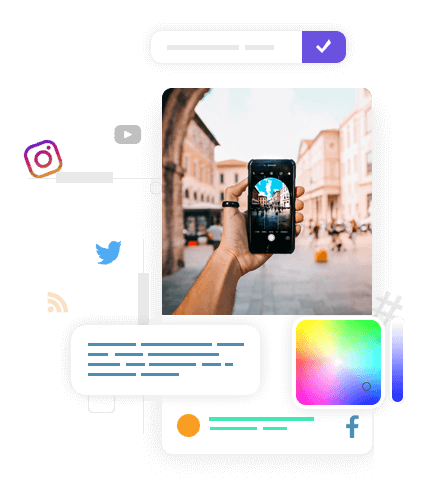
Trust is everything. Our customers love what we do.