We provide robust and seamless solutions to you, embed Instagram widget on website & display UGC to your website visitors.

Budget-friendly plans that perfectly suit small to large-scale size businesses. Get all the exclusive and needed features at a low-cost. Hassle-free process, free forever plan for startups.

No additional coding required to embed Instagram feed widget on website. Simply, generate Onstipe widget code and integrate that code on any website.

Modify the complete design of your Instagram feed according to you and make them graceful with our custom design options. Or write your own custom CSS to make the Instagram widget more compatible with your website.

Our Instagram widgets look great on any website. Responsive themes layouts that perfectly fit on any screen size device such as desktop, tablet, and mobile.
An Instagram feed can be a powerful tool for businesses, as it provides a visual representation of their brand. By embedding an Instagram feed on your website, you can showcase your brand's social media presence, increase engagement and followers, and improve user experience.
By adding an Instagram feed to your website, you can encourage visitors to engage with your brand on social media, increasing the likelihood that they will follow your Instagram account and become long-term customers.
An Instagram feed on your website can help to increase brand awareness by showcasing your brand's unique personality and values.
Instagram feeds can add a visually appealing element to your website, making it more attractive and engaging for visitors.
Integrating an Instagram feed into your website is a cost-effective way to showcase your social media content without the need for additional resources or investment.
Integrating an Instagram feed into your website can improve your website's search engine optimization (SEO) by providing fresh and relevant content for search engines to index.
By displaying fresh and dynamic content from your Instagram account, you can encourage visitors to spend more time on your website, reducing bounce rates and increasing the likelihood of conversion.
Onstipe Instagram Widget empowers you to aggregate content from Instagram using the hashtag and handle. Collect user-generated content using the hashtag, and brand-generated content using the handle.
Showcase your UGC to your website visitors and build more trust. Collect user-generated content using the hashtag and embed it on your website. Also, make your UGC shoppable by adding CTA buttons.
learn More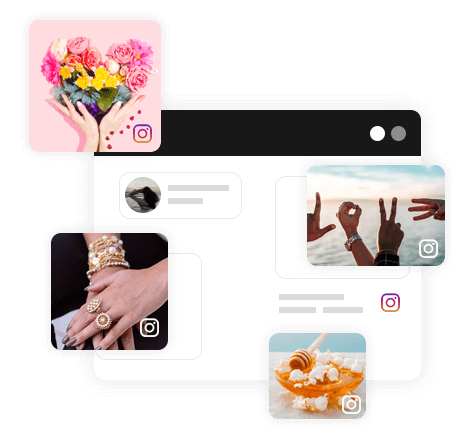
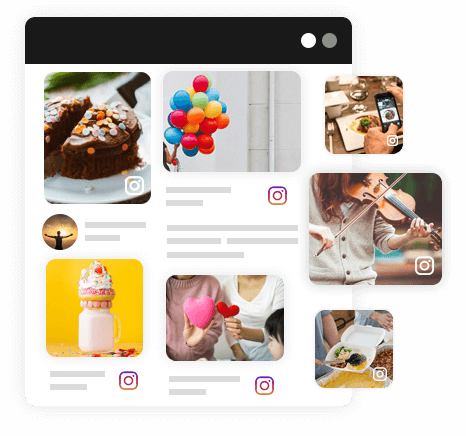
Connect your website visitors to your Instagram profile. Collect content using handle or username and embed your Instagram profile on the website. As result, increase the reach of your brand-generated content gain more followers.
learn MoreKey features that make Onstipe a reliable Instagram widget.

We have responsive and lightweight layouts that make our Instagram widget more flexible and interactive.

Edit colors of tiles, font style, background. Customize the complete design & feel of your Instagram widget easily.

Onstipe Instagram widget comes with minimum code. Embed Instagram feed on website with just two-liner code.

Make your Instagram feed shoppable by adding Call-to-action (CTA) buttons. Add any product link on your feeds and increase conversions.

Add custom content between Instagram feed using our Manual Post feature. Add image, text, video, or promotional content.

Monitor the complete performance of your Instagram feed widget. Get detailed insights and analytics reports of your feeds.

We use official Instagram APIs for collecting content through the hashtag, handle, story, and tag from Instagram.

Want to make more design changes? Add your own custom CSS and run your feed according to you.

One-time process, embed Instagram widget on website & manage the complete process from our dashboard. No need to edit embed code again.

Stuck anywhere? Don't worry. We are always available for you to give answers to each and every query.

For better understanding and learning. See our useful step-by-step guide to embed Instagram feed at our support center.

We give you complete control over managing your content. Moderate your content using manual moderation, auto-moderation, or profanity filter.
An Instagram widget is a powerful tool for a WordPress website that allows you to combine your Instagram feed into your website. It can be embedded in different positions such as the header or footer and can be customized according to your website. It serves as a productive marketing tool that allows both organizations and individuals to share their Instagram involvement and gain more followers. This widget helps in engaging and involving more loyal followers by presenting content and personalized Instagram post on their website. Ultimately, including an Instagram widget to a WordPress website offers an engaging and collaborative feature that improves the site's design and working. Because it's a quick and affordable method to improve the visual appeal of your website and keep it updated with your most recent Instagram posts.
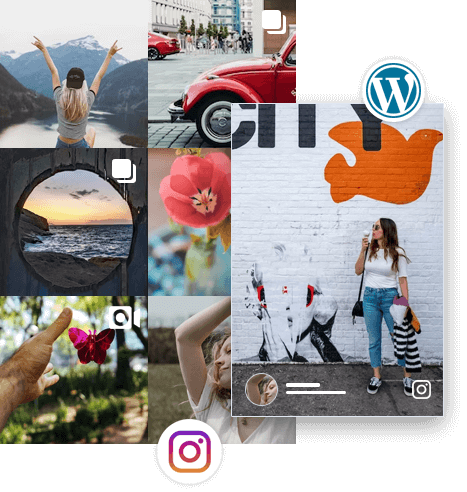

An Instagram widget is an amazing solution that allows users to quickly embed your Instagram feed into your Wix website. Users can install this widget to display their fresh Instagram posts and updates immediately on their Wix website and can add an eye-catching and dynamic feature. The widget connects with the Instagram account and guarantees that the website always displays the most recent content. Users can enhance their user interface by embedding an Instagram widget into their Wix website, allowing visitors to view their Instagram content without visiting the site. This highly successful advertising tool promotes businesses and people in increasing their Instagram presence, gaining more followers, and can increase connections. Even clients can engage visitors to become familiar with their content by showing some of their selected Instagram posts on their Wix website, which could lead to new followers or clients.
A Squarespace Instagram widget has an amazing function that allows customers to effortlessly embed their Instagram feed into their website. This widget adds all recent activities to the Squarespace site by displaying recent Instagram posts and updates. With the Instagram widget combined with the website helps customers easily go through Instagram content without leaving the site and helps in improving the overall user experience. With its easy-to-use design, integrating an Instagram widget is a simple process that anyone with no technical skills can complete. This simple and affordable solution can improve the design of the website and keep it up to date with the latest Instagram content that provides you with a more engaging online presence for the brand or business.
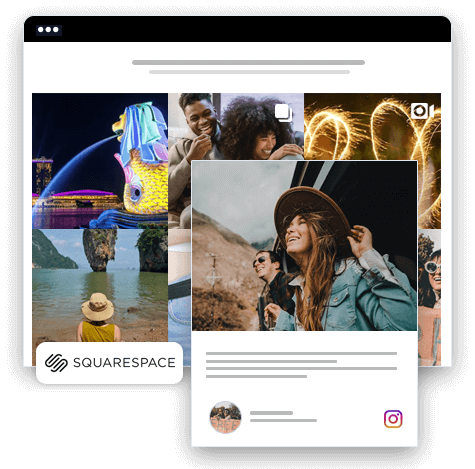
Trust is everything. Our customers love what we do.
Instagram Widget is a combined solution of Instagram feeds that includes a widget to display your Instagram feed on the website. The Instagram widget enables you to connect your Instagram account in a few seconds and to display the feed on your website.
Instagram widget gives you automatic updates of latest Instagram posts, where your new posts will display on the website automatically. Instagram feed widget can be integrated on any section of the website such as sidebar, footer or body.
You can use the Instagram widget in plenty of ways. You can use it on the website's footer, sidebar, or can set up a dedicated page for your Instagram photos gallery. To add an Instagram feed widget on a website, first, navigate to Display/Embed >> Embed on Website. Then find the Instagram Feed widget code according to your website building platform. Copy and paste that embed code on your website.
Yes, you can add your Instagram photos by hashtag in the widget. Simply add the hashtag you need in the source under the Instagram icon. If you need multiple hashtags, then repeat that process after adding each hashtag.
Simply, copy the Instagram widget embed code from the HTML tab and paste it on your HTML website body section
Yes, you can integrate the Onstipe Instagram widget anywhere on any website building platform. Onstipe provides responsive and lightweight feed widgets that can easily support any CMS platform interface.
Yes, you can control your Instagram posts before going live on the website. Enable the Moderation for your Instagram feed or approve/reject them manually from the Moderation section.
Yes, you can edit or update the complete design of your Instagram widget in our Layout Design section. In this section, you can edit tile colors, background colors, font style, text color, and many more.
Our Instagram widget supports all devices such as PC, laptops, mobiles, and tablets. It shrinks and adjusts its size according to device screen size without any compromisation.
Due to Instagram API policy changes, it is not possible to fetch posts including user information through hashtags. All posts come anonymously so we use "Instagram User" and a dummy profile image instead of a real username and profile picture. But you can hide the dummy user information by following these steps. Visit Layout Design >> Click Edit Layout Style >> Turn off Post Author option.