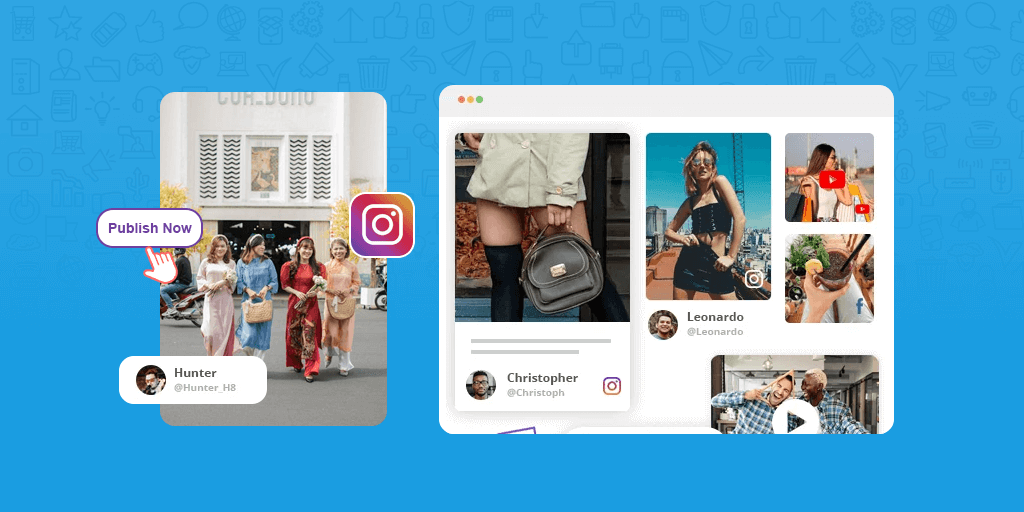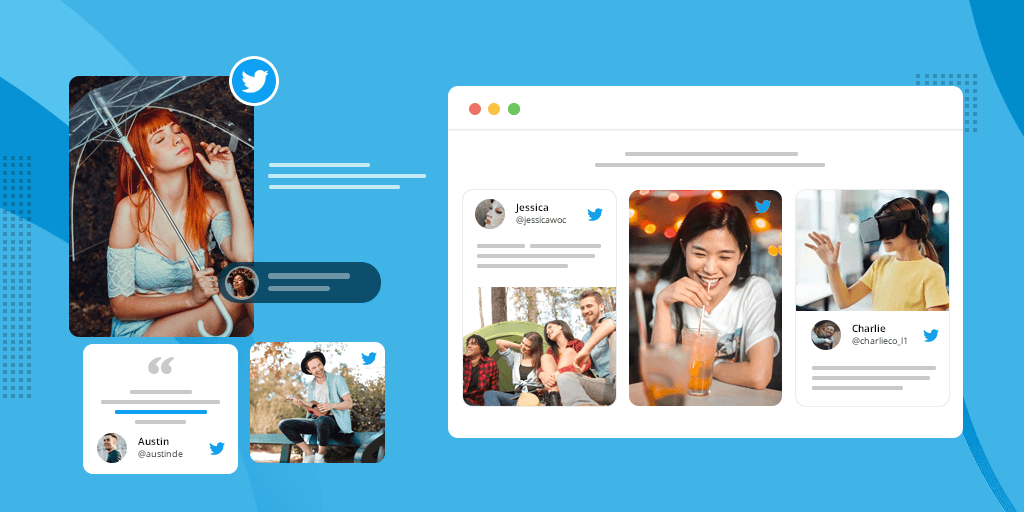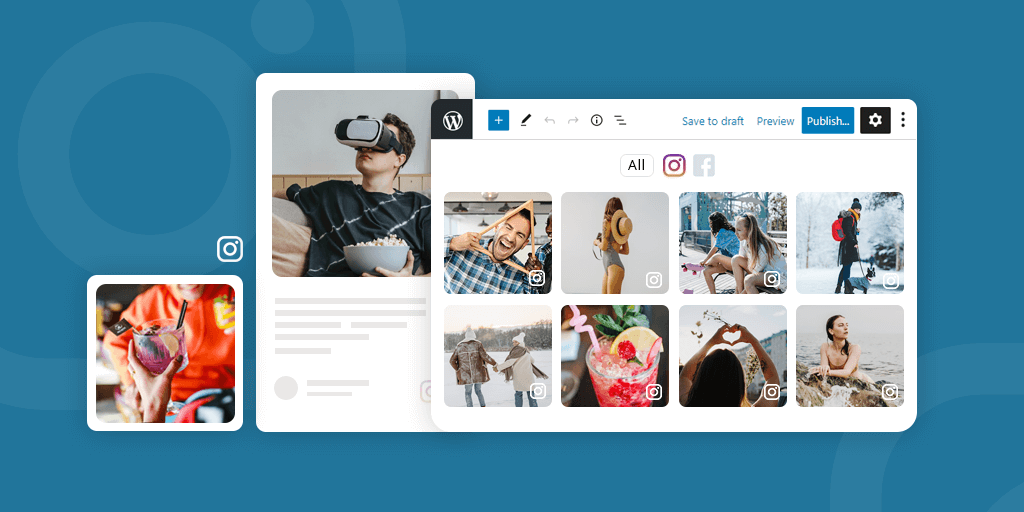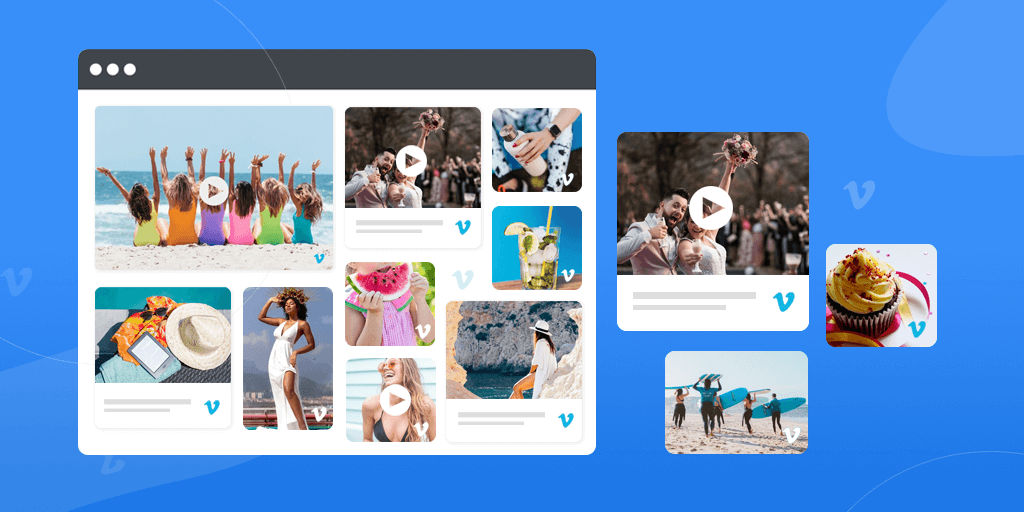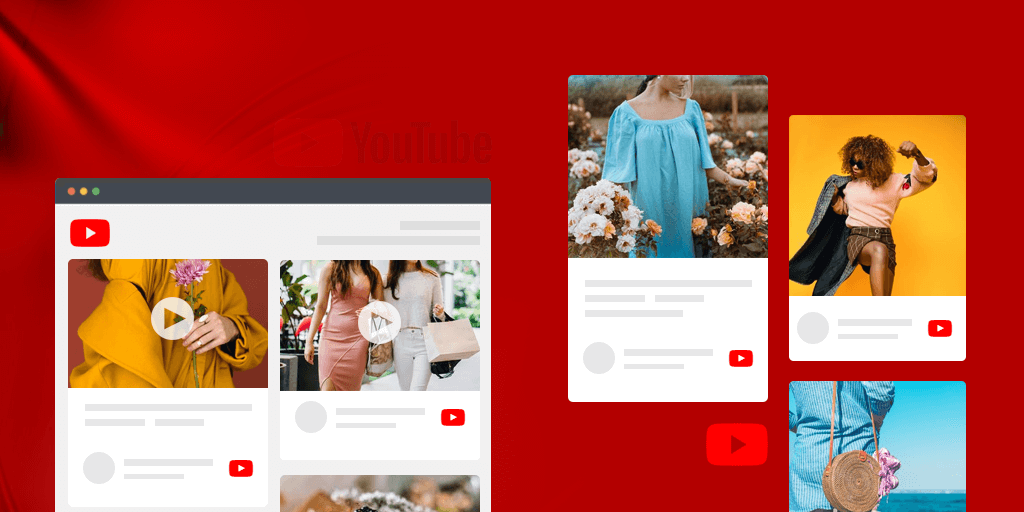When it comes to attracting new customers to a brand then creativity is the only utmost way. If you are a brand then it is the most difficult part of your marketing strategy to keep yourself creative every time. But how can someone come up with unique and creative ideas every time?
So leave it on our creative people, who come to Instagram daily to create an eye-catching stream of posts that gives joy to the audience.
Brands can use this user-generated content to increase their brand reach and trust among people.
Create a hashtag for your brand and launch it on Instagram. Encourage people to join your Instagram hashtag campaign by sharing some out-of-the-box content on Instagram.
This way you can generate a huge UGC around your brand and increase more awareness.
Give special discounts, offers, or prizes to the best posts so more people want to join your campaign. Even embed this Instagram hashtag feed on your website too.
Instagram is a marvelous platform to share your brand stories, has its own analytics tool, and encourages audience participation.
Not just on the platform itself, Instagram is of great utility for brands using it on their websites.
Not only Instagram hashtag posts but you can also embed your brand’s Instagram profile on a website. This is the best way to connect your website visitors to your Instagram profile.
Why Should You Embed Instagram Photos on Website
In this current era, social media has had a massive boom. Even every single person is on social media.
Instagram is one of them that provides immense opportunities to brands and businesses. 500 million daily active users access the Instagram app globally that’s why Instagram can be a high potential marketing platform for any brand or business.
So, embedding Instagram photos on websites is another powerful way to market your brand.
#5 ultimate benefits of embedding Instagram photos or videos on the website
1. Drive sales with social proof
When you embed your Instagram hashtag social proofs on a website, it helps website visitors to experience your service or product from real users.
2. Increase time spent on the website
Embedded Instagram photos gallery attract your website visitors and give them a beautiful interaction. As a result, your site visitors stay on site for a long time, it helps to improve the website dwell time and decrease the bounce rate.
3. Generate User-generated content
Yes, your embedded Instagram UGC can generate more UGC for your brand. It encourages and excites your website visitors to share their photos or videos on Instagram with your brand hashtag so they also can get the chance to feature on your website like others.
4. Promote seasonal posts and offers
Boost your holiday and Christmas sales. By embedding Instagram feeds on websites, you can display your social media offers and promotional content to your site visitors.
5. Generate higher reach on Instagram posts
When you embed your Instagram feed on a website then it has the great chance that more people will see these Instagram posts. Both your Instagram profile and post get more views and reach. It makes your content more trending and gives you more followers.
Embedding Instagram feeds on websites gives many benefits as we have seen above. Now the question is, how can you do it? Or which Instagram tool is good for embedding Instagram photos on a website?
So, don’t worry about it. Here we’ve listed the 9 best Instagram tools to embed Instagram feeds on websites.
Best Instagram Photo Display Tools – Embed Instagram Photos on Website Easily
Come, let’s have a look!
#1. Onstipe
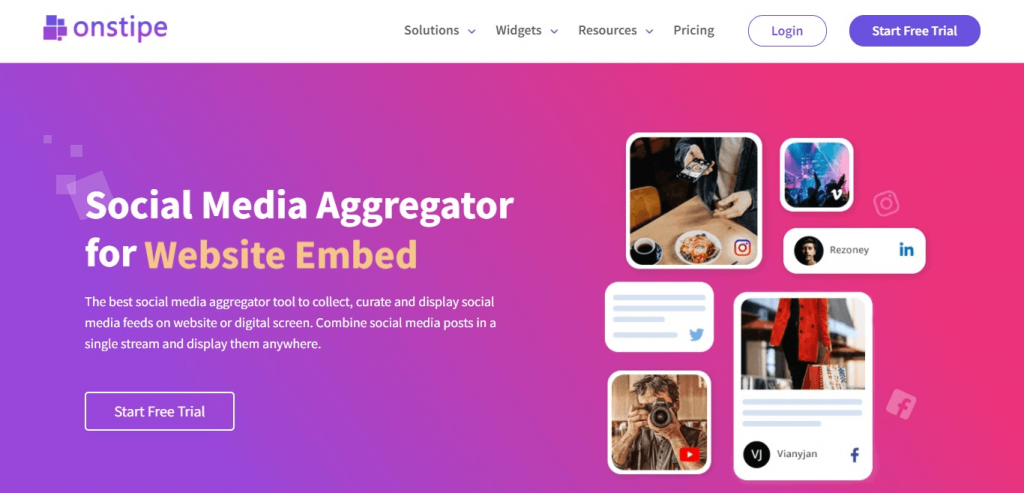
Instagram marketing is one of the major shifts in the era of social media and an Instagram aggregator or Instagram wall tool like Onstipe, is the tool that you need to aid your Instagram networking on the websites.
Onstipe lets you display your Instagram activity on your websites by embedding Instagram photos, videos and snaps fetched through hashtags, handles, and other sources.
It is like dedicating a section of your website to Instagram feeds that will display beautiful and vibrant user-generated content for your brand.
Now, why should you use Onstipe?
Well, the benefits are multiple of course! Starting with, it adds colors and a vibrant element to your website that sells your content in the first place and holds the users’ attention.
Secondly, it’s not just about how great your website would look after embedding Instagram feed gallery instead it also adds value to your website content. The overall relevancy of your web pages is drastically enhanced with the user-generated content being displayed through the embedded Instagram wall.
Thirdly, Onstipe comes with incredible marketing features like multiple aggregating channels, moderation, customization options, analytics reports, and others. It is a must-try tool if you wish to display Instagram photos or videos on your website in the most creative and engaging manner.
What are waiting for? Try Onstipe now!
14-day free trial | No Card | Cancel Anytime
#2. SnapWidget
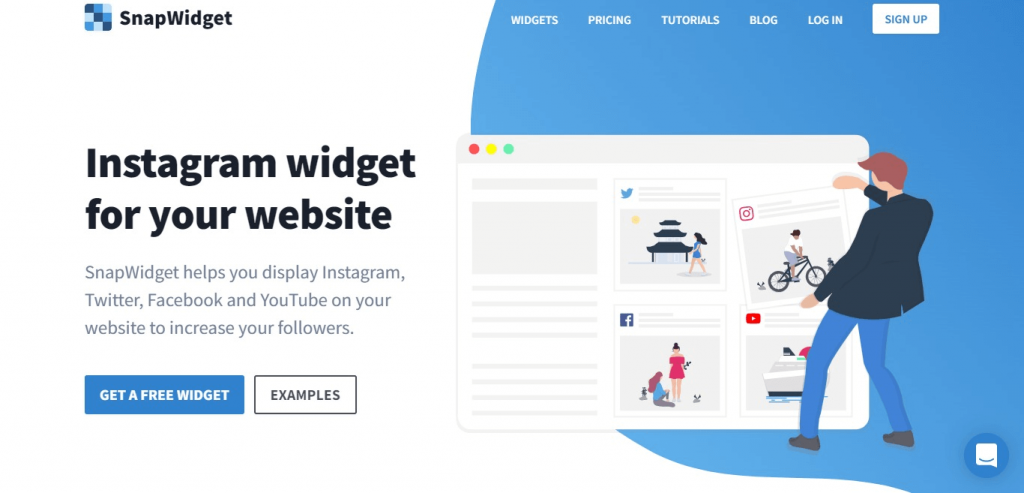
When you intend to merge Instagram with your website, you need a tool that entails multiple widgets, each being distinctive and with its special characteristics and attributes.
SnapWidget lets you filter your Instagram photos by username, adds photos location map, creates slideshows of your selected Instagram snaps, provides a scrolling header, and so much more.
It is free to use, easy and quick to set up, highly customizable, and easy to upload too! All you need to do is give in your Instagram login details and click on “Get Widget” and the tool will provide you with HTML Code to upload on your website or blog.
#3. Instagram Official Embedding
Instagram, escalating its applicability spectrum provides its users with the functionality of embedding the Instagram feeds and photo posts on your website.
As it is Instagram’s official embedding, hence it is one of the most trusted ways of integrating your Instagram on your website. It is easy, simple, and trusted.
All you need to do is visit the post you wish to embed and get the embed code and copy it. Paste it in the backend of your website where you wish to embed Instagram photos.
The only drawback with this option, you have to add each post manually.
#4. 10Web Social Photo Feed
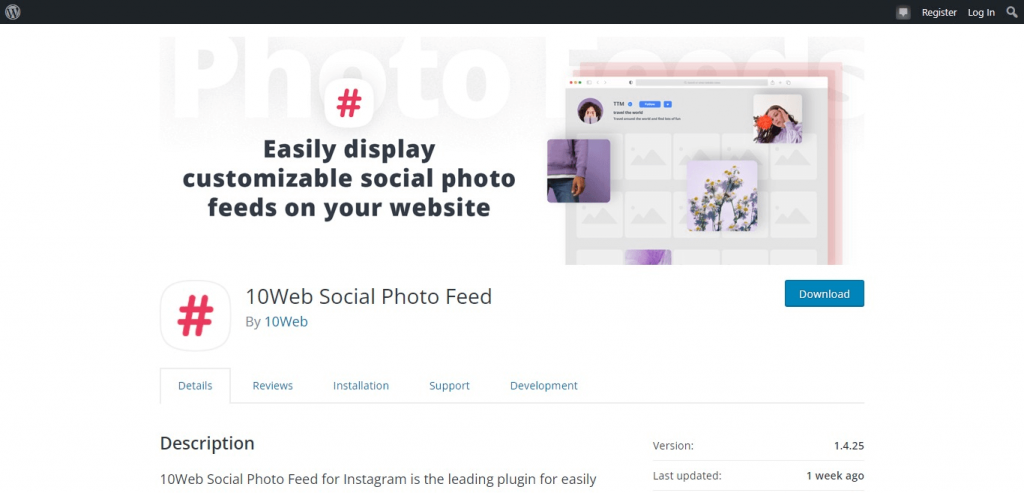
What would you say for a tool that easily presents a customizable Instagram feed on your website? I would say bring it on! The 10Web social photo feed plugin offers you exactly the same.
It allows you to present your Instagram profile feeds in a most stunning way. The users can use beautiful layouts such as thumbnails, masonry, image browser, blog style, infinite scroll, and many more with this Instagram photo feed plugin. It not only helps you create attractive Instagram galleries but also helps you attract your fans/followers to your website.
This is the most advanced and user-friendly WordPress Instagram plugin. The 10Web social photo feed plugin is also SEO-friendly. You can easily download this plugin and display the beautiful Instagram galleries on your website.
#5. LightWidget
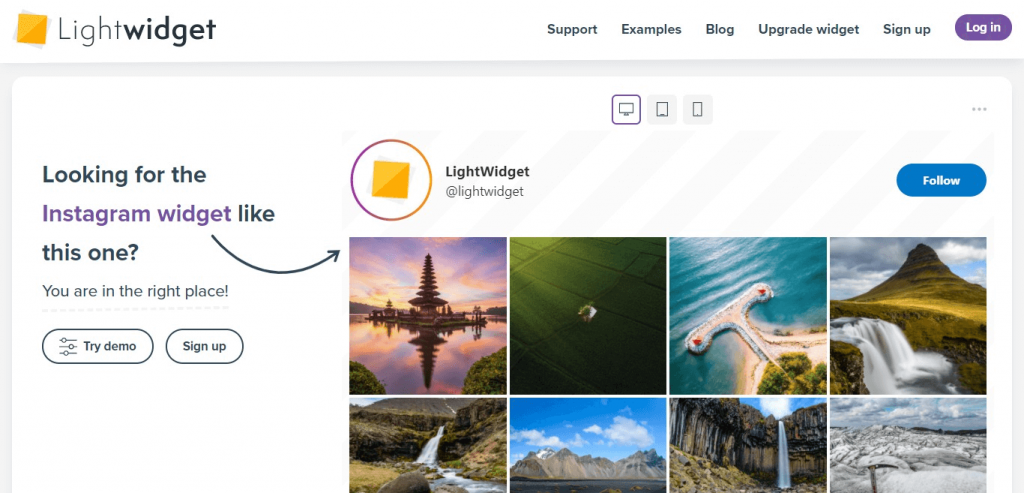
LightWidget is a tremendously helpful tool for embedding Instagram feed on your website. It is famously known as the “Responsive Widget for Instagram” owing to its highly responsive designs.
Not just SEO friendly but also being highly customizable, LightWidget is a great tool if you wish to embed responsive, attractive, and engaging Instagram feeds on your website.
#6. EmbedSocial
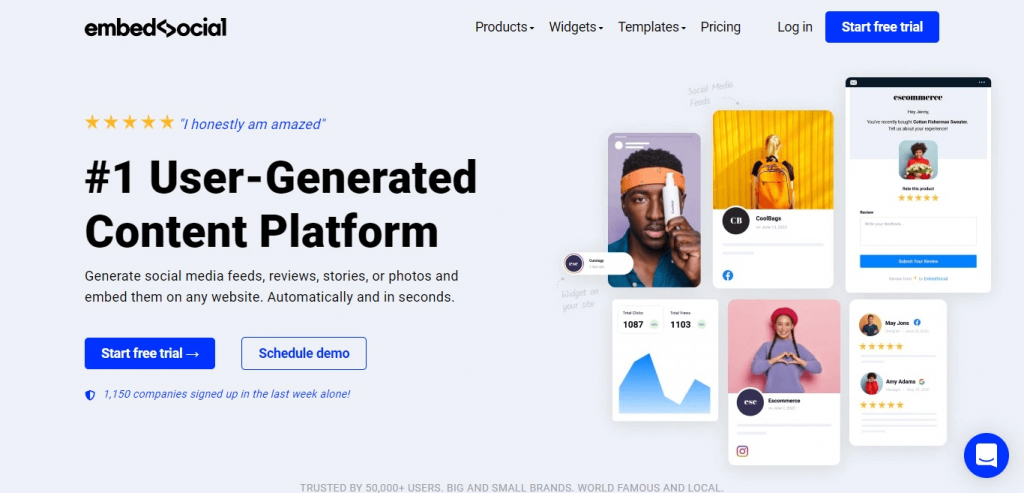
EmbedSocial is the platform that helps you generate social media feeds, reviews, stories, albums, forms and embed them on the website.
It provides an individual widget for each solution including Instagram. You can create an Instagram widget for your site using EmbedSocial.
EmbedSocial has 10+ templates to display your Instagram feed beautifully. It gives you complete control over your UGC, you can discard any unwanted content anytime from feeds. It works with approx all the web builders and e-commerce platforms.
#7. Taggbox
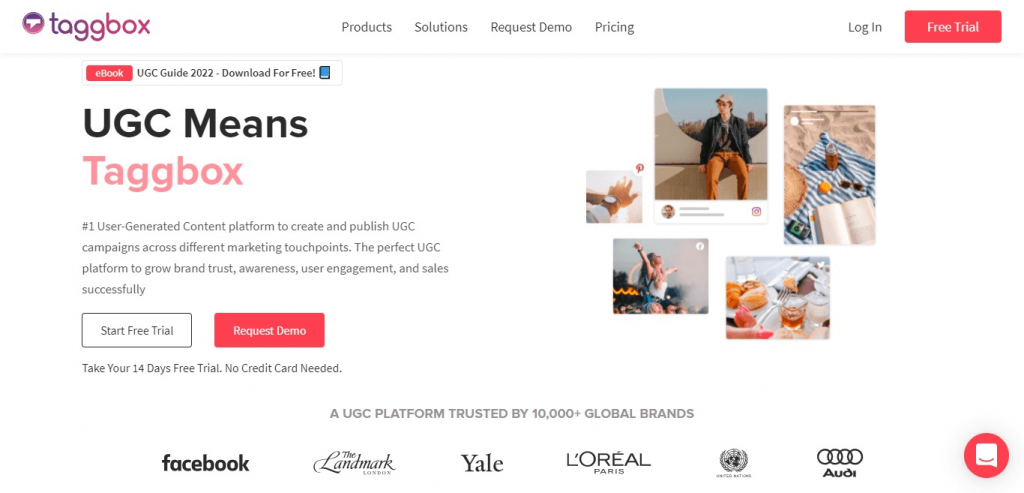
Taggbox is one such Instagram feed display tool that helps you to collect, curate, and embed Instagram feeds on websites.
It has some good functionality and features such as profanity filter, hashtag highlighter, analytics, custom CSS, and many more.
The discover feature is handy for finding images and videos from Instagram through hashtags. As compared to other Instagram tools, Taggbox is a little costly.
But you may go with its free plans. Like others, it provides Instagram widgets for websites.
#8. Curator
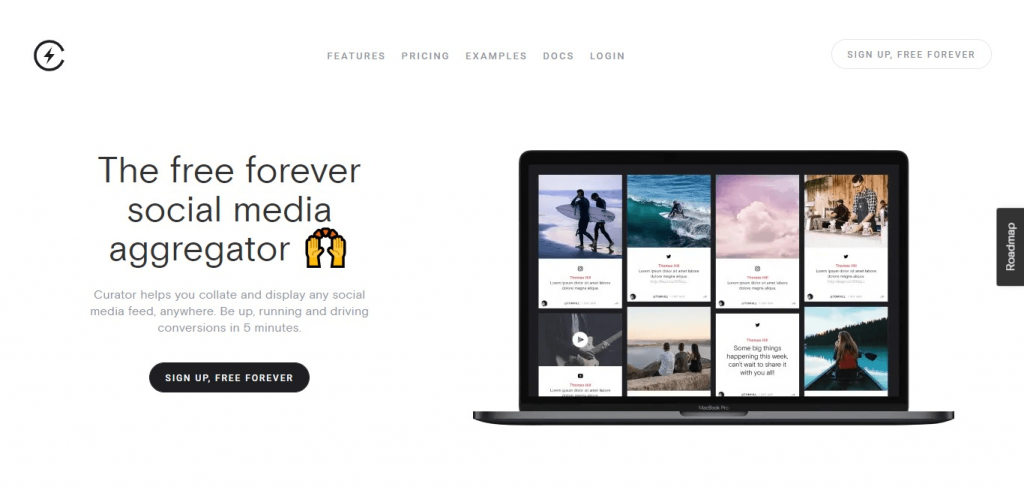
Curator is another such tool that helps you to embed Instagram feeds on websites. It is also known as a social wall that empowers you to collect your UGC from all digital social media platforms.
It has robust analytics to monitor your content performance, customized and responsive designs, and an advanced moderation section that controls unwanted content.
#9. Juicer
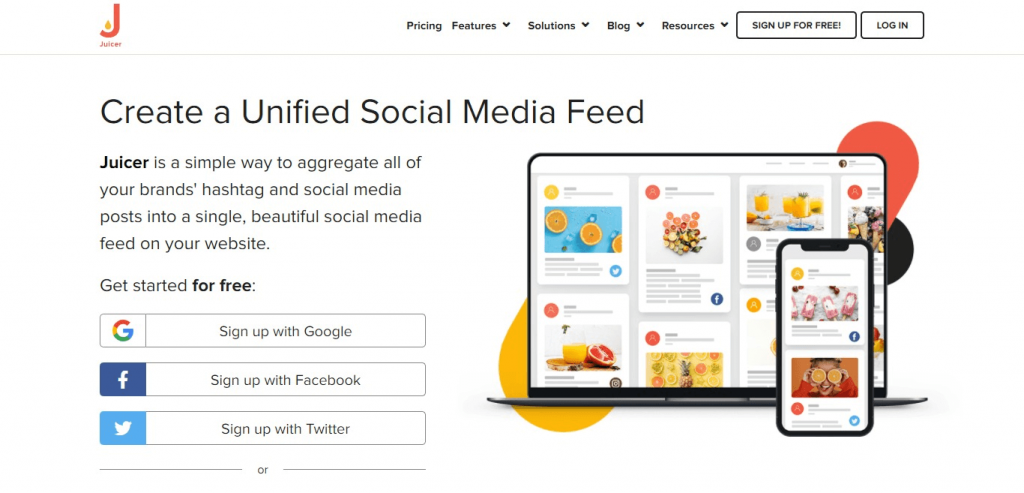
The Juicer is another impressive Instagram aggregator tool that enables you to showcase Instagram photos and videos on websites in a stunning way.
To create Instagram feeds for your website, you don’t need to be a developer or tech player. Within a couple of minutes, anyone can set up and embed Instagram photos and videos on the site.
The Juicer will help you to generate greater audience engagement and increase conversions on the website.
Concluding…
Attaining the top positions in search results is no easy task and maintaining is even more difficult. Embedding Instagram feeds on your website is one such vogue method to organically boost your website traffic.
The above-mentioned tools help you to beautifully integrate and display Instagram photos on your website in the most engaging way.