We provide robust and seamless solutions to you, embed Facebook widget on website & display Facebook posts to your website visitors.

We offer easy plans and pricing that suit your every need. Monthly and daily plans for any use case. Free plan for startups.

No need to include additional code scripts. Embed Facebook widget on website with our beautiful themes.

Transform your Facebook feed according to you. Modify the design of your Facebook widget and embed a custom Facebook feed on website.

Create a responsive Facebook widget that is well-optimized and auto-size (width, height) for web browsers on desktop, tablet, and mobile devices.
A Facebook widget is a small box or widget that can be embedded on a website or blog to display content from a Facebook page or profile. These widgets can be used to display a variety of information from Facebook, such as recent posts, the number of likes a page has, and comments on posts. They can be customized to match the look and feel of the website, making them a useful tool for promoting a Facebook page and increasing engagement with website visitors.
Onstipe Facebook Widget helps you to collect, curate and embed Facebook feed using the brand page and profile.
Embed your Facebook page to your website and increase more followers. Also, extend the reach of your branded content.
learn More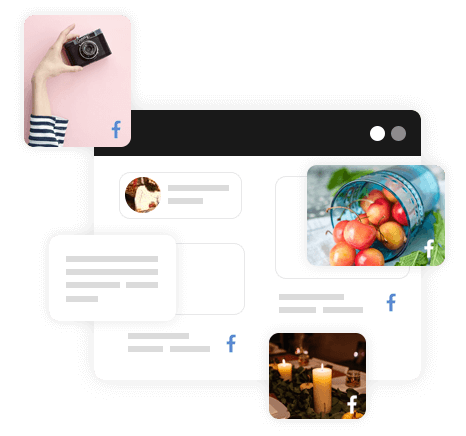
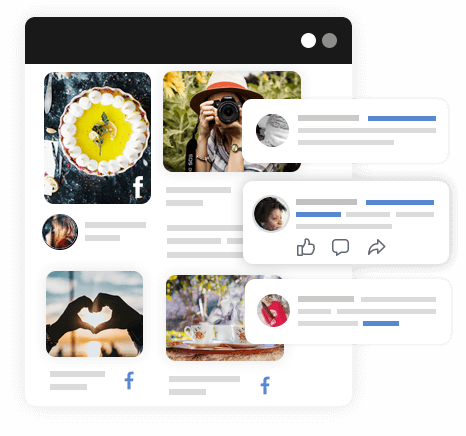
Easily embed your personal Facebook profile on your website. Try our ultimate Facebook widget and connect your Facebook profile to website.
learn MorePowerful features that make Onstipe a reliable Facebook widget.

We have responsive and lightweight layouts that make our Facebook widget more flexible and interactive.

Edit colors of tiles, font style, background. Customize the complete design & feel of your Facebook widget easily.

Onstipe Facebook widget comes with minimum code. Embed Facebook feed on website with just two-liner code.

Make your Facebook feed shoppable by adding Call-to-action (CTA) buttons. Add any product link on your feeds and increase conversions.

Add custom content between Facebook feed using our Manual Post feature. Add image, text, video, or promotional content.

Monitor the complete performance of your Facebook feed widget. Get detailed insights and analytics reports of your feeds.

We use official Facebook API for collecting content through the page and handle from Facebook.

Want to make more design changes? Add your own custom CSS and run your feed according to you.

One-time process, embed Facebook widget on website & manage the complete process from our dashboard. No need to edit embed code again.

Stuck anywhere? Don't worry. We are always available for you to give answers to each and every query.

For better understanding and learning. See our useful step-by-step guide to embed Facebook feed at our support center.

We give you complete control over managing your content. Moderate your content using manual moderation, auto-moderation, or profanity filter.
Trust is everything. Our customers love what we do.
Adding a Facebook widget to your website can bring about several benefits for your business or personal brand. Here are some of the key advantages.
With a Facebook widget, you can easily display your social media activity on your website, making it easy for visitors to engage with your brand on social media. This can help to increase overall engagement rates and build a loyal following.
By adding social media widgets to your website, you can also improve your website's search engine optimization (SEO). Facebook is a high-authority site, and having a widget that links to your Facebook page can help to boost your website's ranking on search engine results pages (SERPs).
Social proof is a powerful psychological concept that suggests that people are more likely to trust and engage with brands that have a strong social media following. By displaying your Facebook widget on your website, you can showcase your social media presence and build trust with potential customers or clients.
When you add a Facebook widget to your website, you can also increase traffic to your Facebook page. This can help to drive more likes, comments, and shares, which in turn can bring more visitors back to your website.
Finally, by adding a Facebook widget to your website, you can increase overall brand awareness. This is especially true if you have a large following on Facebook, as visitors to your website will be more likely to recognize your brand and engage with your content.
A Facebook Widget is a small box or widget that can be embedded on a website or blog to display Facebook content such as posts, likes, comments, and more.
A Facebook Widget works by using Facebook's Graph API to pull data from a Facebook page or profile and display it on a website or blog. Users can customize the appearance and functionality of the widget to match their branding and needs.
Using a Facebook Widget can provide several benefits, such as increasing social media engagement, promoting brand awareness, and providing valuable social proof for businesses. The widget can also drive traffic to your Facebook page and encourage visitors to like and follow your page.
There are several types of Facebook Widgets available, including like boxes, page feeds, comments boxes, and share buttons. Each type of widget has its own unique features and functionalities.