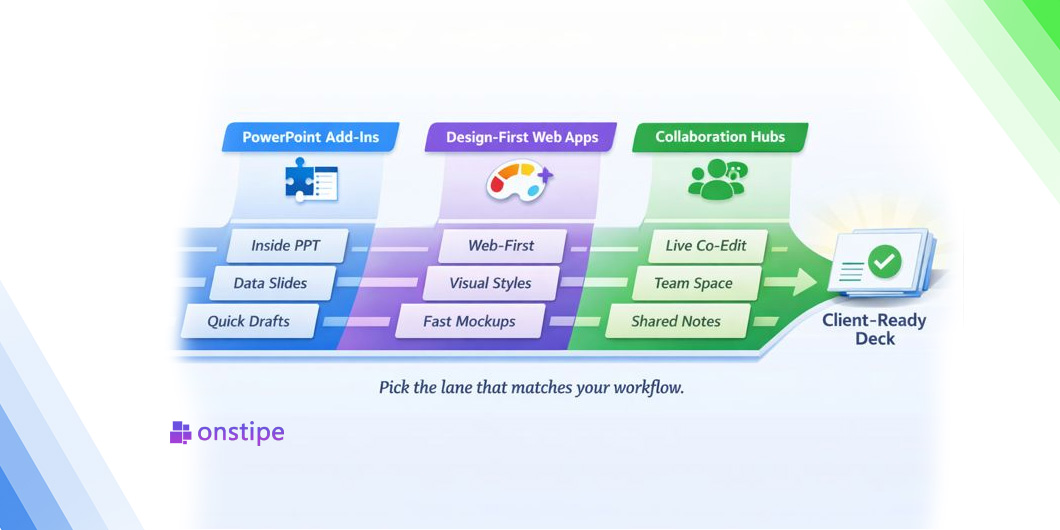In today’s digital landscape, social media plays a vital role in branding, marketing, and engagement. Instagram, Twitter, and Facebook remain at the forefront, with millions of active users engaging with content daily. Many businesses, influencers, and creators understand the power of social media feeds to engage audiences, but the real challenge lies in integrating them seamlessly into their websites. That’s where social media aggregators come in.
A social media aggregator is a tool that collects content from multiple social media platforms and allows you to display it in a unified feed. Whether you’re looking to showcase user-generated content, your latest posts, or even a live feed of customer interactions, embedding social media feeds into your website can significantly enhance user engagement and improve the overall user experience (UX). In this comprehensive guide, we’ll show you how to embed your Instagram, Twitter, and Facebook feeds using a social media aggregator, ensuring that your content is displayed seamlessly and effectively.
Why Embed Social Media Feeds?
Before diving into the “how,” let’s first explore the benefits of embedding social media feeds on your website.
Engagement Boost: Displaying your social feeds on your website creates a dynamic environment for your visitors. They can see fresh, real-time content withou g your site. Cross-Platform Promotion: By showing your Instagram, Twitter, and Facebook feeds, you encourage cross-platform engagement, helping to grow your social media following and driving traffic back to your social accounts.
Increased Time on Site: Social media feeds provide users with engaging content that keeps them on your website for longer periods, which can positively impact your website’s SEO rankings.
User-Generated Content (UGC): You can showcase user-generated content, such as reviews, comments, and photos, which serves as social proof to build trust and credibility with your audience.
Consistency and Branding: Embedding social feeds ensures consistent content presentation, helping you to maintain a cohesive and unified brand image across all platforms.
Now that you understand why it’s important, let’s walk through the steps to seamlessly embed your Instagram, Twitter, and Facebook feeds using a social media aggregator.
Step 1: Choose the Right Social Media Aggregator Tool
The first step in embedding your social media feeds is to choose the right social media aggregator tool. There are many aggregator platforms available, each with its own set of features, pricing, and compatibility. Some popular options include:
Onstipe: Onstipe is a powerful social media aggregator tool designed to collect, curate, and display social media content from multiple platforms in one unified feed. It allows users to aggregate posts from popular networks such as Instagram, Facebook, X (Twitter), YouTube, LinkedIn, and more, using hashtags, handles, or pages. Onstipe is ideal for brands, marketers, and event organizers who want to showcase authentic user-generated content (UGC) and boost social proof.
EmbedSocial: EmbedSocial is another excellent choice for social media feed aggregation, focusing heavily on ease of use and customization. It supports Instagram, Twitter, and Facebook integrations, along with additional features such as moderation and content curation.
Juicer: Juicer allows you to integrate social media content from multiple platforms into a cohesive and customizable feed. It’s known for its simple setup process and powerful customization options.
Walls.io: Walls.io is designed for social media wall displays, making it an excellent option for large websites or events. It allows for easy integration of Instagram, Twitter, and Facebook feeds and has a wide range of customization options.
Flockler: Flockler aggregates social media content and lets you embed beautiful, interactive feeds on your website. It’s a great choice for businesses looking to curate visual content like Instagram posts. Once you’ve selected an aggregator, the next step is connecting it to your social media accounts.
Step 2: Connect Your Social Media Accounts
Each social media aggregator will ask you to link your social media profiles. This process typically involves:
Instagram: For Instagram, you’ll need to authenticate your Instagram account via the Instagram API or Facebook’s Business Suite. Instagram’s API now requires a Business or Creator account to embed feeds.
If you’re using a third-party aggregator like onstipe.com, you’ll simply need to log in with your Instagram credentials and authorize the connection.
Twitter: For Twitter, most social media aggregators will ask you to authenticate your account via OAuth. You’ll need to sign in to Twitter and authorize the aggregator to pull data from your account.
This process is quick, and Twitter usually allows full integration for both personal and business accounts.
Facebook: Facebook’s API requires a Business Page to pull content from. After connecting your Facebook account, you’ll need to authenticate your Business Page by logging in through the Facebook Developer Portal.
Once authenticated, the aggregator will be able to access your posts, comments, and user interactions.
Note: Depending on the aggregator tool you choose, you may need to adjust settings such as privacy permissions, content moderation, or content source (personal vs. business page).
Step 3: Customize Your Social Media Feeds
Once your accounts are connected, most social media aggregators will allow you to customize the appearance of your embedded feeds. Customization is essential to ensure that the feeds match your website’s design and branding. Here’s what you can typically customize:
1. Layout:
Choose between different display styles like grid, carousel, or single post.
Customize the number of posts visible in the feed at a time. A smaller feed may be ideal for clean aesthetics, while a larger feed may work well for websites with dynamic content.
2. Design & Styling:
Customize colors, fonts, and borders to align the feed with your website’s color scheme.
Some aggregators let you add hover effects or adjust padding and margins to fit the feed perfectly within your web page layout.
3. Filters and Moderation:
Apply filters to only show specific types of content, such as posts with a particular hashtag or geotag.
Use content moderation to filter out offensive or irrelevant posts, ensuring that only the most appropriate content appears on your website.
4. Auto-Refresh:
Set the feed to auto-refresh at regular intervals (e.g., every 5 minutes) to ensure it remains updated with the latest posts from Instagram, Twitter, or Facebook.
5. Responsive Design:
Ensure that the feed you embed is mobile-responsive, as a large portion of web traffic comes from mobile devices. Most modern aggregators automatically adjust the feed’s layout for smaller screens, but it’s always a good idea to double-check.
6. Display Options:
Choose to display additional content like captions, likes, shares, or comment counts for each post. These metrics can add social proof and boost engagement.
Step 4: Embed the Feed on Your Website
After customizing your social media feed, the next step is embedding it into your website. Most social media aggregator tools will provide you with an embed code or widget that you can place within your website’s HTML. The process is usually as follows:
Get the Embed Code:
After customization, the aggregator will generate an embed code (usually an iframe or JavaScript code) for your feed.
Copy the Code:
Copy the code from the aggregator’s dashboard.
Paste the Code into Your Website:
Open your website’s content management system (CMS) or HTML editor (e.g., WordPress, Squarespace, Wix).
Go to the section of the page where you want the feed to appear and paste the embed code into the HTML block.
Publish and Test:
After embedding, save your changes and publish the page. Visit your website to ensure that the feed appears correctly and functions seamlessly.
Test how it looks on both desktop and mobile versions of your site.
Step 5: Monitor and Update Your Feed
After embedding the feed on your site, the next step is to monitor its performance. Social media aggregators usually come with analytics features that provide insights into the engagement,
impressions, and interactions with your embedded feeds. Here’s what to track:
Engagement:
Monitor how many people are interacting with your feed, clicking on posts, or sharing content.
Traffic:
Track whether your embedded feed is driving traffic to your social media accounts and increasing your follower count.
Content Performance:
See which posts are getting the most interaction and adjust your strategy accordingly. You may want to feature specific posts more prominently in the feed.
Feed Updates:
Ensure that your feed continues to update with new posts. Social media aggregators generally update automatically, but it’s good to double-check the frequency settings.
Best Practices for Embedding Social Media Feeds
Consistency: Maintain a consistent posting schedule across your social media accounts to ensure that your website’s feed is always populated with fresh content.
Content Quality: Prioritize high-quality content in your social feeds. A mix of promotional content, user-generated content, and behind-the-scenes posts can help keep the feed engaging.
Call-to-Action (CTA): Add CTAs near the feed to encourage users to follow you on social media or engage with specific content. Phrases like “Follow us for more updates” or “Share your thoughts” can help increase interaction.
Event-Specific Feeds: For campaigns, events, or promotions, you can create a unique hashtag and display posts related to that hashtag in a dedicated feed.
Conclusion
Embedding your Instagram, Twitter, and Facebook feeds on your website using a social media aggregator can provide numerous benefits—from boosting engagement and increasing time on site to enhancing your brand’s social proof. With a simple setup process, robust customization options, and powerful integration capabilities, you can effectively leverage the power of social media to improve your website’s content, functionality, and overall user experience.
By following the steps outlined in this guide, you can seamlessly integrate social media content into your site, ensuring that your audience stays connected to your brand across multiple platforms. Whether you’re a business, influencer, or content creator, embedding social media feeds is an essential step in fostering deeper relationships with your audience and maximizing the impact of your digital marketing efforts.