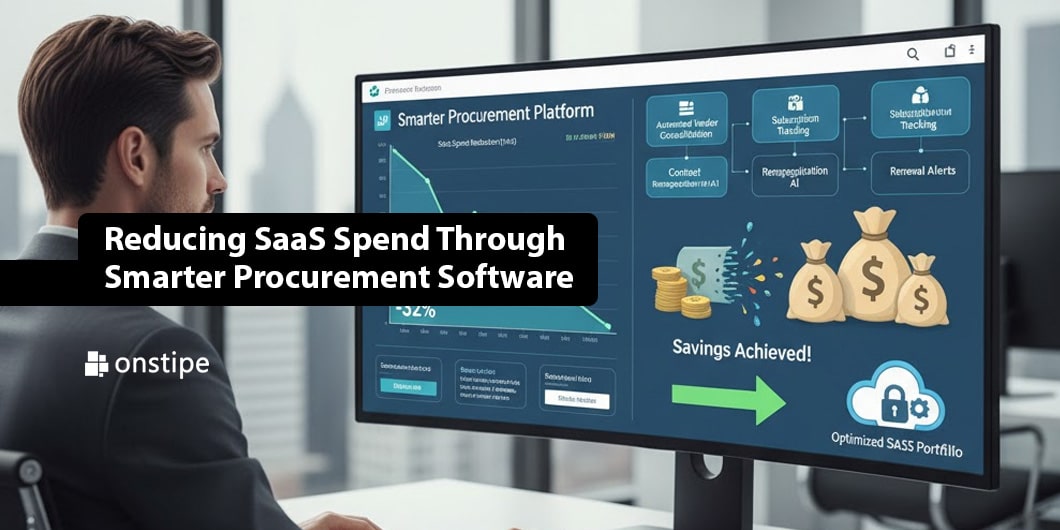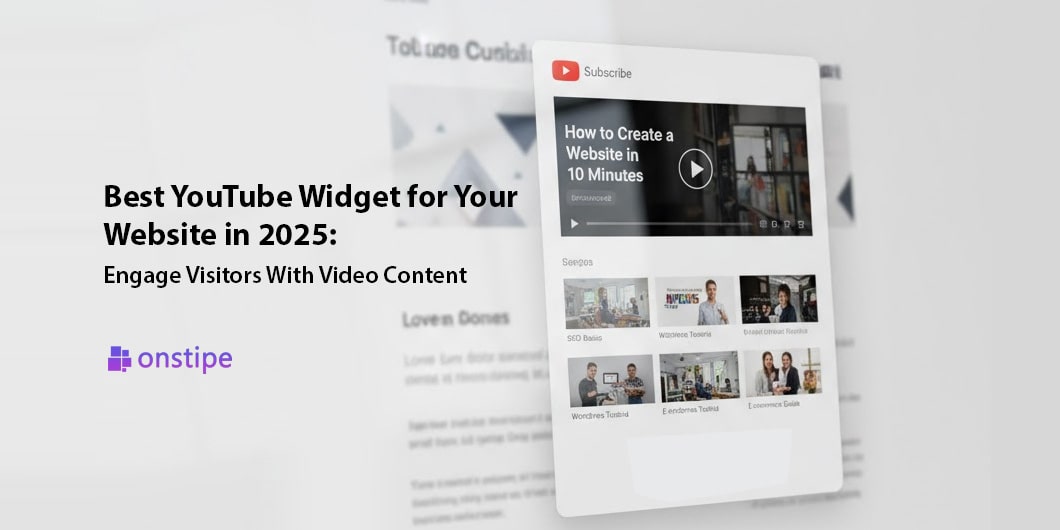The inbox has shrunk.
From sprawling desktop screens to the tight glow of a smartphone, email marketing has found itself in the palm of our hands, literally. In 2025, 41% emails are opened on mobile devices.
That tiny screen has rewritten the rules.
Because if your email isn’t loading fast, reading clearly, and inviting everyone in, yes, everyone, then the swipe-away is brutal. Engagement drops. Conversions vanish. Brand loyalty suffers.
This is where Klaviyo comes into play.
So, if you’re ready to learn how a top Klaviyo email marketing agency masters the mobile inbox, you have landed at the right place.
Table of Contents
Because in 2025, the inbox belongs to the brands that make every pixel count. So, let’s cut to the chase.
Rise of mobile-first email marketing
Why mobile optimization can’t be ignored? That’s one question terrorizing our email campaigns.
Let’s start with the hard truth:
- Over 41% of email opens happen on mobile devices today.
- A 3-second delay in loading time? Goodbye, conversions.
Mobile readers don’t scroll endlessly. They skim. They tap. They decide fast.
If your headline breaks awkwardly or your CTA hides below the fold, Klaviyo analytics will show you the cost in cold, hard numbers.
And that’s the first step: seeing the gaps. Klaviyo lets you compare engagement by device, so you know exactly where mobile users drop off, and how to fix it.
That leads the way to the accessibility imperative. Responsiveness gets you in the door. Accessibility keeps you there.
Accessibility in email means:
- Fonts big enough for tired eyes.
- Colors are readable under sunlight glare.
- Alt text for images so screen readers can narrate your message.
- Logical layouts for people navigating with keyboards instead of fingers.
Why does this matter?
- Because 1 in 4 U.S. adults lives with a disability.
- Because accessibility lawsuits keep climbing.
- Because inclusivity isn’t a favor, it’s smart business.
Klaviyo gets it. So, it has space for built-in alt text. Semantic HTML. Preview modes to spot issues before they go live.
Now, let’s discuss what new strategies Klaviyo fosters to enhance mobile responsiveness.
Klaviyo email strategies for mobile responsiveness
Here are the key email strategies for mobile responsiveness.
1. Mobile-optimized email templates
Forget building from scratch. Klaviyo’s responsive templates automatically adapt to any screen size. You can drag, drop, and customize without worrying about messy layouts on a tiny screen.
Best practices?
- Stick to single-column layouts for clean stacking.
- Keep headlines short, think 35 characters or less.
- Use large, tappable buttons so thumbs don’t struggle.
Pro tip: Place your CTA where it can’t be missed. Above the fold, front and center.
2. The role of AMP & interactive elements
AMP for Email flips the inbox into an interactive playground. For example, product carousels, live polls, and real-time appointment booking.
E-commerce brands swear by it—because fewer clicks mean faster sales.
But here’s the catch: Not every inbox plays nice with AMP. Development takes time.
So start small. A live countdown for your flash sale. A quick survey for instant feedback. Little wins that boost engagement, without burning out your team.
3. Responsive images and media
Use Klaviyo’s image tools to shrink the file, not the quality.
- Set max-width: 100%. Let images flex, resize, adapt.
- Write alt text that speaks to both screen readers and search engines.
Because a sharp, fast-loading image keeps readers scrolling. A slow, broken one? They’re gone before the headline lands.
Now, let’s discuss some of the best practices to gain accessibility in Klaviyo email campaigns.
Accessibility best practices in Klaviyo email campaigns
Here are some advanced accessibility tips for Klaviyo email campaigns.
1. Designing for screen readers
Screen readers read in order: Headline → Body → Links.
So make it easy for them.
- Use semantic tags: <h1>, <h2>.
- Add alt text that actually describes the image.
- Write links people understand: “Download the Guide” says more than “Click Here.”
With Klaviyo templates, this structure’s built in. Accessibility stops being a checklist. It becomes part of the experience.
2. Color contrast and typography standards
Minimalism is trendy. But pale gray text on a white background? A nightmare for readers with low vision.
Follow WCAG AA standards:
- 4.5:1 contrast ratio for normal text.
- 3:1 contrast ratio for headlines.
- Minimum font sizes: 14px for body, 16px+ preferred for mobile.
Stick to clean, sans-serif fonts like Arial or Helvetica for better legibility.
3. Keyboard navigation and logical structure
Some users navigate with keyboards, not touchscreens.
To make life easier:
- Keep layouts linear, headlines, then text, then CTAs.
- Ensure buttons and links have clear focus states.
Testing tools like WAVE or AXE flag navigation issues before launch, so your emails feel smooth for everyone.
Personalization & segmentation for mobile-first engagement
Here are two swift ways of personalization and segmentation to boost mobile-first engagement.
1. AI-driven personalization with Klaviyo
Personalization isn’t just “Hi, [First Name].” It’s smarter than that.
Klaviyo’s AI learns:
- When each user is most likely to open.
- What they might buy next.
- When they’re slipping away, so you can bring them back.
And with responsive templates, it all feels seamless. Not pushy. Not forced. Just right.
2. Behavioral segmentation for higher conversions
Not all mobile readers behave alike.
Klaviyo lets you segment by:
- Device type (iOS vs. Android).
- Engagement patterns (weekend openers vs. weekday readers).
- Accessibility preferences (high-contrast mode users).
Example: Send SMS reminders to mobile users who click but don’t purchase. Offer push notifications to app users who ignore emails.
One platform. Multiple touchpoints. Unified experiences.
Now, let’s see how to keep things running smoothly.
Wrapping up
That brings us to the business end of this article, where it’s fair to say that the inbox has changed. Mobile dominates now. And accessibility defines success.
With Klaviyo’s responsive templates, AI-powered personalization, and built-in accessibility, emails don’t just land in inboxes; they load fast, read easy, and feel personal.
So what will be your next move?
- Will you audit your campaigns?
- Will you design for mobile first and screens second?
- Will you bake inclusivity into every send?
Because in 2025, the brands winning the inbox? They’re not firing off emails. They’re crafting experiences.
It’s time to create an action plan.