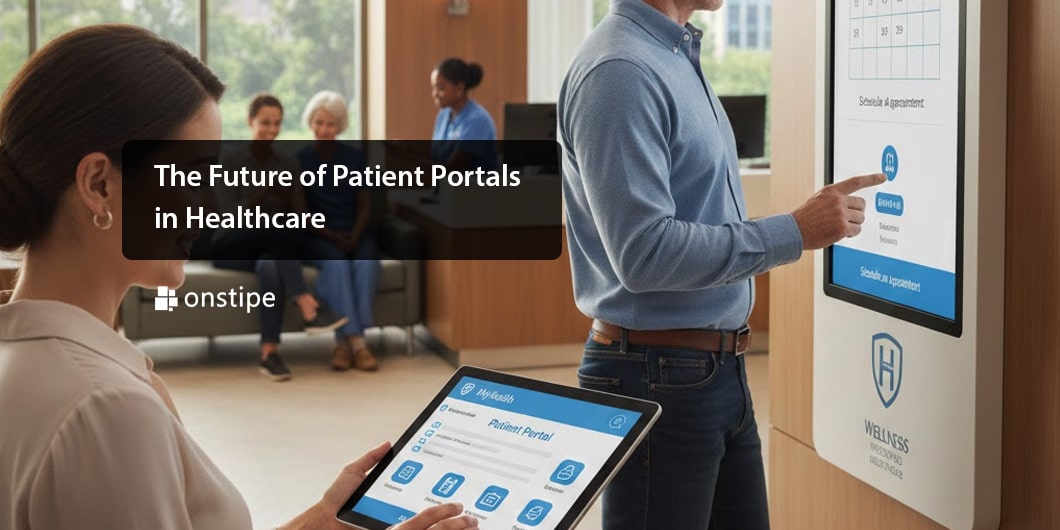In an era where websites are no longer static brochures but dynamic experiences, embedding fresh social media content directly on your site has become more than an aesthetic choice—it’s a strategic necessity. Today visitors expect real-time, authentic, engaging content, and what better way to deliver that than by integrating feeds from platforms like Instagram, X (formerly Twitter), YouTube and more? That’s where social media aggregator tools come in.
This article will:
- Explain what a social media aggregator tool is and why it matters in 2026.
- Lay out key criteria you should evaluate when selecting one.
- Compare several top tools in the market and highlight their strengths/weaknesses.
- Offer decision guidance: which tool fits what kind of website/business.
- Look ahead: what trends may shape aggregators in 2026 and beyond.
What is a Social Media Aggregator Tool — and Why It Matters
A social media aggregator tool is software that pulls in content from multiple social media platforms, consolidates that content (for example, posts, hashtags, mentions, videos), and then allows you to display, moderate, and manage that content on your website (or an event screen, intranet, etc.). (eclincher.com)
Why it’s important
- Authenticity & trust: User-Generated Content (UGC) such as genuine posts, product-photos, event check-ins make your website feel more real, boosting credibility.
- Engagement & freshness: A live feed of social content keeps your site lively and encourages visitors to stay longer, explore more.
- Social proof and conversions: Seeing others use your product/service boosts conversion likelihood. Some reports say embedding such feeds can drive conversion lifts. (socialaggregators.home.blog)
- Efficiency: Instead of manually curating posts, you automate the process, so your marketing team spends less time and still keeps the site content fresh.
- Unified experience: Rather than dozens of individual embeds (one per post), aggregator tools allow you to curate and display many posts neatly and consistently. Traditional embed methods have limitations: they’re static, inconsistent, slow and non-scalable. (onstipe.com)
Why 2026 matters
With platforms adding new formats (short-form video, live story feeds, augmented reality filters) and user expectations rising, a good aggregator must now handle more complex inputs, integrate with newer platforms, manage moderation concerns, and ensure fast site performance. The stakes are higher: slow or mis-aligned feeds can hurt UX, SEO, or brand quality.
Key Criteria for Choosing an Aggregator Tool
Before diving into specific tools, here are key evaluation dimensions you should keep in mind when choosing a social media aggregator in 2026:
- Platform Support
- Does it support all the social networks relevant to you (Instagram, YouTube, X, LinkedIn, etc.)?
- Does it support hashtags, mentions, UGC, stories, videos?
- Does it keep up with new networks/formats?
- Embed & Display Options
- Can you display feeds as grids, carousels, walls, sliders?
- Is the widget responsive/mobile-friendly?
- Is the design customizable (branding, fonts, colors, CSS)?
- Does it integrate easily with your website platform (WordPress, Shopify, custom)?
- Moderation & Filtering
- Can you filter by keywords, hashtags, user accounts?
- Can you approve or deny posts before they show?
- Does it help ensure brand safety and prevent inappropriate content?
- Performance & SEO Impact
- Does the feed load quickly?
- Does it degrade site speed?
- Are feeds crawlable by search engines if desired (important for SEO)?
- Does it support lazy loading, caching, optimized scripts?
- Analytics & Insights
- Can you track engagement of the embedded feed (clicks, impressions, dwell time)?
- Can you see which posts drive conversions or traffic?
- Does it integrate with your analytics stack?
- Integration & Advanced Features
- Can you tag or attribute posts to campaigns or hashtags?
- Can you use UGC in shoppable galleries (important for e-commerce)?
- Does it integrate with CRM, email, live events?
- API access, white-labeling, team accounts, multi-site support?
- Cost, Scalability & Support
- Is pricing aligned with your usage (views, posts, number of sites)?Does the tool scale as your traffic or number of inbound posts increases?
- What about support, uptime, reliability?
- How flexible is the contract (monthly, yearly, free tier)?
- Legal, Privacy & Compliance
- Does the aggregator respect platform API rules (so you’re not risking blocking)?
- Does it allow you to gather rights/permissions for UGC?
- Is it GDPR/CCPA-compliant if you target EU/Global?
Comparison of Top Social Media Aggregator Tools
Here are some well-regarded tools. The objective is not to list every tool, but to show how different offerings align with different needs.
| Tool | Stand-out strengths | Considerations |
| EmbedSocial | Strong integration across major platforms including Instagram, YouTube; customizable widgets; built for websites, UGC galleries, reviews. (EmbedSocial) | Pricing may rise for high-traffic sites; for very simple sites might be over-engineered. |
| Flockler | Offers flexible layouts, unlimited views, trusted by large brands; good for websites and walls. (flockler.com) | Slightly higher complexity; if you just want a simple feed might be more setup. |
| Walls.io | Excellent for live events and social walls; real-time feeds, audience participation. (Crivva) | Event-focused; may cost more; not always necessary for a standard website. |
| Juicer | Simple, clean interface; easier learning curve; good for small businesses or blogs. (Crivva) | Might lack advanced customization or analytics compared to premium tools. |
Deep Dive: What Each Excels At
- EmbedSocial: If your website is high-traffic, you have multiple social channels, you want integration with e-commerce and shoppable UGC galleries, then this is a top choice.
- Flockler: If you want flexible layouts across your website, perhaps multiple pages with different feed styles, and you may have brand ambitions or more content volume.
- Walls.io: If your usage scenario includes events (offline/online), conferences, live screens — lots of interactivity and audience participation.
- Juicer: If you’re a smaller website, maybe a startup, blog, or local business, and you want fast implementation with less complexity.
Which Tool is Best for Your Website in 2026?
There is no one-size-fits-all best aggregator—rather, the best choice depends on your context, your objectives, and your resources. Here is a decision-framework you can apply:
1. Evaluate Your Website & Business Context
- What is your website type? (E-commerce store, blog, corporate info site, event site, community site)
- What is your traffic volume? Will the embedded feed need to handle high load?
- What social platforms do you use and care about? (If you are heavy on live stories, choose a tool supporting those)
- Do you prioritise aesthetics/design customization, or just a simple feed is enough?
- Do you require UGC moderation or brand safety?
- Are you expecting ROI from social content (e.g., conversion uplift, shoppable feed)?
- What is your budget for this tool?
2. Match Your Need to Tool Strengths
- Small budget / simple site → Juicer or Onstipe: Quick, cost-effective, lower complexity.
- Medium business / multiple social channels / website focus → EmbedSocial or Flockler: more features, better customization, scalable.
- Event-driven / live walls / dynamic content → Walls.io: designed for real-time engagement, event screens.
- Enterprise / high traffic / heavy e-commerce / multiple stakeholders → EmbedSocial (advanced plan) or Flockler (premium) with support, API, integration.
3. Consider Long-Term & 2026-specific Factors
- Choose a tool that keeps up with new social formats (short video, live stories, emerging networks).
- Make sure the embedding doesn’t slow your site or hamper SEO — run performance tests.
- Look at cost scalability — if your traffic doubles, will pricing blow up?
- Future proof: Are they adding integrations, analytics, AI-driven moderation?
- Think global: If you operate across regions (e.g., India + international), ensure multi-language, multi-region features.
4. Implementation & Best Practices
- Start with a small pilot: embed a feed in a non-critical page and observe performance, engagement.
- Moderate content: UGC is great, but you’ll want to filter out spam or irrelevant posts.
- Align design: The feed should reflect your site’s branding — avoid a jarring mismatch.
- Mobile-first: Many website visitors are mobile—ensure the feed works fluidly on handheld screens.
- Monitor metrics: Time on site, clicks, conversions from users interacting with the feed. Adjust accordingly.
- Audit SEO: Ensure the feed doesn’t slow page load time significantly (which can reduce rankings). Use caching and lazy-load features.
- Update policy: As platforms change APIs (Instagram, X, etc.), your aggregator tool must adapt—choose one with a good support history.
Future Trends & What to Watch for in 2026
Looking ahead, here are a few forces likely to shape social media aggregator tools in the near future:
- Short-form video dominance: With Instagram Reels, YouTube Shorts, aggregators will need to handle video clips, autoplay, vertical formats, and perhaps interactive overlays.
- Live & interactive content: Live feeds, real-time commenting, UGC in live events may become standard. Aggregators designed for “live walls” will gain more traction.
- Shoppable and commerce-driven feeds: E-commerce websites will demand UGC that links directly to purchase, so aggregator tools will integrate more deeply with product platforms, tracking conversions.
- AI moderation / sentiment filtering: As UGC volume increases, manual moderation becomes infeasible; tools will lean on AI to filter undesirable content or detect brand-unsafe posts.
- Privacy & API changes: With platforms changing their API terms (data access, embedding rules), the aggregator tools that stay compliant and adapt quickly will win.
- Performance & SEO optimisation: Since site speed and mobile UX are increasingly critical, aggregator tools will need to offer ultra-lightweight, asynchronous loading, smarter caching.
- Cross-platform dashboards + insights: Beyond feed display, marketers will want unified analytics (which posts drive traffic, conversions, cross-platform attribution). Aggregators will merge into broader marketing stacks.
- Customized experiences / personalisation: Showing different social feeds to different audience segments or regions based on behaviour could be a feature set in demand.
Summary & Recommendation
In sum:
- Social media aggregator tools matter in 2026 because they help your website stay fresh, trusted, engaging—and deliver on both marketing and conversion objectives.
- The best tool is the one that aligns to your size, objectives, budget, and future aspirations (not just the tool with the most features).
- For small to medium websites looking for cost-effective embedding, consider Onstipe or Juicer.
- For multi-channel businesses or those wanting high customization + shoppable UGC, go with EmbedSocial or Flockler.
- For event-centric or live display use cases, Walls.io is a strong candidate.
- Always test: monitor impact on site performance, engagement, conversions; ensure the tool remains scalable and future-proof.
- Keep an eye on trends: video content, live feeds, AI moderation, performance optimisation—all will matter more going forward.