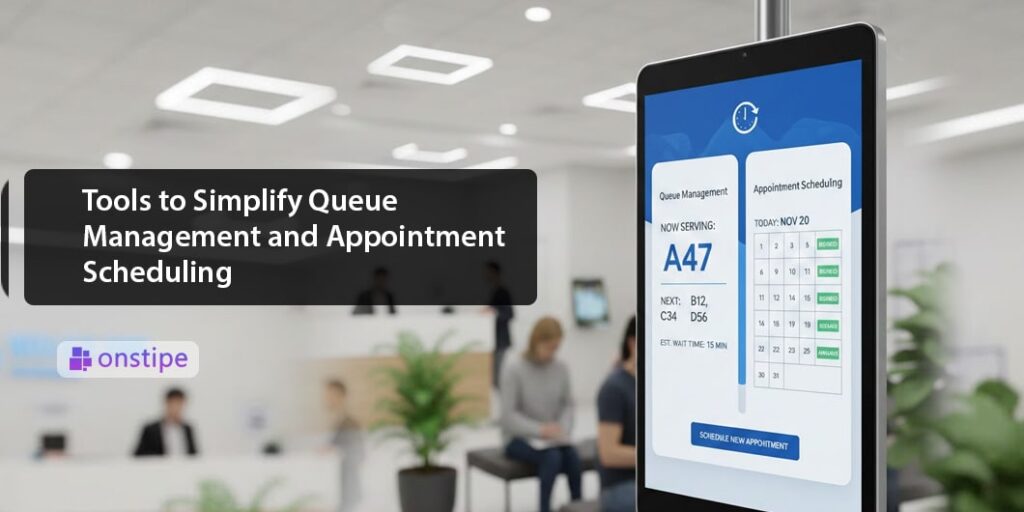Managing queues and appointments by hand kills your efficiency. Long waits pile up. Staff get overwhelmed. Visitors leave frustrated. The root cause? Outdated processes that can’t handle real-world volume. Growth makes it worse – walk-ins clash with scheduled bookings, and you’re left scrambling.
Queue management and scheduling software fixes this by automating check-ins, organising flow, and cutting out delays. Healthcare centres, service businesses, and busy offices rely on these platforms to keep things moving without manual lists or paper chaos.
We’ve found five solid options that smooth out customer flow, queue handling, and appointment coordination while scaling with your business.
Top 5 Tools to Simplify Queue Management and Appointment Scheduling
Finding the right balance between efficient queues and organised scheduling can make all the difference in customer experience. Here are five powerful tools:
1. Qminder
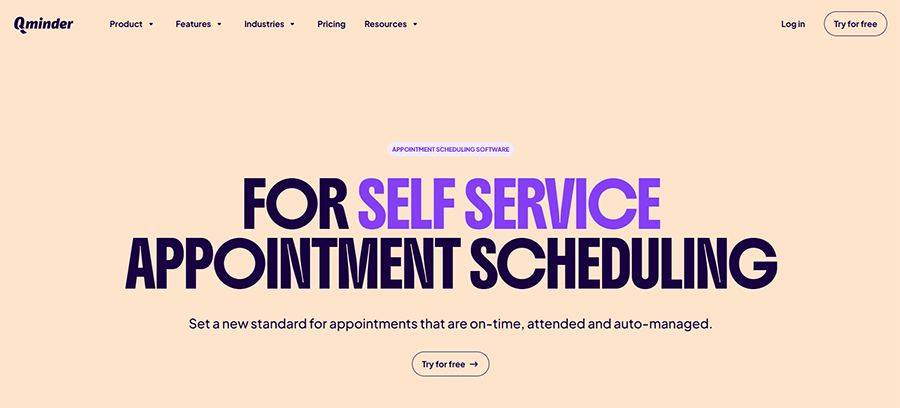
Qminder visitor management software transforms how businesses handle queues and appointments. When these processes are managed manually, efficiency drops, long waits pile up, staff get overwhelmed, and visitors leave frustrated. The root problem is simple: outdated systems can’t keep up with real-world volume.
Qminder fixes this by automating check-ins, organizing visitor flow, and cutting out delays. Healthcare centres, service businesses, and busy offices use it to keep things moving without manual lists or paper chaos.
We’ve found five solid options, starting with Qminder, that smooth out customer flow, queue handling, and appointment coordination while scaling with your business.
Key Features:
- Self-check-in via kiosk, QR code, or mobile link
- Real-time status updates and automatic reminders
- Centralized control for multiple locations
- Analytics for wait times, service flow, and staff performance
- Integrations with CRM and external tools
- Secure data handling with GDPR compliance
Pros:
- Straightforward for both staff and visitors
- Removes manual queue tracking and long waits
- Data insights help improve staffing and service
Cons:
- Smaller teams may not need all its features
- Initial configuration requires some time
Pricing: Starts at $389/month with a 14-day free trial; custom pricing for large organisations.
2. Noterro
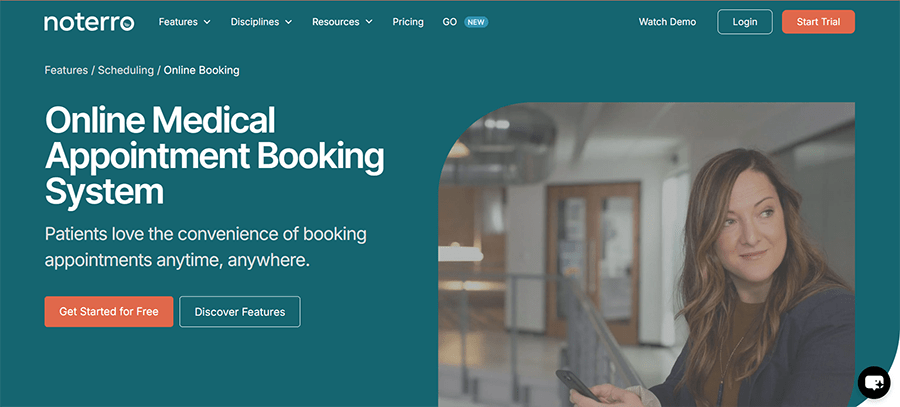
Noterro puts clinic management in one place for healthcare professionals tired of juggling systems. It handles appointment booking, charting, billing, and documentation without forcing you to switch between platforms. Therapists, clinics, and multi-location practices use it to keep operations running smoothly. To further enhance scheduling efficiency, practitioners can streamline patient intake and appointment flow through the comprehensive Online medical appointment booking system by Noterro.
Noterro GO is built for practitioners who work on the move. Car sync and location-based booking zones keep travelling providers organised without the chaos of multiple tools or missed appointments.
Key Features:
- Online booking pages that match your clinic’s branding
- Digital intake forms that speed up the first-visit process
- Automated reminders through email or SMS to reduce missed appointments
- Mobile-friendly tools for practitioners who work outside the clinic
- AI-assisted charting to help complete notes more efficiently
- Accounting integrations for smooth payment and financial tracking
Pros:
- Suitable for stationary clinics as well as mobile service providers
- Keeps scheduling, clinical notes, and billing tightly connected
Cons:
- Full functionality may take a bit of time to explore and master
Pricing: Starts at $28.5/month with a 14-day free trial.
3. Qtrac
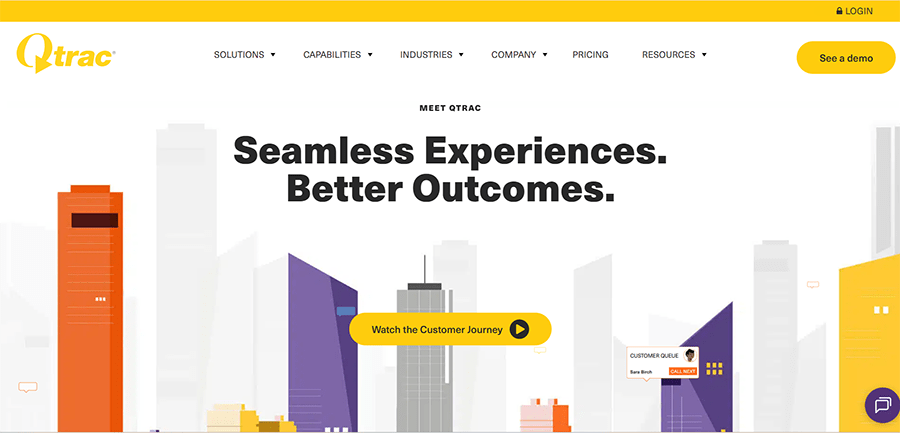
Qtrac handles organisations drowning in visitor traffic. It keeps appointments, walk-ins, and internal movement organised without grinding operations to a halt. Large hospitals and healthcare centres use Qtrac because it shows staff exactly where visitors are in the process and what comes next.
Visitors check in through SMS, QR codes, or kiosks – whatever works for them. Staff get real-time alerts when queues build up or service areas need attention, so they can adjust fast and clear bottlenecks before wait times explode.
Key Features:
- Intelligent queue routing that guides visitors from one department to another
- Alerts that notify staff when wait times exceed acceptable limits
- A greeter interface that helps teams assign visitors efficiently
- Offline mode that keeps basic functions active during network issues
- A centralised dashboard for managing multiple departments or sites
Pros:
- Ideal for large healthcare facilities with high visitor volume
- Improves communication between front desk teams and internal departments
Cons:
- Greeter tools require training for new staff
- Syncing after offline mode can take extra time
Pricing: Available on request.
4. DaySchedule
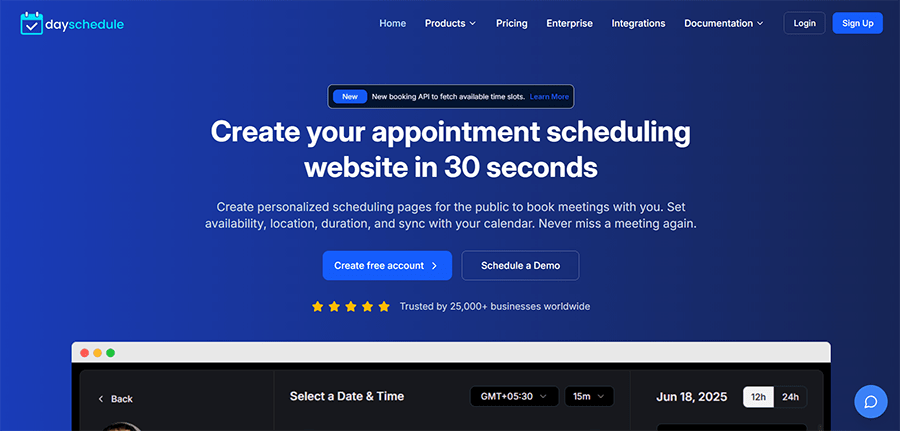
DaySchedule delivers flexible online scheduling and automated appointment scheduling for small to mid-sized businesses across healthcare, finance, wellness, and service sectors. It doubles as lightweight queue management software, streamlining appointments through branded booking pages, team scheduling, and role-based permissions—everything controlled from one clean dashboard.
Payment gateways and video conferencing tools integrate smoothly, supporting in-person and virtual meetings equally. Real-time analytics let teams monitor bookings, track performance, and boost client experience based on hard data.
Key Features:
- Branded booking pages with customizable fields
- Group appointments and team access controls
- Support for payments and video meetings
- A simple analytics dashboard for tracking activity and performance
Pros:
- Suitable for growing teams that need a flexible and easy scheduling tool
- Quick to set up and integrates with commonly used tools
Cons:
- The free plan has limits on the number of bookings
- Interface customisation remains limited compared to larger platforms
Pricing: Free plan available; paid plans start at $8/month.
5. Juvonno
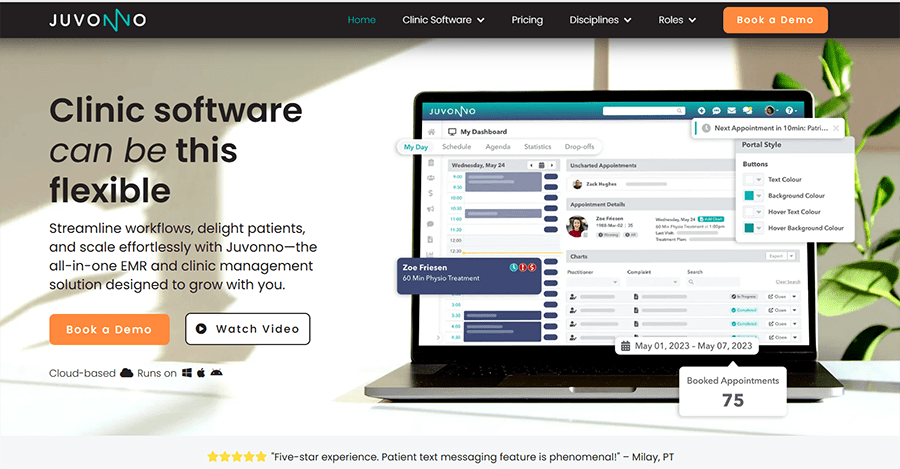
Juvonno is built for teams that need rock-solid documentation and structured patient workflows. Its advanced tools for detailed SOAP notes make it a go-to for practices where sloppy record-keeping isn’t an option.
The system goes beyond charting. It pulls together scheduling, billing, and communication so clinics can manage every stage of the patient journey without jumping between platforms. Automated reminders and a secure patient portal cut down administrative pressure while keeping patients engaged and informed.
Key Features:
- Structured charting tools for creating consistent patient records
- A dedicated portal that lets patients review information and complete tasks online
- Integrated billing workflows that support insurance-based practices
- Automated appointment updates sent to patients
- Adjustable templates and workflows that adapt to different clinical styles
Pros:
- Ideal for clinics that value detailed documentation and organised workflows
- Reduces dependence on separate billing, charting, and communication apps
Cons:
- Requires a more involved setup process compared to simpler tools
- Pricing may feel high for solo or very small practices
Pricing: Starts at $49/month.
Conclusion
Choosing the right system for queue control and appointment scheduling depends on how your organisation runs and how many visitors you handle daily. Clinics, government offices, and service businesses all want the same things: smoother operations, shorter waits, and better experiences for everyone walking through the door.
Some platforms tackle both queue flow and appointment scheduling – Qminder and Noterro do this well. Others specialise in documentation or team coordination. The best choice supports your actual workflow, saves your staff time, and keeps customers moving without confusion or delays.
Pick a tool that grows with your organisation, and the entire visitor experience becomes more organised and way less stressful for your team and clients.
FAQs
How do I know whether I need a queue system, a scheduling system, or both?
You need queue management if walk-ins pile up. You need scheduling if bookings get messy. If both happen, choose a system that handles both.
What mistakes should I avoid when choosing a new system?
Many businesses choose a tool without checking if it matches their workflow. Others rush to set up and expect instant results. Some never review their data and miss easy improvements. Avoid these mistakes for a smoother transition.
Is it possible to manage multiple locations with one queue and appointment system?
Absolutely. Centralised dashboards let managers monitor performance and visitor flow across every branch live.
How do I keep queues fair for walk-ins and bookings at the same time?
Set clear rules in the system. For example, alternate between booked visits and walk-ins or give priority based on visit type.