How To Create A Stipe
Follow this step-by-step guide to create a Stipe (also known as Social Wall) using the Onstipe platform.
1. Login to your Onstipe account.
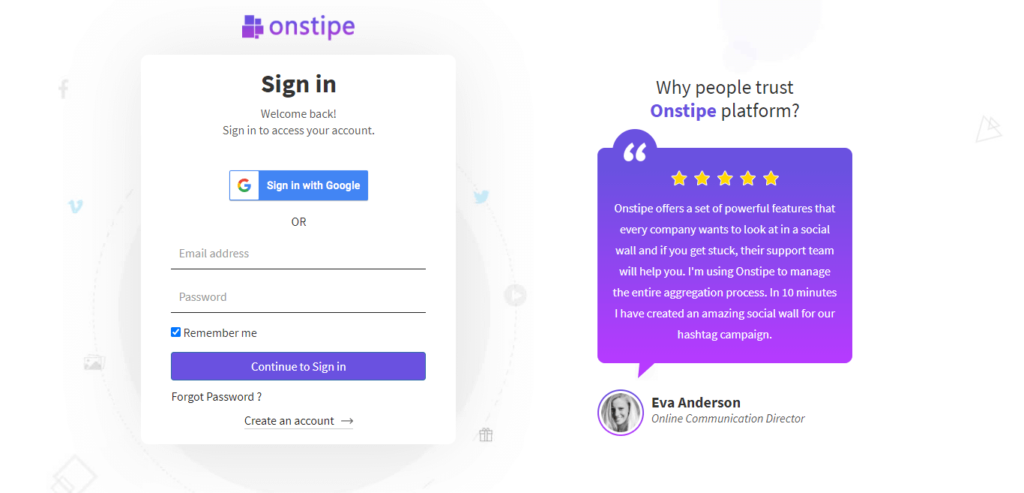
2. Visit the dashboard and Enter a suitable Name for your Stipe.
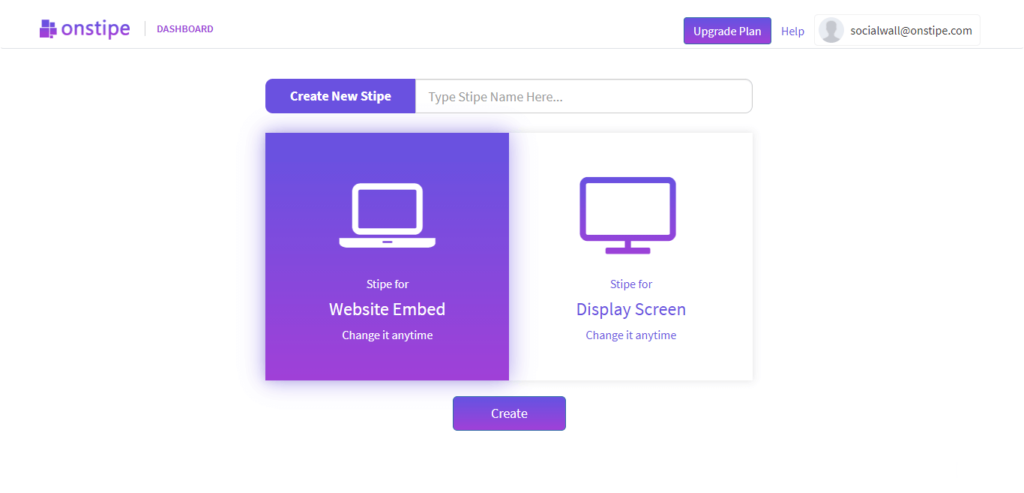
3. Choose the Display option between Embed and Screen.
4. Choose a social network as a source.
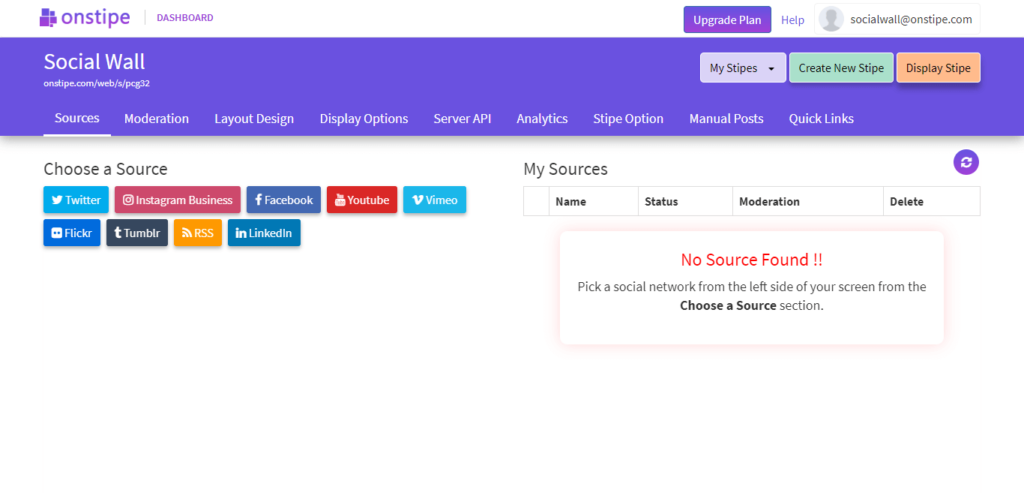
5. Authorize the social network with Onstipe.
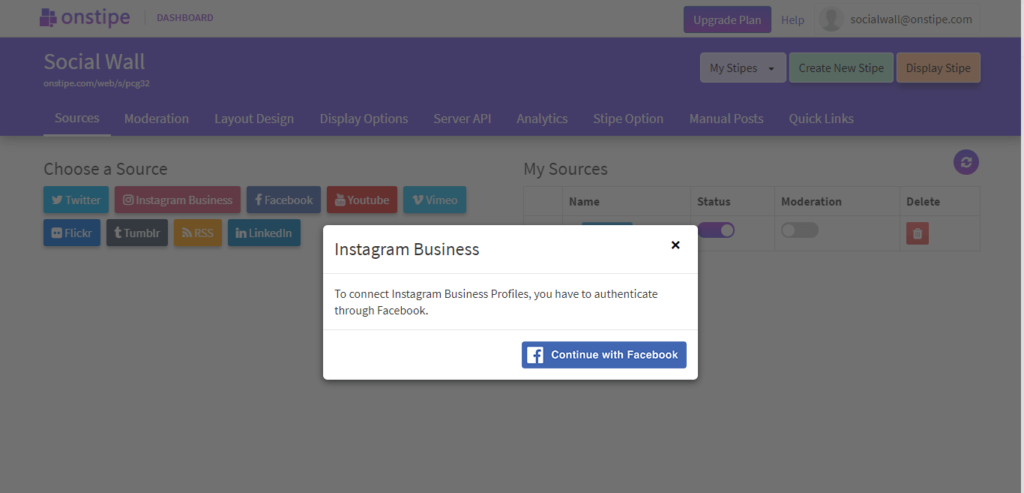
6. Great, your Stipe is ready now.
7. Repeat the complete process for creating multiple Stipe.
If you have any additional queries, please contact us or email us at support[@]onstipe.com.
