Manage Your Profile and Account Information
Manage My Profile
Move the mouse cursor to your visible name on the top right corner.
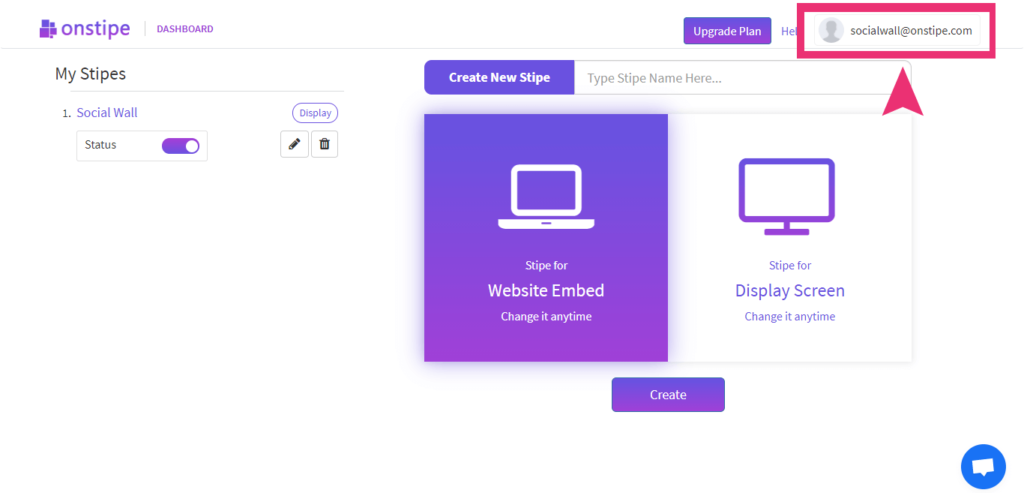
Select My Profile from the drop-down menu.
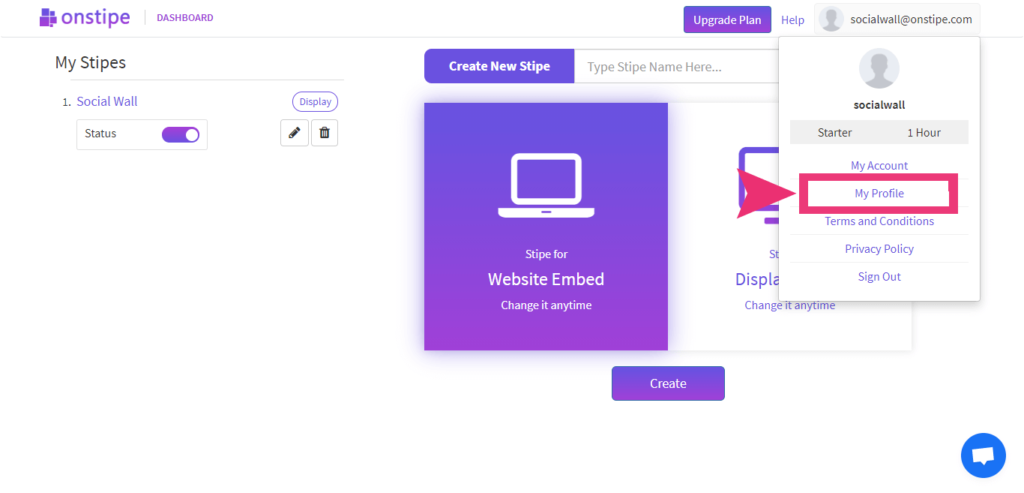
– Update Profile – To update your profile picture, first name, and last name then use this option.
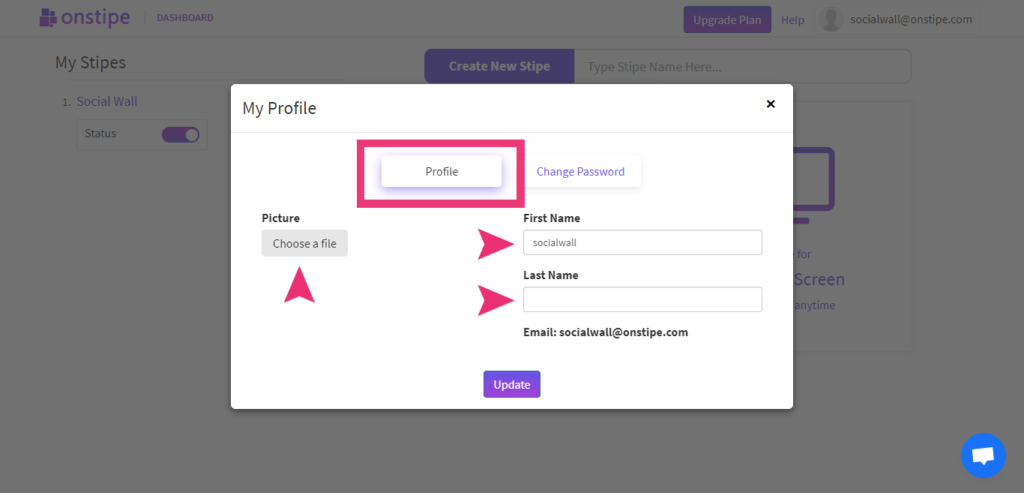
– Change Password – To change your password click on the Change Password tab and do it from here.
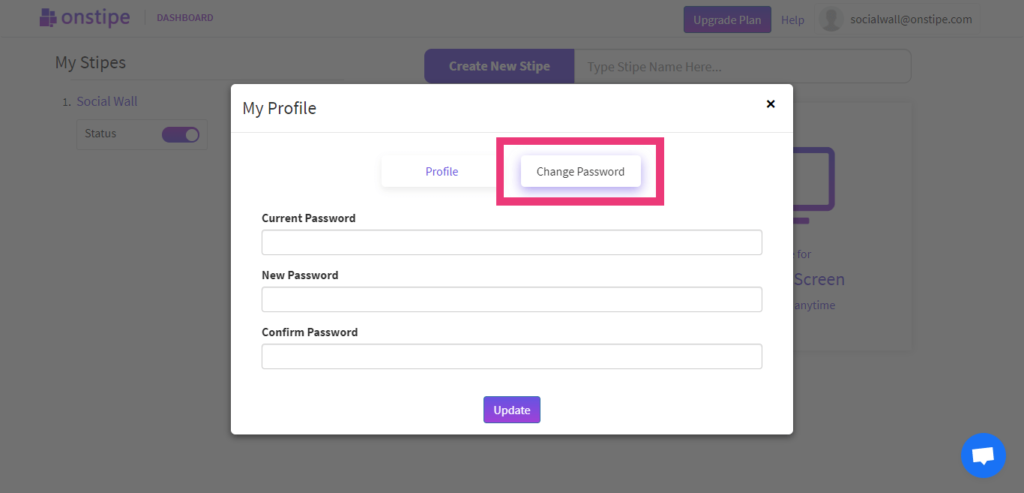
Manage My Account
Move the mouse cursor to your visible name on the top right corner.
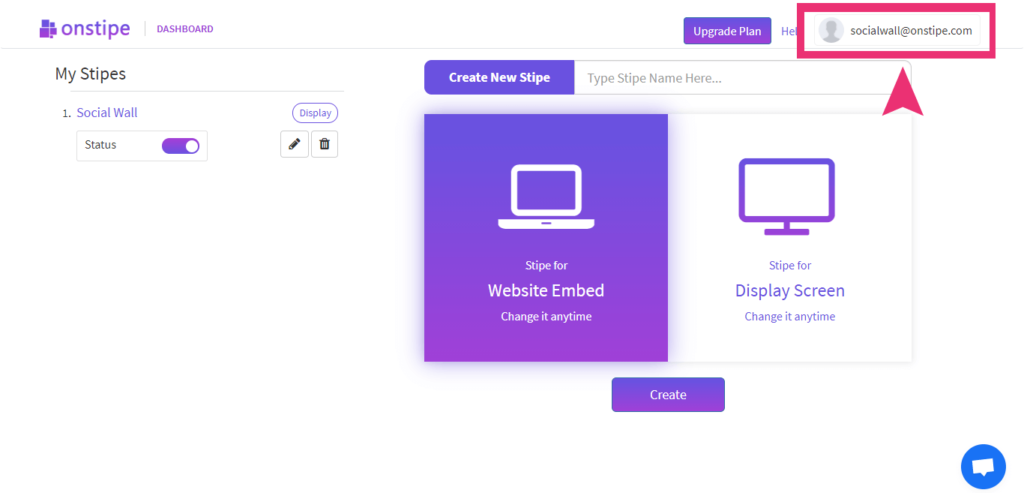
Select My Account from the drop-down menu.
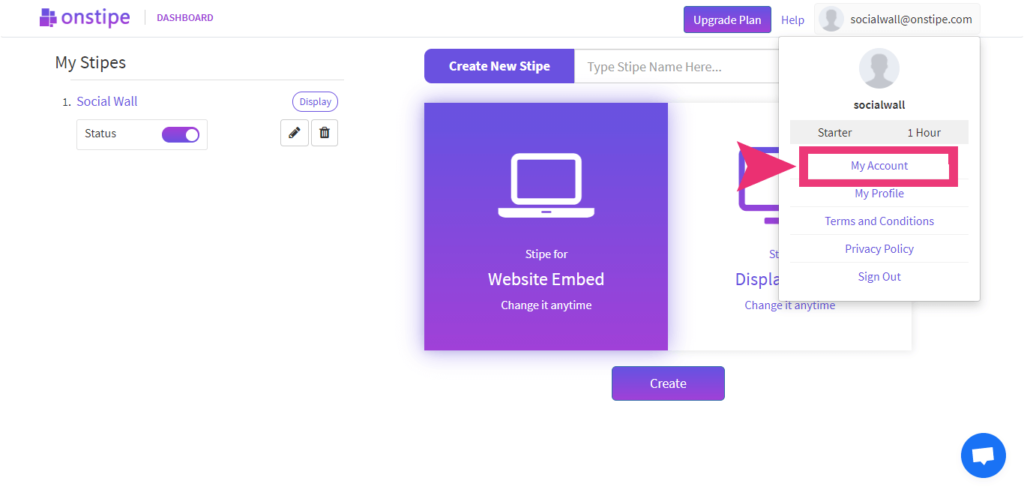
You can see your complete plan details in the My Account section. If you want to upgrade or cancel your plan then easily do that from this section.
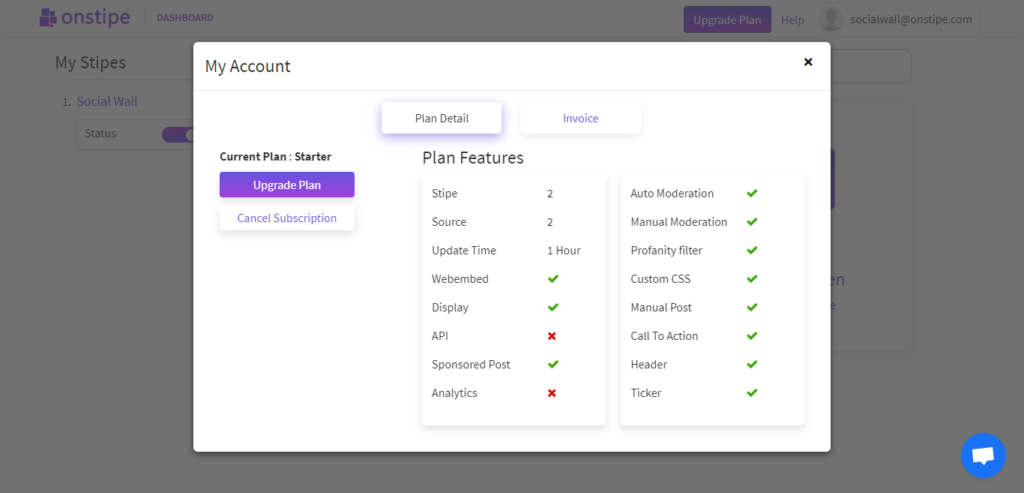
If you have any additional queries, please contact us or email us at support[@]onstipe.com.
