How to get an Instagram Business Account
Are you facing trouble getting Instagram content using Onstipe? It happens, maybe you don’t have an Instagram business account or don’t link a Facebook page with it.
Why is it required to convert your Instagram account to an Instagram business account?
Due to Instagram’s new API policy, To fetch content from Instagram, you should have an Instagram business account that connected with the Facebook page.
If you don’t have an Instagram business account then don’t worry, we will guide you to get an Instagram business account for you.
Let’s begin,
Follow the below steps to set up a business account on Instagram and connect with a Facebook page.
Step 1. Set up a business account on Instagram
To convert your Instagram account to a business account follow these simple steps:
1. Open your Instagram mobile app.
2. Go to your Profile and click the three horizontal lines icon (top right corner).
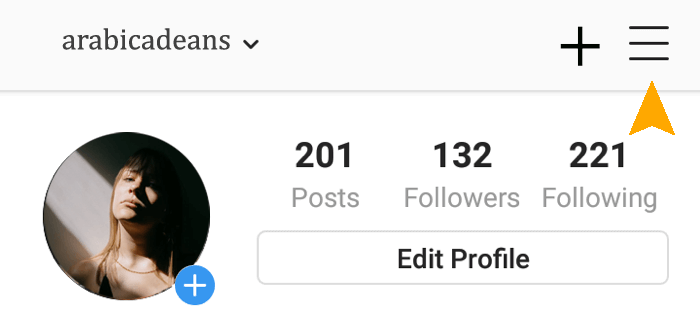
3. Click Settings.
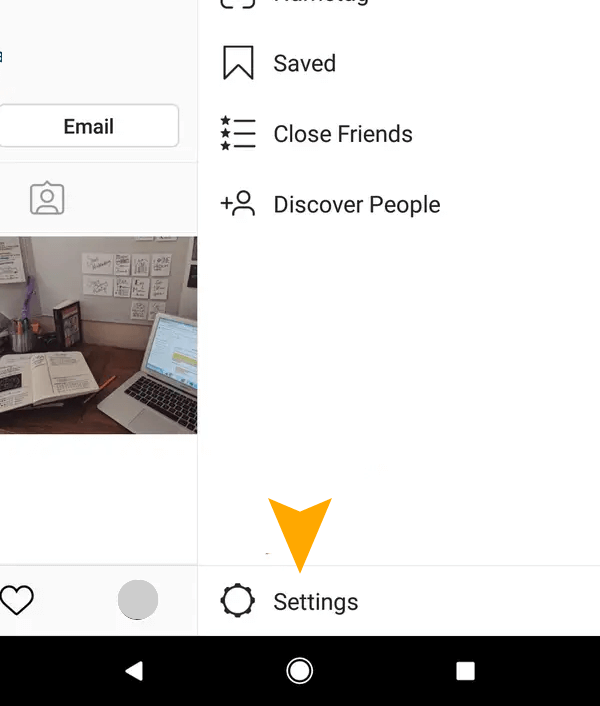
4. Click on Account.
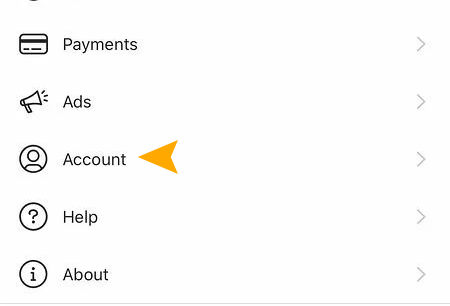
5. Scroll down and Tab Switch Account Type.
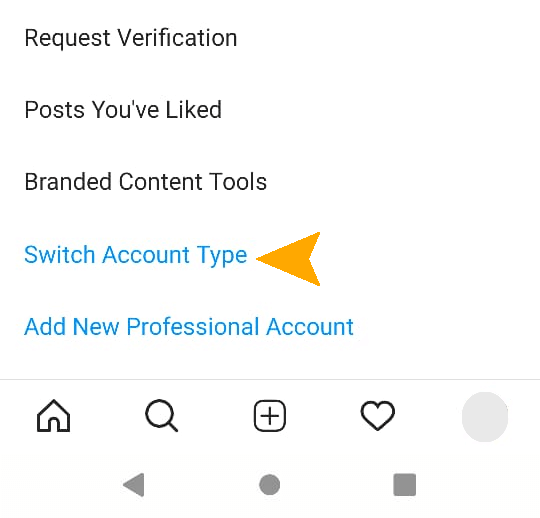
6. Choose Switch to Business Account and follow the instructions.
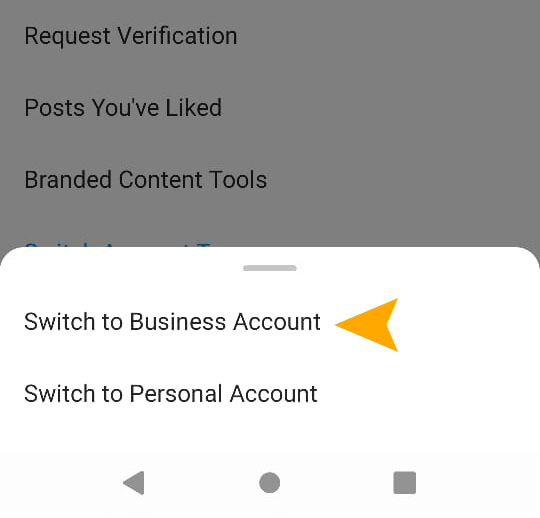
7. Click Done.
For more information visit Facebook support article.
Step 2. Connect a Facebook page to your Instagram business account
Before you begin, what you needed?
- Your Instagram Account must be converted to an Instagram Business account.
- You should have a Facebook page on your Facebook profile with an admin role.
To connect a Facebook page to your Instagram business account follow these simple steps:
1. Open your Instagram mobile app and go to your profile.
2. Select Edit Profile.
3. Under Public Business Information, select Page.
4. If you don’t have a page than Create a New Facebook Page.
5. Click Done.
For more information visit Facebook support article.
If you have any additional queries, please contact us or email us at support[@]onstipe.com.
See More - How to Add Instagram Feed
