Create the first social wall with a free trial account?
Quick start guide for existing and new users. Follow the below steps to create a free social wall within 5 minutes.
Follow the step by step guide:
1. Login or Sign up to Onstipe.
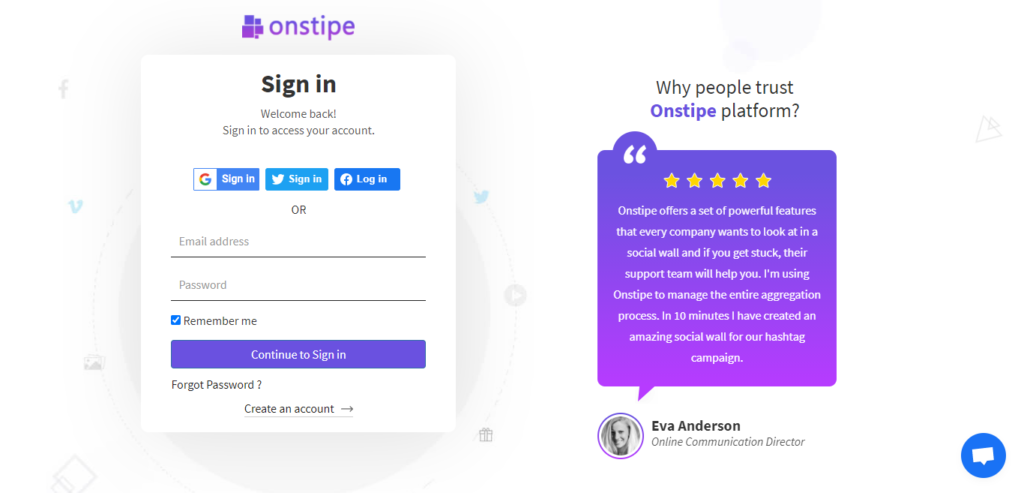
2. Create a Stipe and give a Name to your stipe.
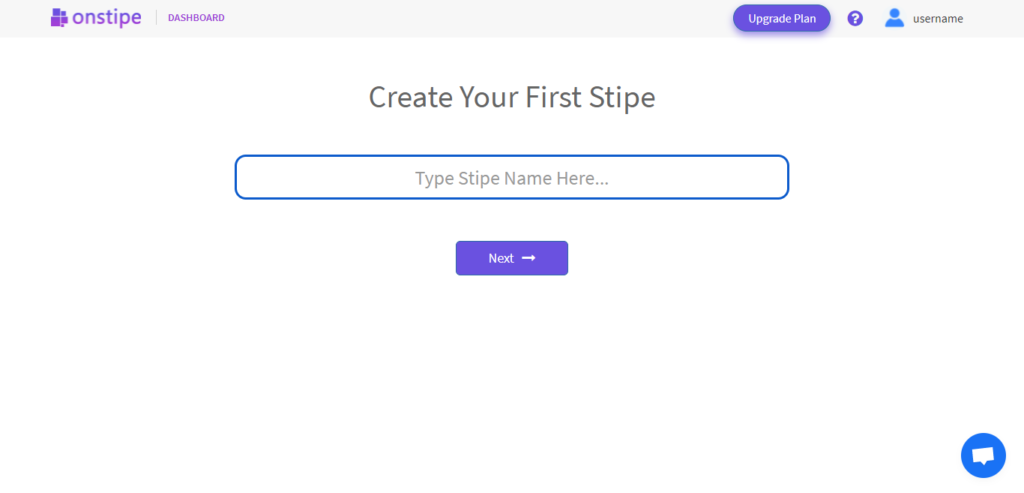
3. Choose one between Website or Display as per your use and click Create Button.
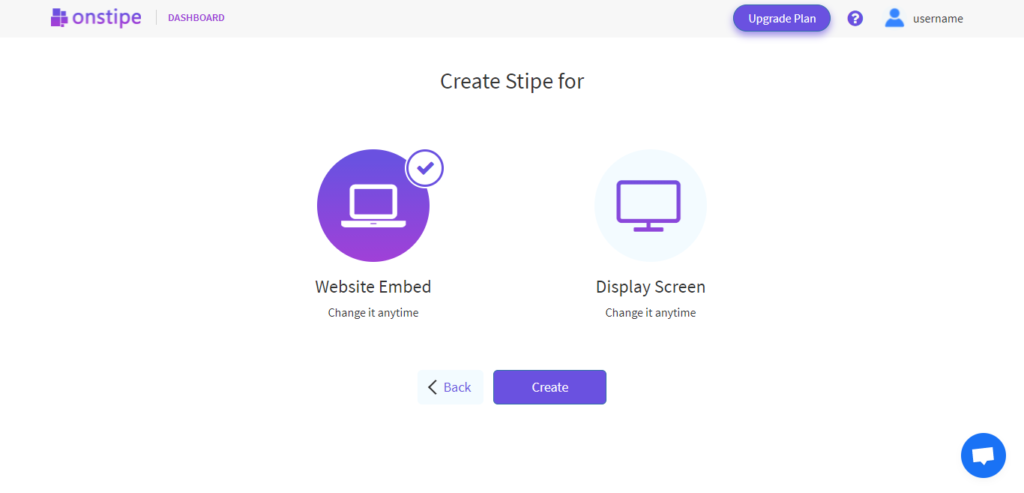
4. Choose a Source from Twitter, Instagram, Facebook, and so on.
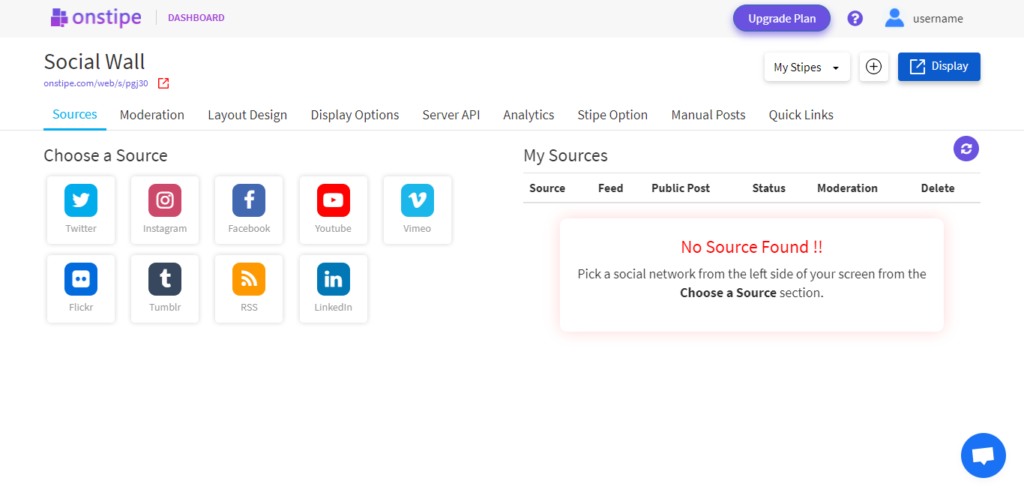
5. For example we choose Twitter here.
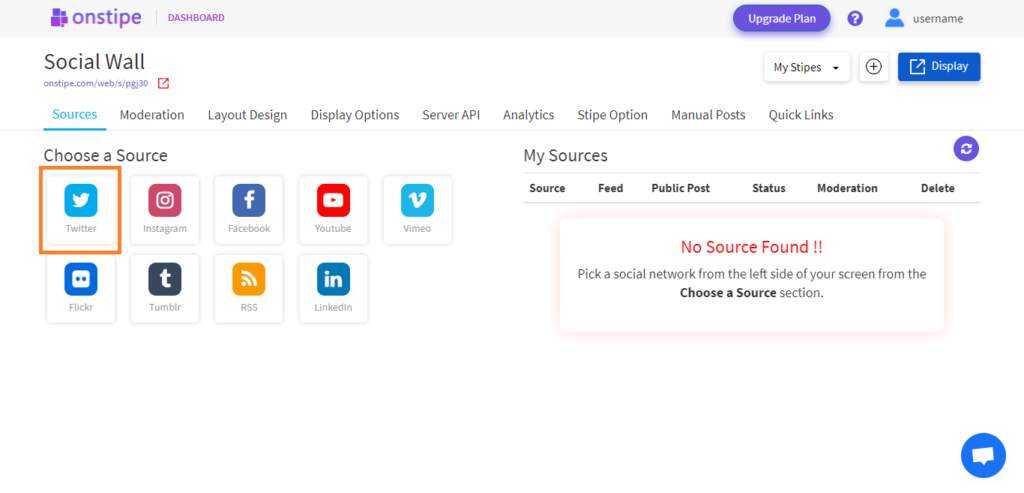
6. Enter your hashtag or handle.
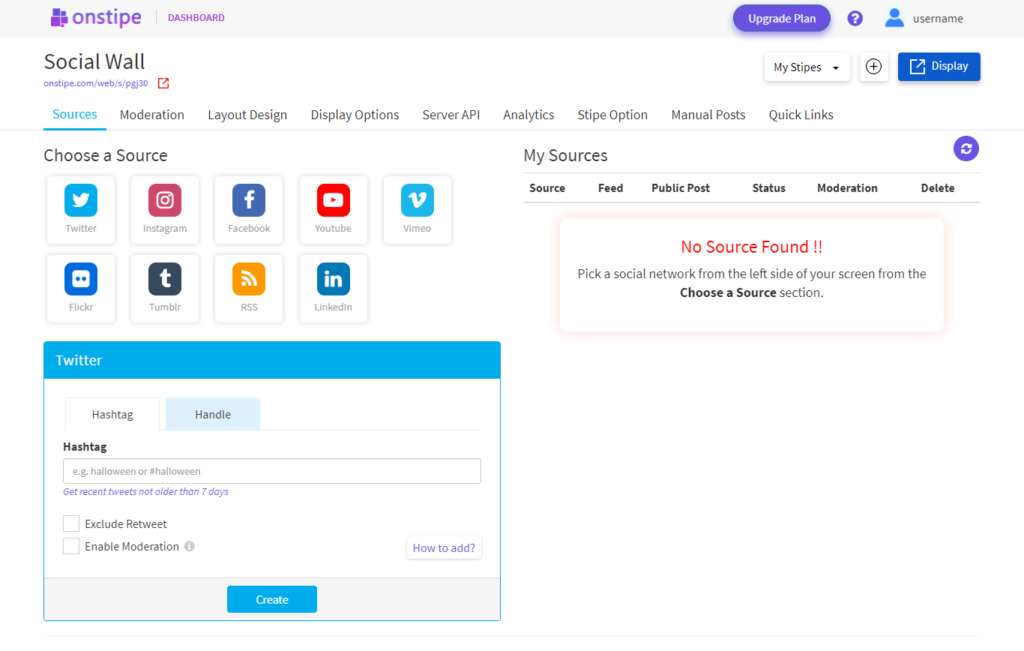
7. Optional: If you want to Exclude Retweets and Enable Moderation then Tick the box for these options.
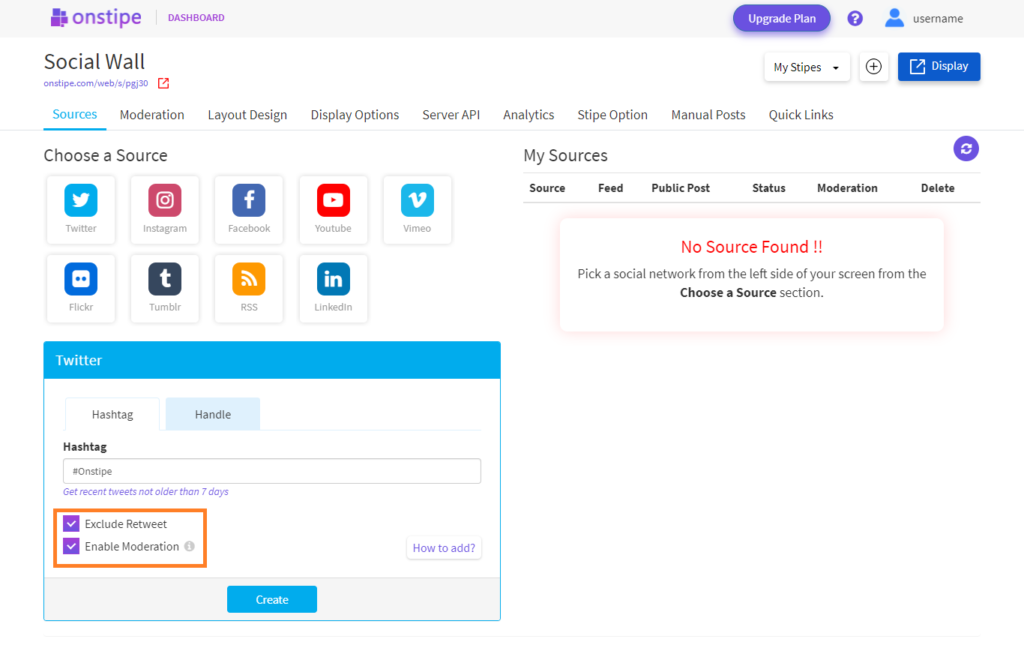
8. Now click Create Button.
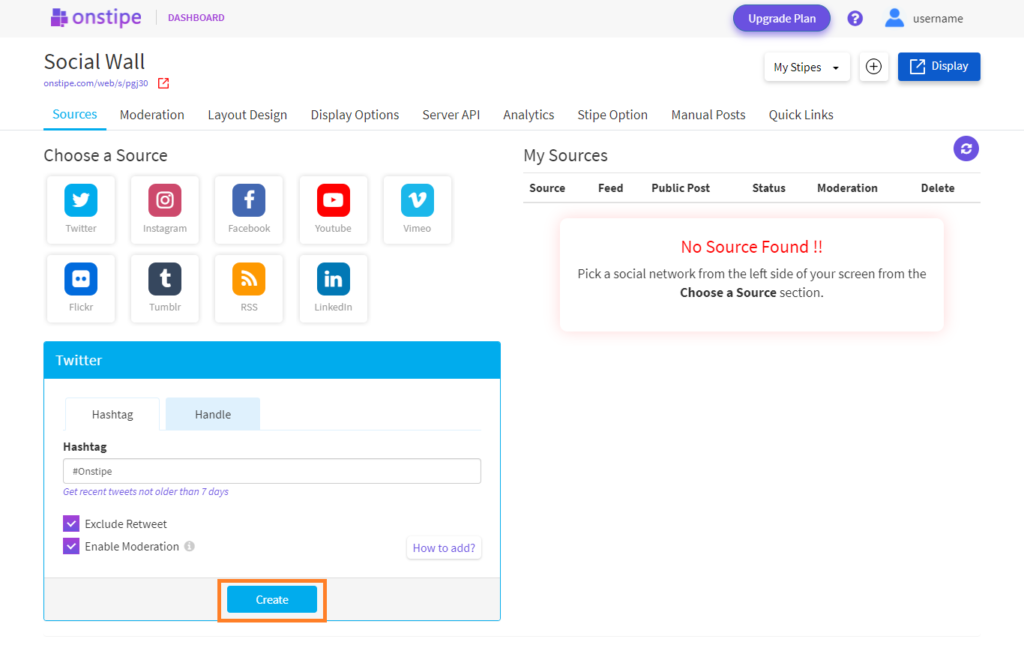
9. Authorize your Twitter account with Onstipe to get posts from Twitter.
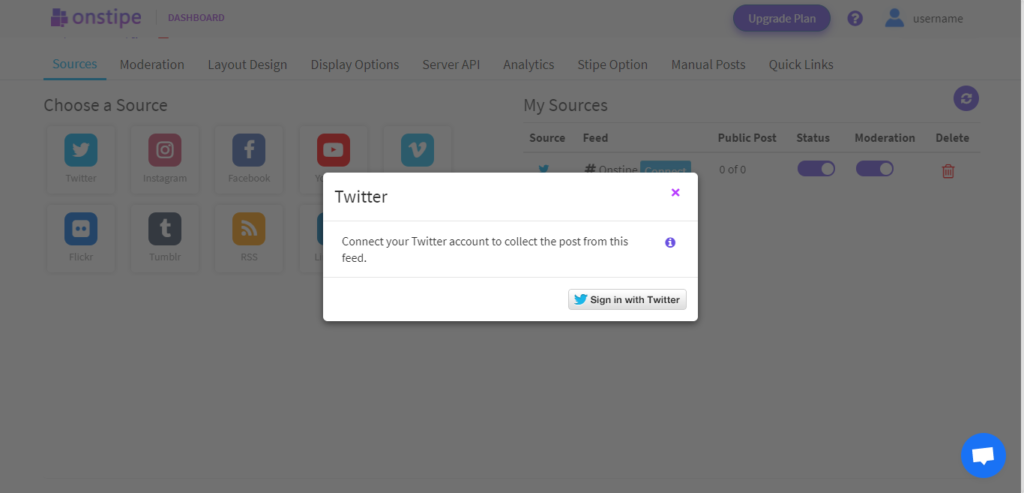
10. Done! You have successfully created a social wall.
11. Check our Display options to Embed social wall on the website or display on screens.
Also read:
In case you have further questions, write to us at support[@]onstipe[.]com or Contact Us.
