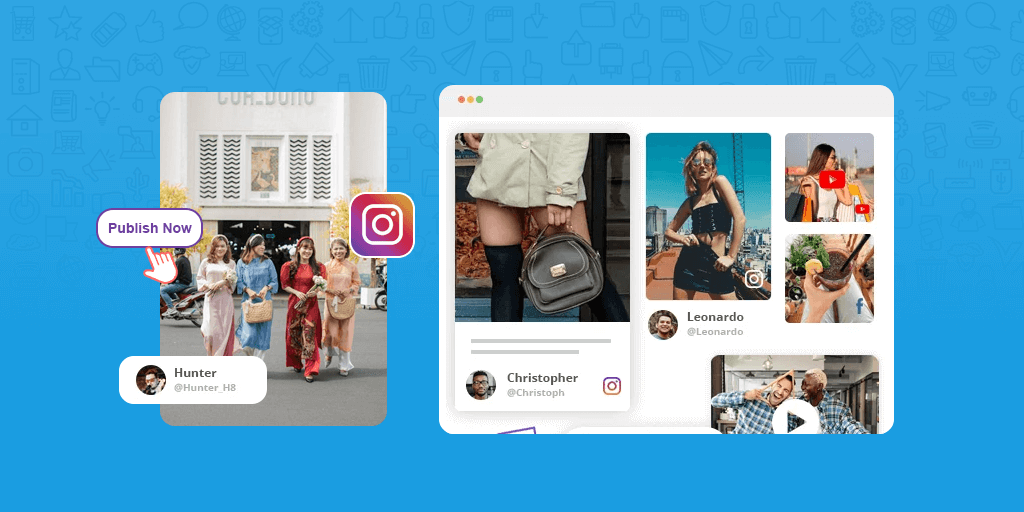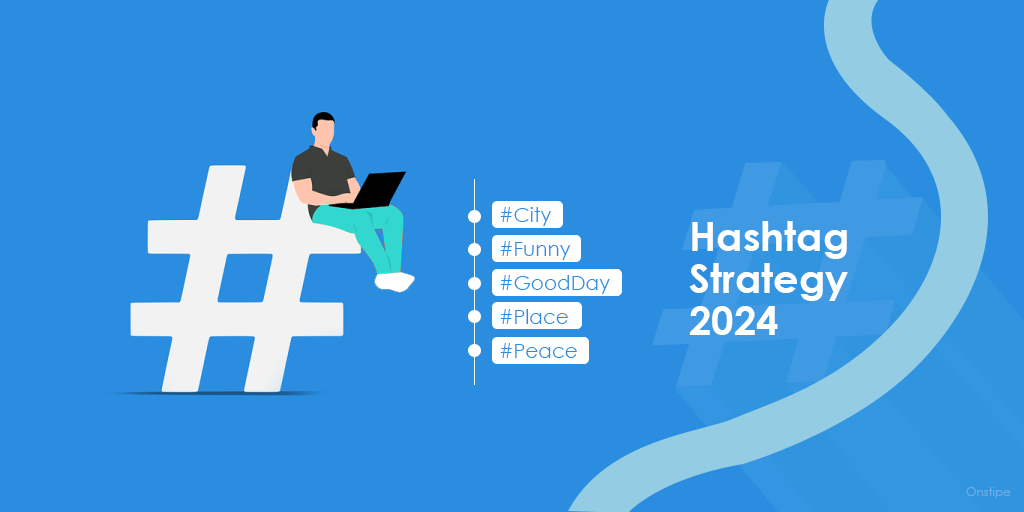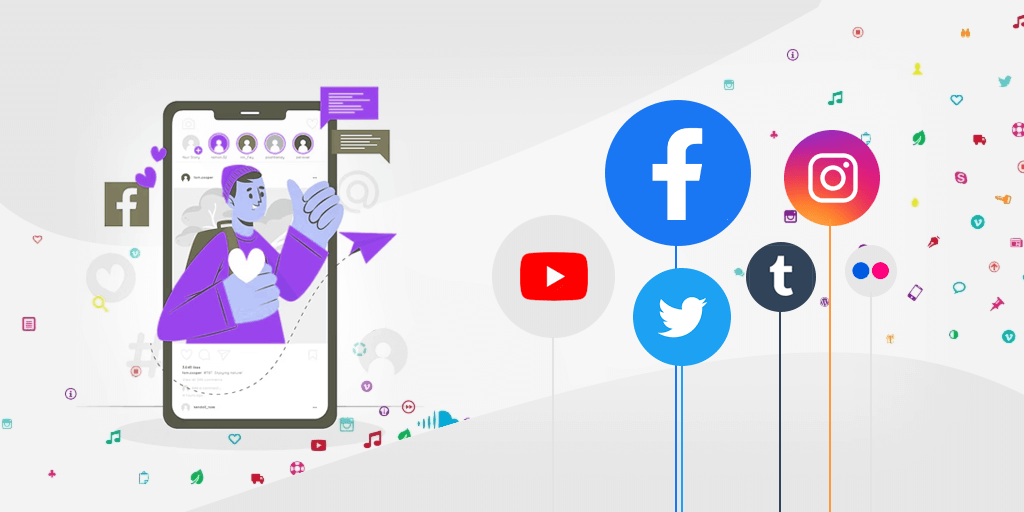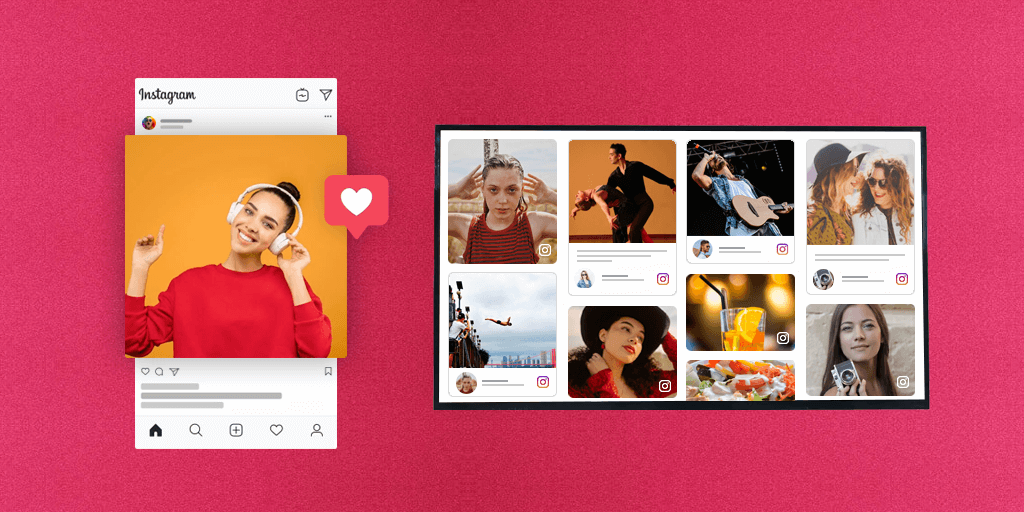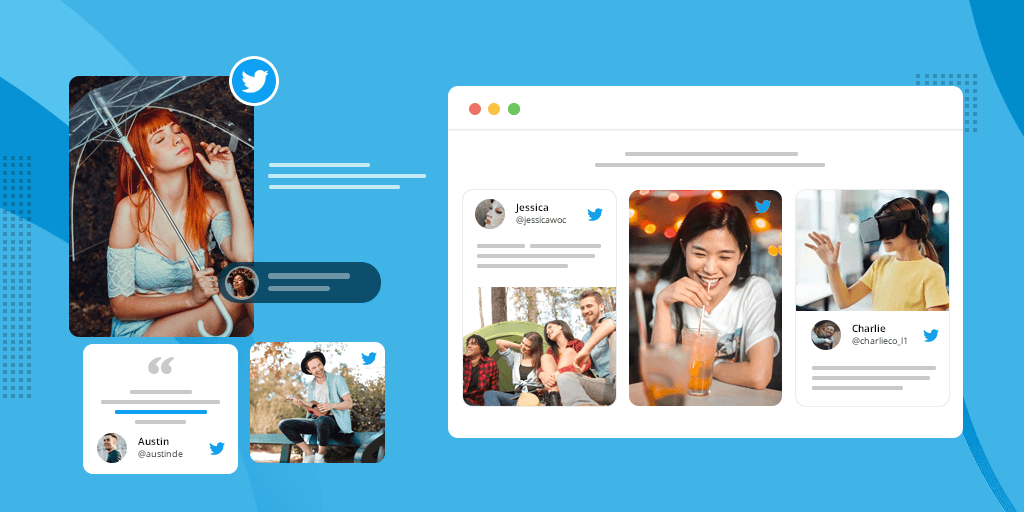Embedded social media feed on websites plays a crucial role to expand the reach of your social media content. This is the easiest and feasible way to display user-generated content to website visitors. Also, a live social media stream helps you to connect your social presence to your website.
Displaying social media feeds on the website helps you to show your real or genuine product reviews to your potential customers so they can find out how other real users are using it.
To generate more exposure and build more trust, brands have started to embed social media feeds on websites using a social wall.
Everyone is quite familiar with the concept of a social wall. The social wall helps you to collect, curate, and display your social media feeds in one place using hashtags, handles, or keywords. These aggregated feeds can be displayed on digital screens or embed on websites.
Why Should You Embed Social Media Feeds on the Website
There are plenty of benefits of embedding social media feeds on websites that easily can convince you to add social feeds to your website for sure.
Integration of social media on the website helps you to improve your brand image and increase more followers, likes, and reach on diverse social media platforms such as Facebook, Twitter, Instagram, etc.
Embedding user-generated content on the website enables you to keep your website refreshed. This UGC is generated by your loyal followers and users that as a result, it helps you to build more trust and enhance your social media marketing efforts every time.
Here are some more key benefits of embedding social media feeds on the website –
- Drive your website visitors to your social media profile.
- Generate more authentic and real user-generated content.
- Improve website UI by adding social media feed on the website.
- Turn your leads to sales, boost conversions.
- Build more trust among users and improve brand reputation.
- Extend the reach of your social content & Increase followers.
- Generate more conversations and discussions.
- Hold visitors for a long time and improve dwell time.
- Encourage website visitors to use your brand hashtag.
- Increases product visibility and reach.
- Add more spark and style to the website.
- Display real reviews of real users – Social Proofs.
- Increase audience engagement.
- Add call-to-action buttons on feeds to make them actionable.
How to Embed Social Media Feed on Website
Before embedding live social media feeds on a website, you need to create a Social Wall using the Social Media Aggregator Tool – Onstipe. Follow the below steps to create a Social wall using Onstipe.
Bonus read – What is Social Media Aggregator?
First, log in to Onstipe or (create an account if you are a new user).
1. Enter a “Stipe Name” to create a social wall.
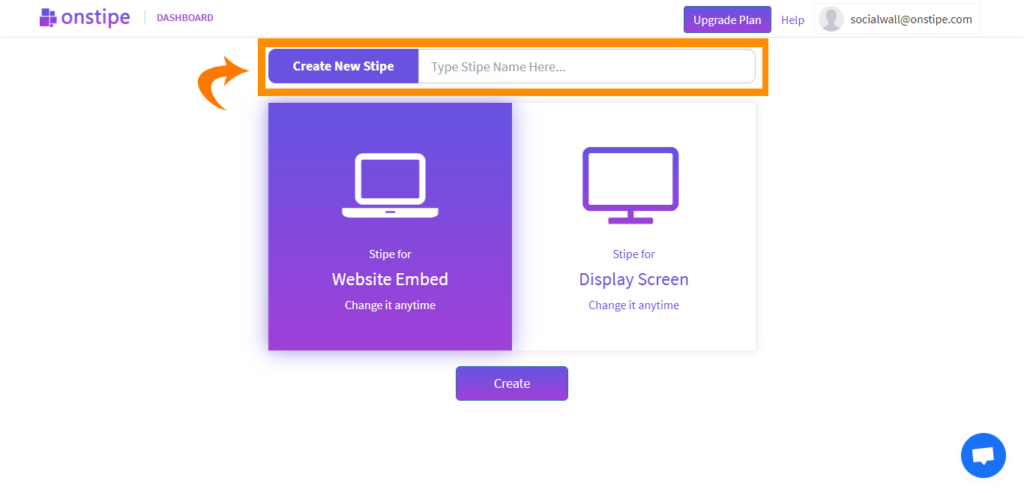
2. Choose Website Embed and click Create Button.
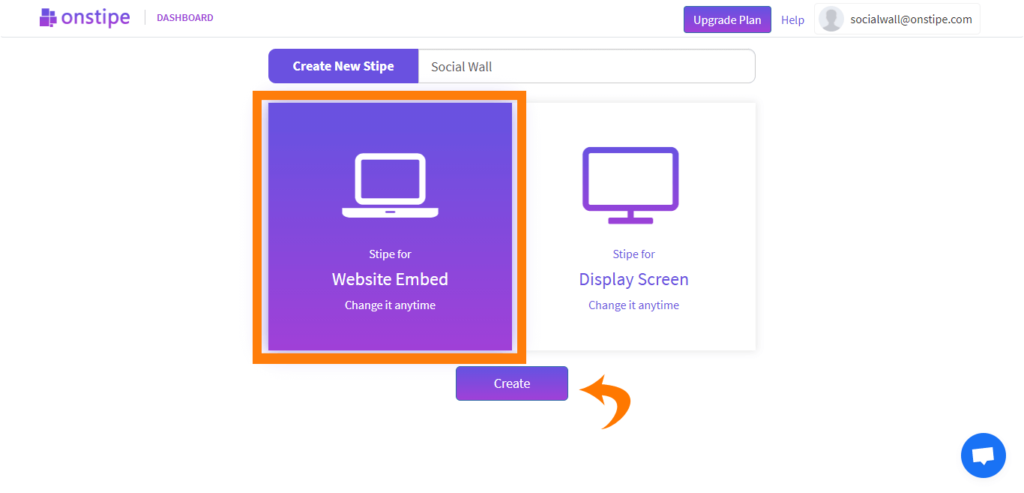
3. Go to “Sources” and choose a social network.
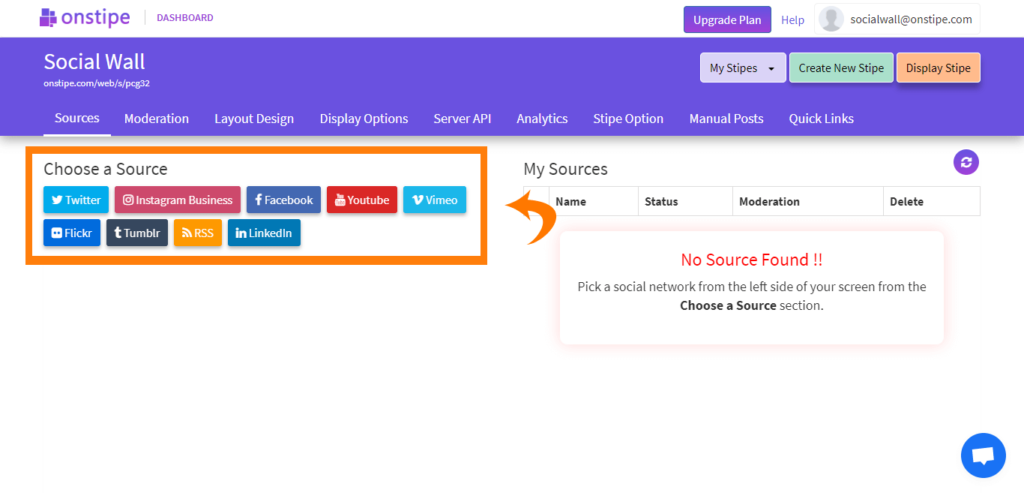
- Add Twitter Feed (posts from the hashtag, or handle)
- Add Instagram Feed (posts from the hashtag, handle, or Tagged)
- Add Facebook Feed (posts from a page, or handle)
- Add YouTube Feed (videos from channel Url, or playlist)
- Add Vimeo Feed (posts from the hashtag, or handle)
- Add Flickr Feed (posts from the hashtag, or handle)
- Add Tumblr Feed (posts from the hashtag, or handle)
- Add RSS Feed (posts from an RSS URL)
- Add LinkedIn Feed (posts from company page)
4. After choosing a social network, allow and authorize Onstipe to connect your social account. (Note: Onstipe will never post anything on your social profiles without your permission.)
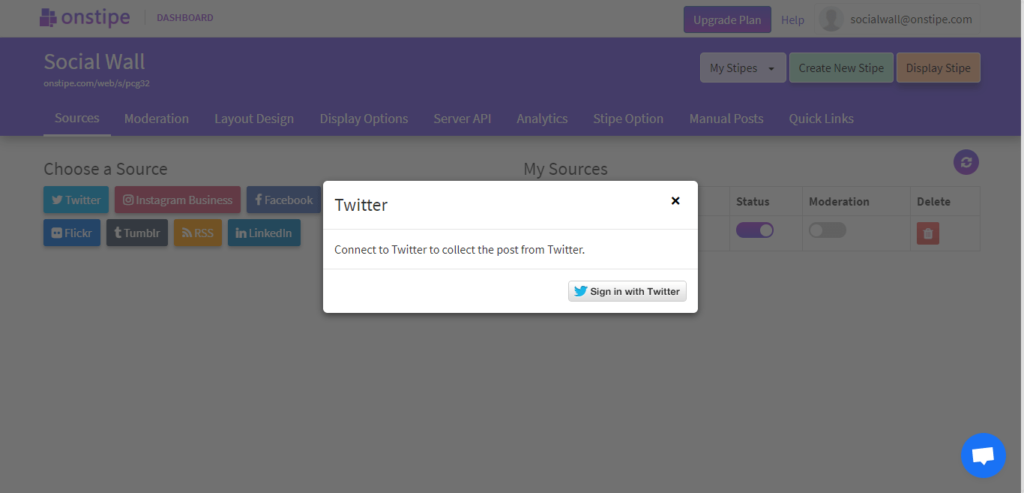
Additionally –
“If you want to change theme layout or modify the design of your social media feed, you may use Onstipe’s Layout Design section. You can also moderate your social media feeds and remove unwanted posts in real-time with our powerful Moderation feature anytime.”
5. Now click the “Display Options” Tab.
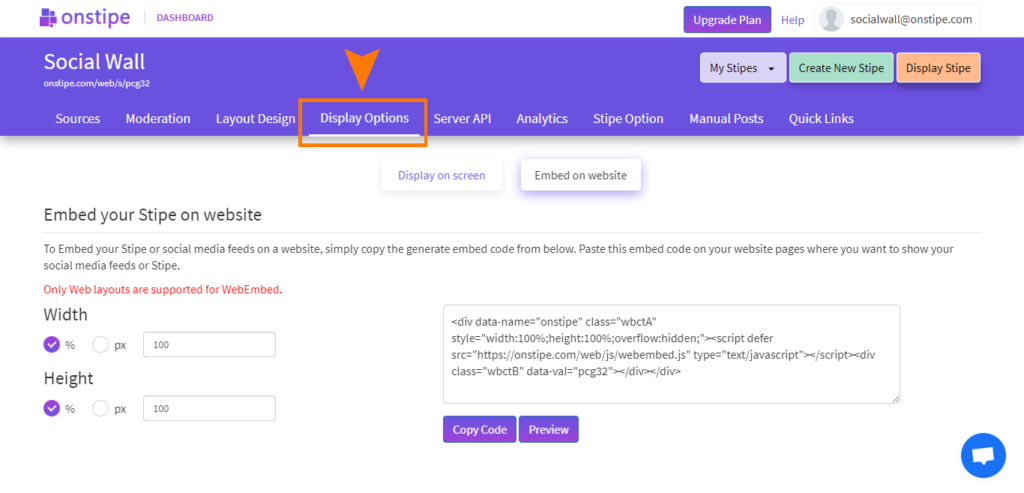
6. Copy the Generated code that is visible under the “Embed on Website” Tab.
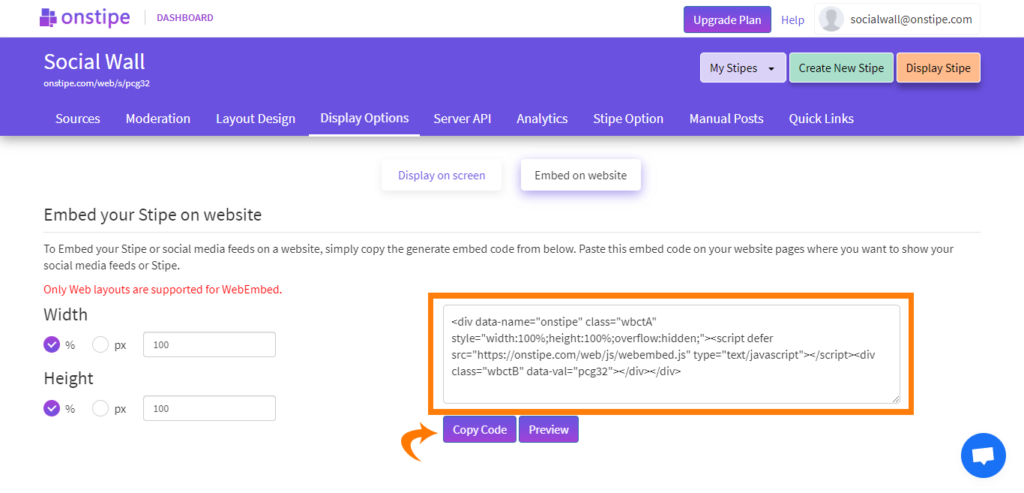
7. Simply, paste the generated embedded code on any page of your HTML Website. Place this code into the <body> section of your website.
Create your own social media feed
Collect, curate and embed social media feed on website.
Go with Onstipe – The Best Social Media Feed Aggregator for Your Website
Onstipe is a social media aggregator tool that helps you to collect, curate, and embed social media feeds on the website. It helps you to fetch content from diverse social media channels through hashtags, handles, or keywords. Onstipe gives a light-weighted and personalized social media feeds solution absolutely free for your website.
Onstipe comes with many awesome features that surely help you to enhance the performance of your live social media feeds.
Here are some remarkable features of Onstipe –
#1. Supports multiple social networks – You can add multiple social networks and combine them in one place. You can even create individual social walls for Instagram feeds, Facebook feeds, Twitter feeds, YouTube feeds and RSS feeds.
#2. Real-time updates – Real-time content update keeps your social media feeds fresh and updated every time.
#3. Responsive social media feeds – A responsive social wall helps you easily display your social media feeds on any size of the screen. Responsive social media feeds work perfectly on responsive websites.
#4. Theme layouts – Beautiful things always attract visitors so Onstipe gives you amazing themes to cherish your social media feeds.
#5. Powerful Moderation – No one wants to be a part of embarrassment and of course not when you are a brand. Powerful moderation helps you to stay ahead of spammers, you can set auto or manual moderation to discard unnecessary posts.
#6. Customize options – No matter what design you want. You can even change it according to you through the Custom CSS option. Write your own Custom CSS and change the complete design of social media feeds.
#7. CTA button – Link your social media feed with an additional source by using CTA buttons. Add any external source through buttons such as links, download, learn more, buy or visit on your social media posts.
#8. Social Media Aggregator API – If you need social media content through APIs then don’t worry, robust social media aggregator API gives you social media feeds in JSON and XML format. Polish them according to your need.
#9. Embed anywhere – Not only on HTML websites, but you can also embed social media feeds anywhere with any website building platform. Onstipe’s social wall easily supports all website builders such as WordPress, Wix, Weebly, Squarespace, Jimdo, Shopify, and many more.
Also, see – The Best Social Media Aggregator Tools for 2021
Examples of Embedded Social Media Feed on Website
You can embed social media feeds on the website with various layout designs and color combinations. Make your social media feeds more realistic and interactive. Use collage, slider, and grid layouts to make social media feeds amazingly. Here are a few examples of social media feeds generated by Onstipe.
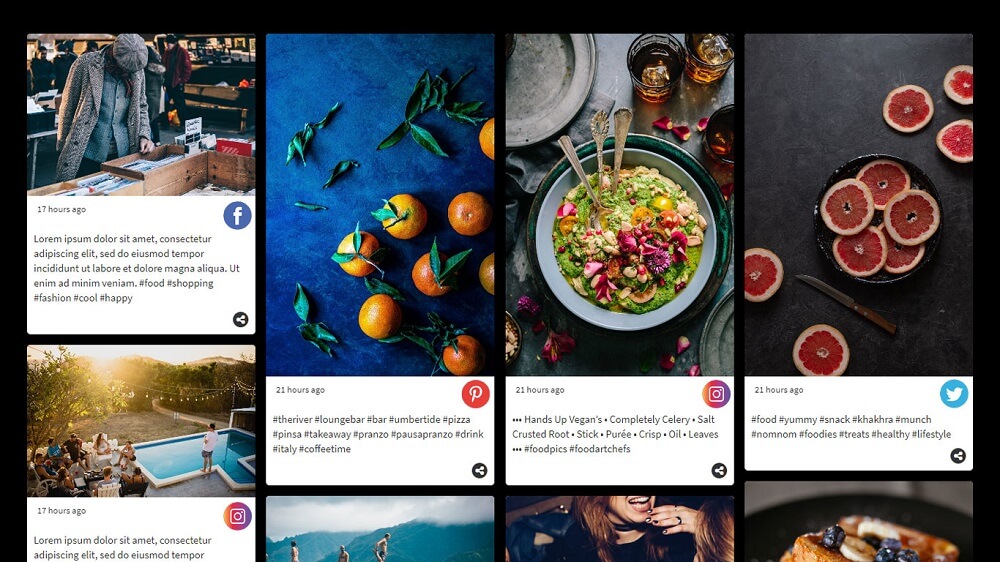
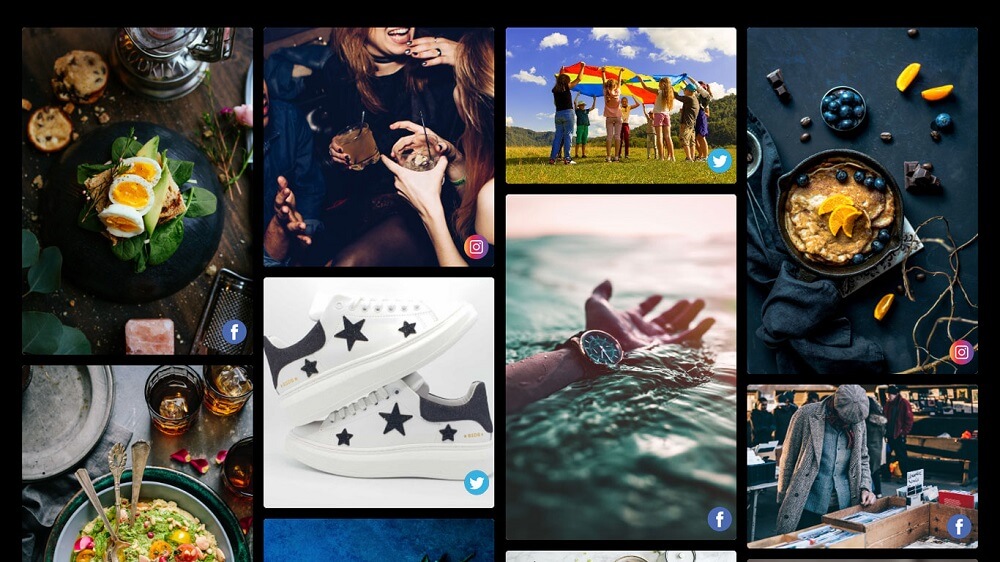
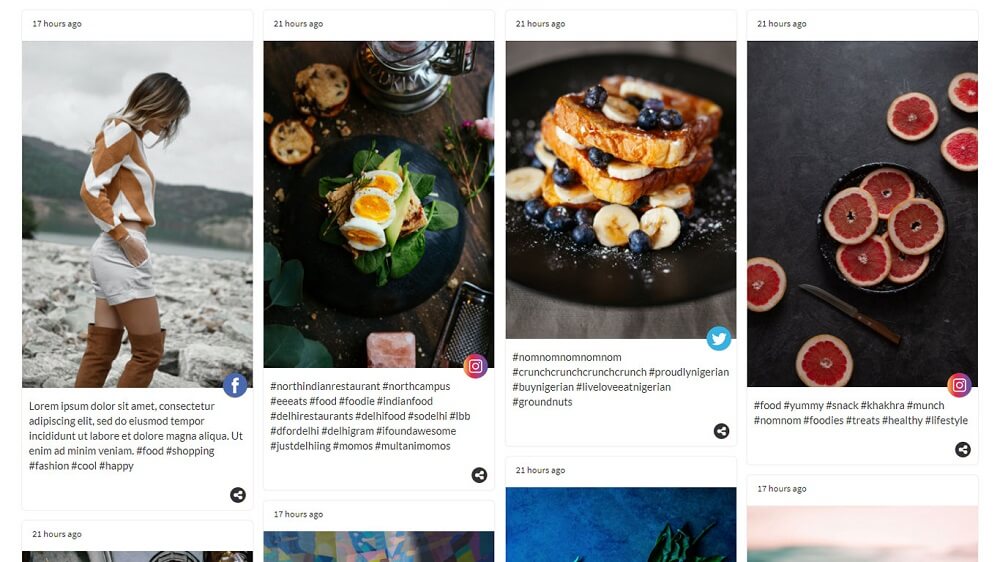
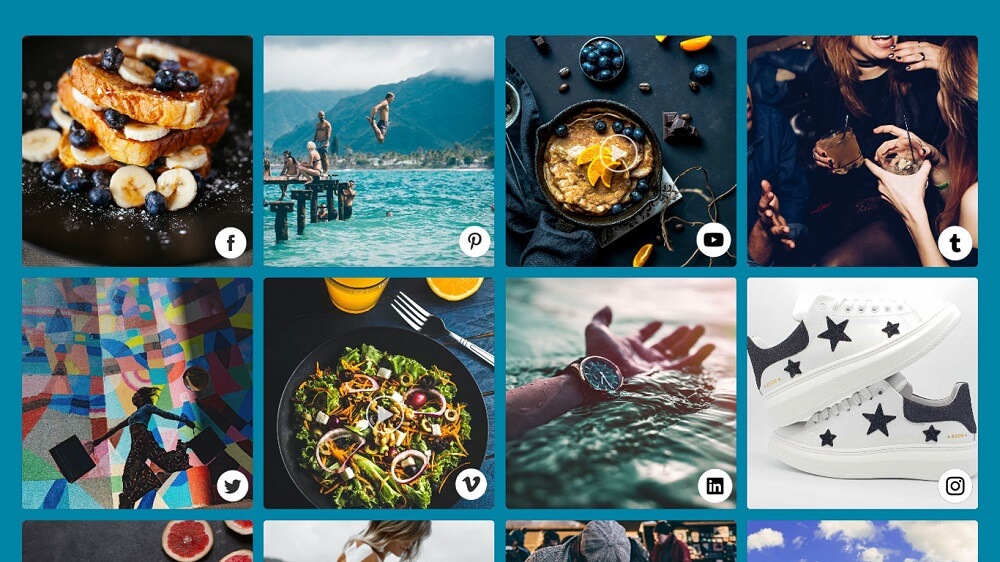
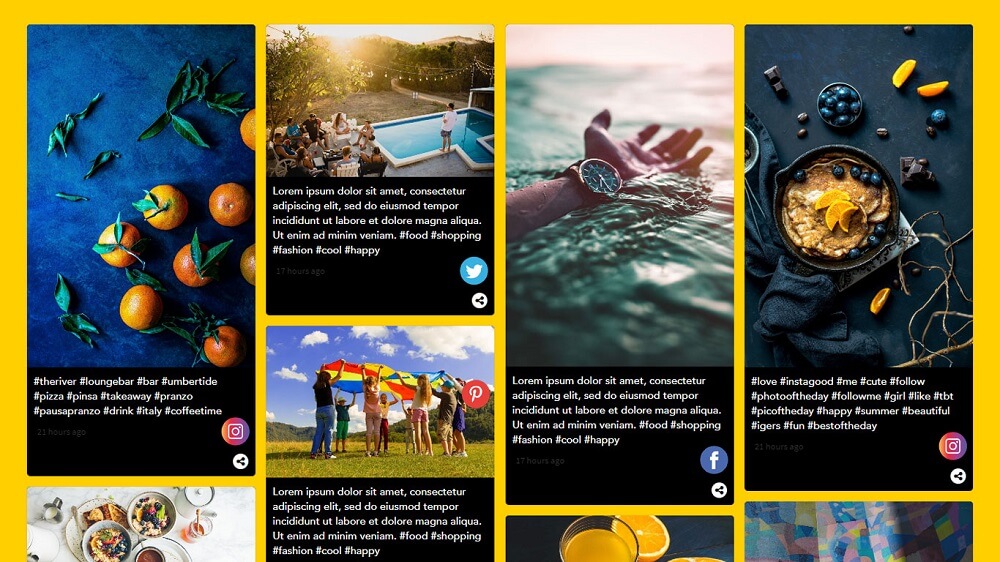
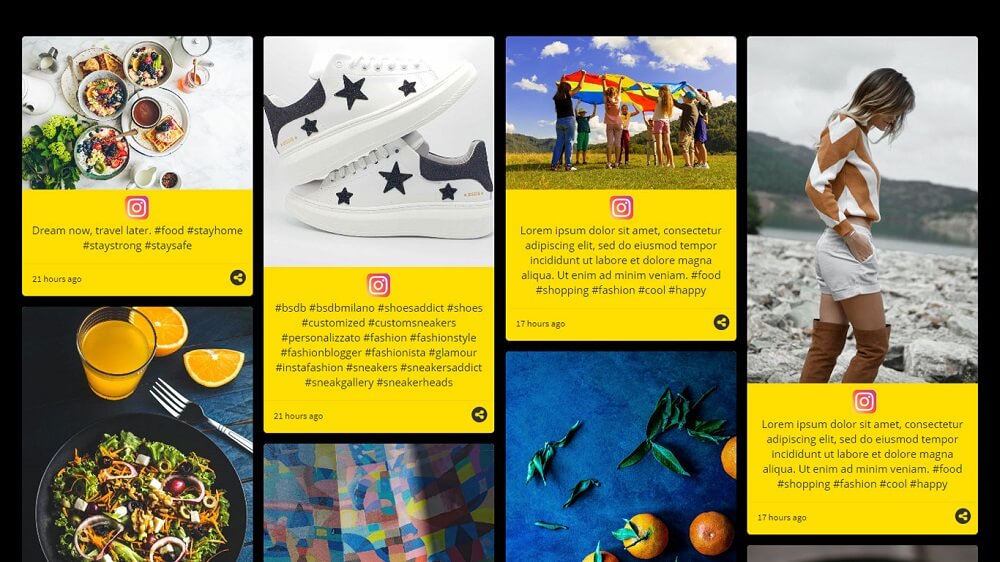
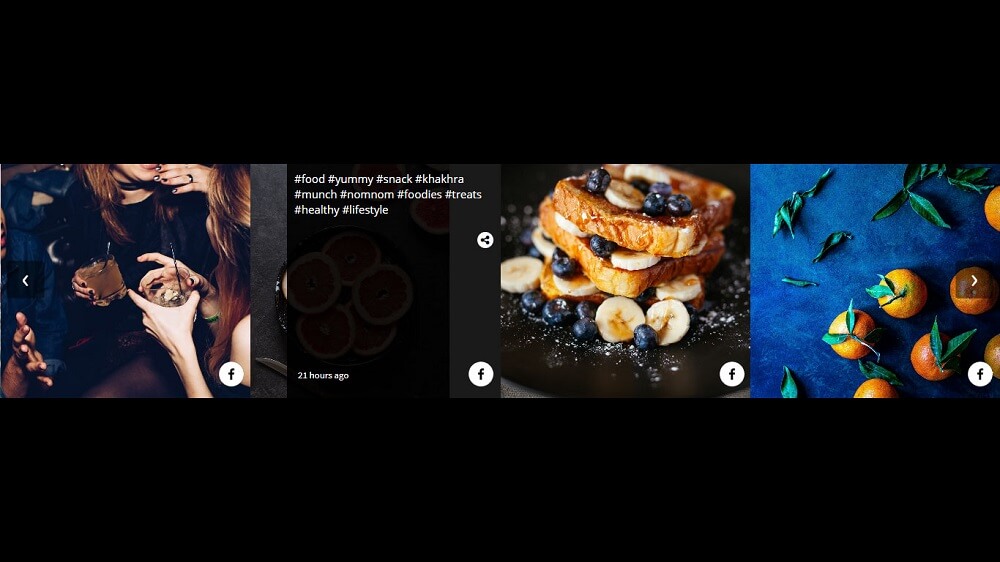
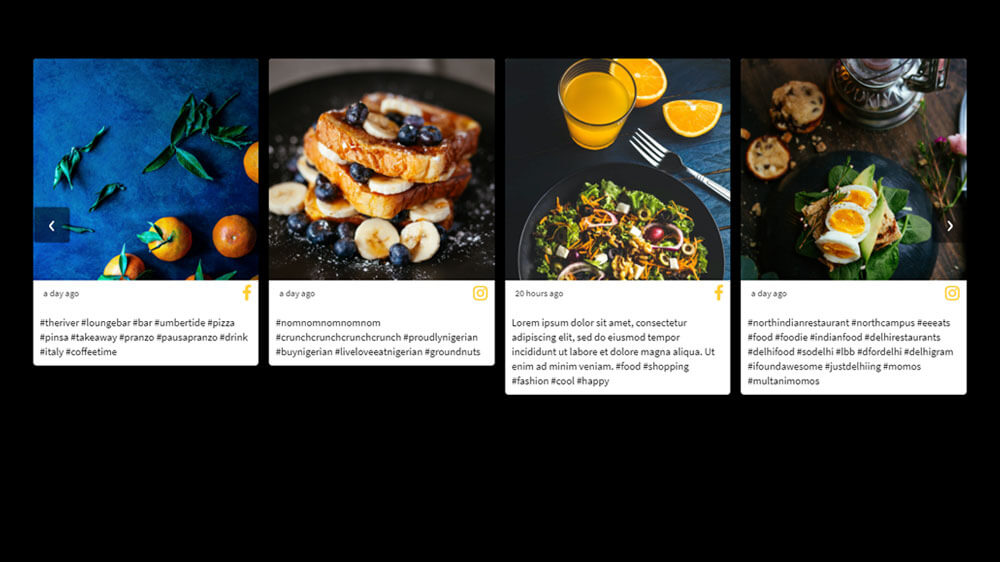
Onstipe is easy to use and customize social media aggregator tool that enables you to collect social media content in real-time. You can start creating your own social media feed with the free plan of Onstipe.