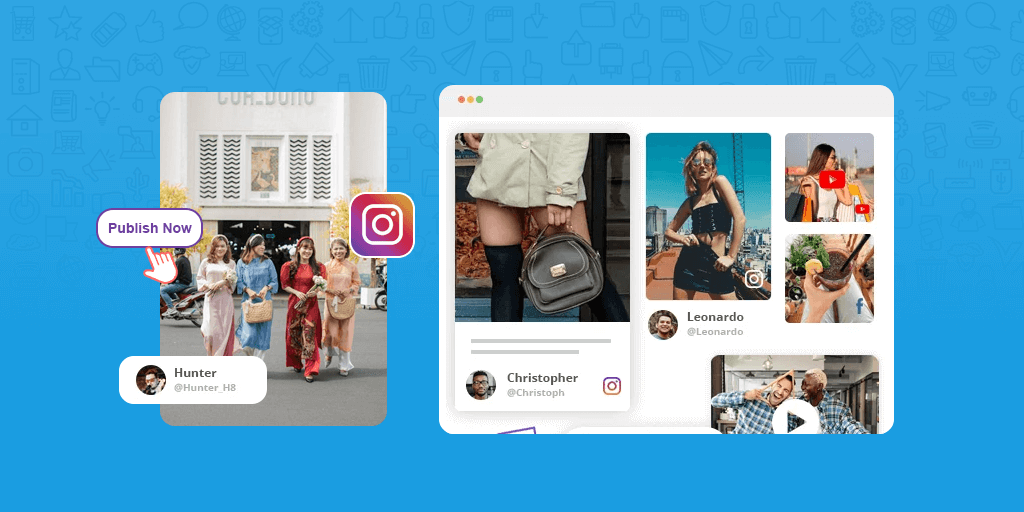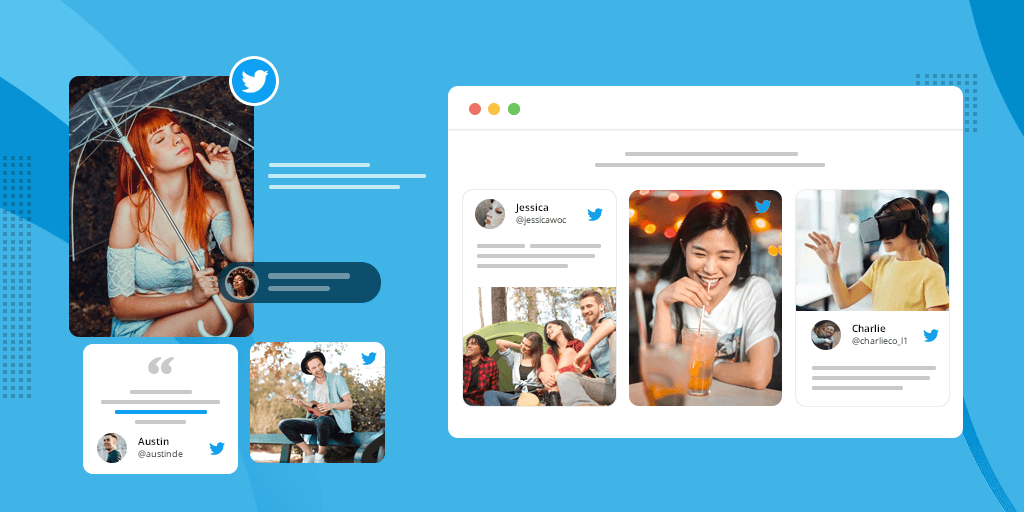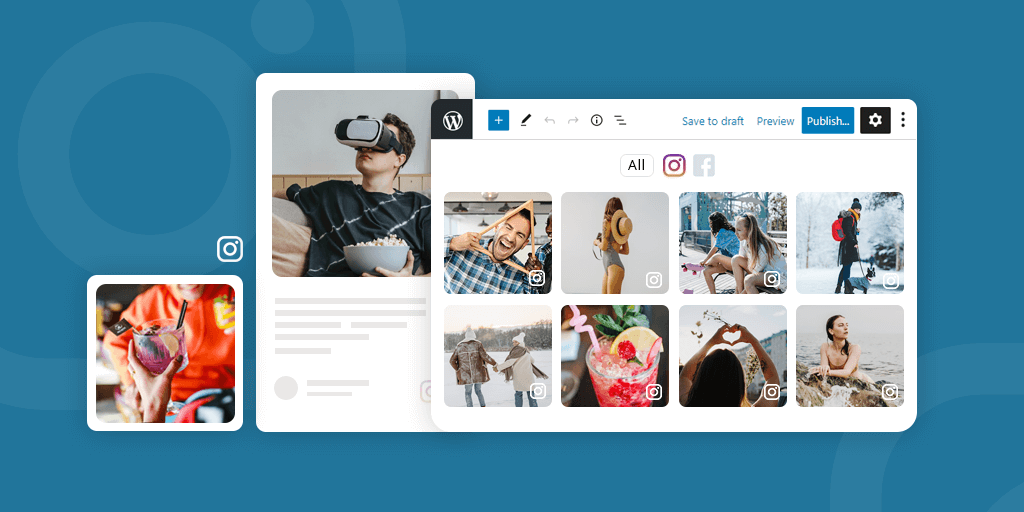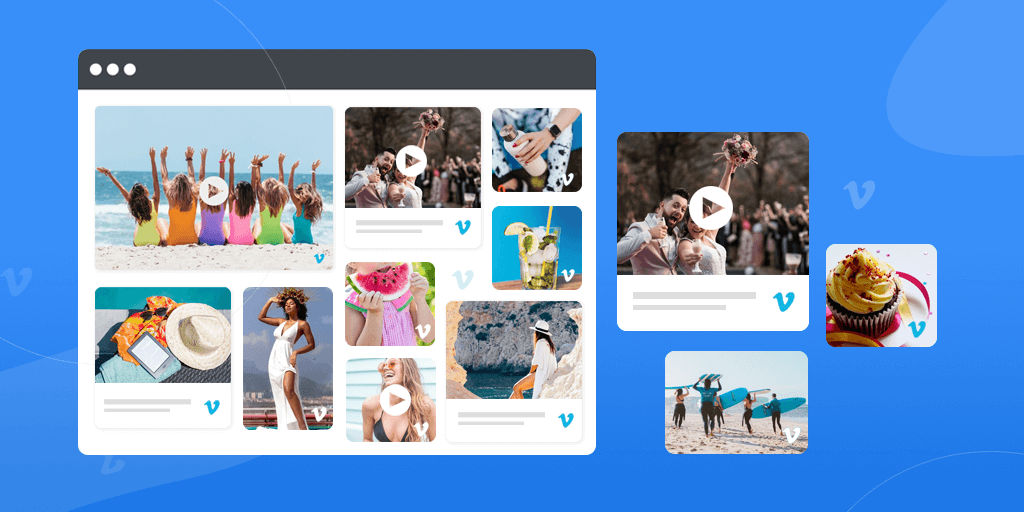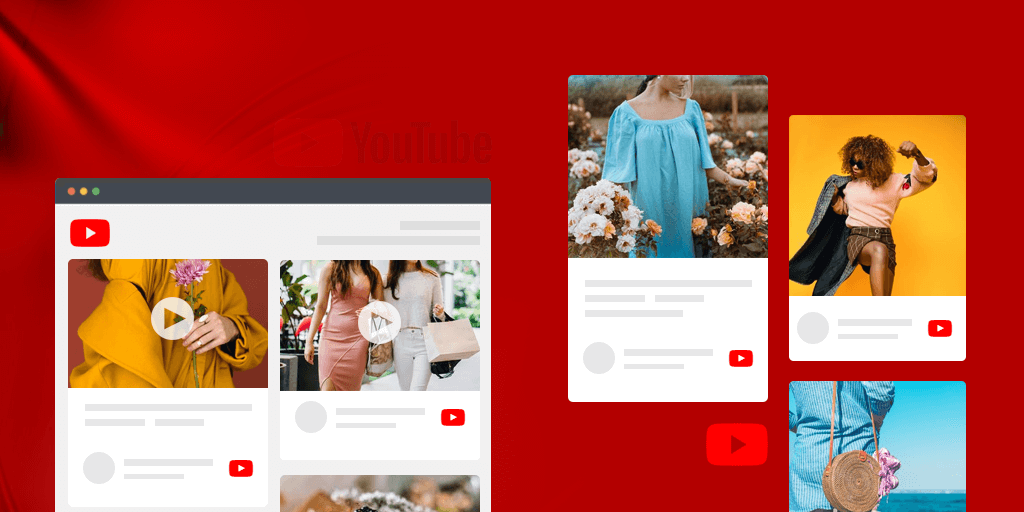Twitter is the most used social platform on the Internet. Every single brand and business relies on it to reach a large number of people quickly through tweets and retweets.
Twitter comes with so many benefits. You can use it to follow the other experts in your field, keep yourself updated with happenings around the globe, easily promote blogs, and build relationships with experts and other users.
It will be surprising for you but nearly 40% of Twitter users say they’ve made a purchase as a direct result of a Tweet from an influencer.
People rely on recommendations and reviews of influencers. That’s the reason, brands and businesses add this platform to their marketing strategy.
Brands are desperately looking for a solution where they can utilize Twitter for their business websites. Every brand and business wants to showcase their user-generated Twitter hashtag feeds on the website and generate more trust among website visitors.
If you are one of them as well, who looking for a way to integrate Twitter on a website then you are in right place. Here we are recommending 6 unique and awesome ways in which you can add Twitter to the website and display your live Twitter stream.
1. Embed Twitter Timeline
Embedding a Twitter timeline on a website is the most effective way to show Twitter activities to website visitors. Add Twitter to the website via sidebar plugins and widgets is one of the easiest ways among all the multiple ways available to do this. This can be done in several ways depending on the content management system that the business is using.
Embedded timeline widgets effectively promote your content. The Twitter timeline can be used excellently to make your website look attractive. The Twitter timeline widgets show to your followers the recent Twitter activity that your brand is doing and the engagement and conversations with fans and followers, all of this centralized on your website!
All this gives your website visitors a glimpse into your Twitter activities and the type of content you commonly tweet about. If your tweets consistently provide valuable updates about your brand, its products and services, events, and beyond, then it is right to display them on your website and keep your fans updated via the website directly.
Through embedded timeline widgets, you can embed five types of timelines (collection of tweets):
- Profile: With a Profile timeline, you can embed public tweets of any Twitter account including your own.
- Likes: With likes timeline, you can embed your liked tweets.
- List: Embed tweets from lists that are publicly available.
- Collection: Embed tweets of collection.
- Moment: Curate and embed public moments.
You can follow simple steps to add an embedded timeline on your website:
- Go to https://publish.twitter.com/
- Enter the URL of the timeline
- Update the design, theme and height according to your website
- Copy and paste the embed code on your website page wherever you would like to show the timeline.
2. Embed Individual Tweet
By embedding tweets on the website, you can easily display them in the most classic manner. Embedding a tweet is a great way to display your Twitter content, widen your reach, and grow your social community. In a few simple steps, you can easily embed the tweet on your website:
- Click the down arrow icon located within the Tweet.
- From the menu, select Embed Tweet.
- If the Tweet is a reply to another Tweet, you can uncheck the Include parent Tweet checkbox to hide the original Tweet.
- If the Tweet includes media, you can uncheck the Include media checkbox to hide photos, GIFs, or videos displayed alongside a Tweet.
- Copy and paste the code provided into your blog or website.
The generated embed code from the above steps can be used to embed tweets of every type, including ones with photos and videos. Conversational tweets can also be displayed with the embed code. By embedding individual tweets on the website, you can extend the life of those tweets. The popularity and engagement of tweets die rapidly on Twitter and only pinned tweets receive extended engagement.
Hence, you want your tweet to stand out for weeks or months. Consider that you’re promoting a newly launched product or promoting your business service, you will want to push its promotion down your audience rigorously with tweets.
Hence, by embedding an individual tweet on your website, you are ensuring that it gets further engagement, views, reach, and clicks because it’s promoted through Twitter on your website thus ensuring a definite reach to the target audience.
3. Embed User-Generated Content (Twitter Hashtag Feed)
It is the best way to display a live Twitter feed on your website. UGC is an important factor when it comes to building trust among people. UGC refers to user-generated content, where consumers generate content in the form of reviews, tweets, feedback, or share their experience on social media using brand-related hashtags.
Embedding UGC on a website is a trending concept for businesses. Brands are actively adopting this technology to take their influence marketing on another level. User-generated content empowers businesses to elevate their business marketing and generates more talks around their brands.
You can increase user engagement by embedding your user-generated content or hashtag feeds on your business website. You may trust Onstipe to collect, curate, and embed your Twitter feed on the website.
Onstipe is a Twitter aggregator tool that collects live Twitter feed via hashtag, handle and keywords. With the help of Onstipe, you can easily embed your Twitter feed on websites and also can display them on digital screens during events in an amazing way. Onstipe gives you additional features to make your Twitter feeds more interactive and spam-free. You can design your timeline according to you and make it more happening.
In a few simple steps, you can easily embed live hashtag twitter feed on your website with Onstipe:
- Create an account on Onstipe,
- Add your Twitter hashtag as a source on that tool,
- 3. Simply, collect your all tweets or UGC at one place using the Twitter wall,
- Design your Twitter wall or twitter feeds in your own way. You also can moderate your UGC and remove the spam posts.
- Integrate that Twitter wall on your website using a simple embed code.
Using the Onstipe twitter aggregator tool, you can also embed your branded content on websites. Simply add your username as a source and collect your profile tweets in real-time.
4. Twitter Comments
Another effective way to integrate Twitter on your website is by allowing Twitter conversations and comments to show up on the website. Through Twitter comments, users can leave comments on your blog or article and can also tweet those comments on Twitter. So their followers can see that comment and encourage followers to participate in the conversation.
You can use the Disqus Commenting System. It is the most used and popular network community platform used by hundreds of thousands of sites all over the web. Disqus Commenting System can be installed on your WordPress blog to replace the default commenting system that is too ordinary. Disqus allows visitors to sign in using a variety of social media networks including Twitter and optionally publish their comments on Twitter. Other than Disqus there are a few platforms available on the internet to integrate comments on websites. You may try IntenseDebate, GraphComment, CommentLuv, and so on.
These platforms allow you to let the conversations go on all in one place. They also increase your comment count which boosts more conversations around your content.
5. Twitter Follow and Share Buttons
Twitter Follow Button: This again is an easy approach to add Twitter and business websites. Align your website and Twitter handles to make it easy for your website visitors to follow you on Twitter. With a Twitter follow button on your website, you can easily direct your visitors to follow you on Twitter. Unlike a simple, linked Twitter icon, the Twitter follow button allows visitors to follow you on Twitter with one click, without having to leave your website.
Twitter Share Button: Best and effective way to extend the reach of your content or website. The share button allows your website visitors to quickly share the blog, article, or webpage on Twitter with all their followers. When a blog post, article, video, or picture resonates with a website visitor, then the tweet share button empowers them to instantly share that piece of content on Twitter.
6. Auto-Tweet New Blogs
Another exemplary way to integrate Twitter on your website is to connect them to automatically tweet whenever you publish a new blog post. Many business owners do this and connect their blogs and Twitter streams.
However, with auto-tweeting, there sometimes is a lack of human touch and many users are turned off by this approach, leading to reduced engagement, lower follower count, and more. Automated tweeting often comes off as impersonal and lacks authenticity, quite similar to spam.
Here, keeping a balance between automated tweeting and authentic, manually created tweets can be an effective strategy. Automatic tweeting of your blog posts on the website can easily keep your regular followers informed of your latest content-related activities.
What’s Next: Embed your live Twitter feed with Onstipe
What’s next, is the obvious next question. So, we have wrapped our list from our side. Now it’s your turn to leverage the power of Twitter and UGC. Collect and embed a live Twitter feed on your website by signing up for a free trial with Onstipe. You can extend the reach of your brand and increase user engagement on websites.