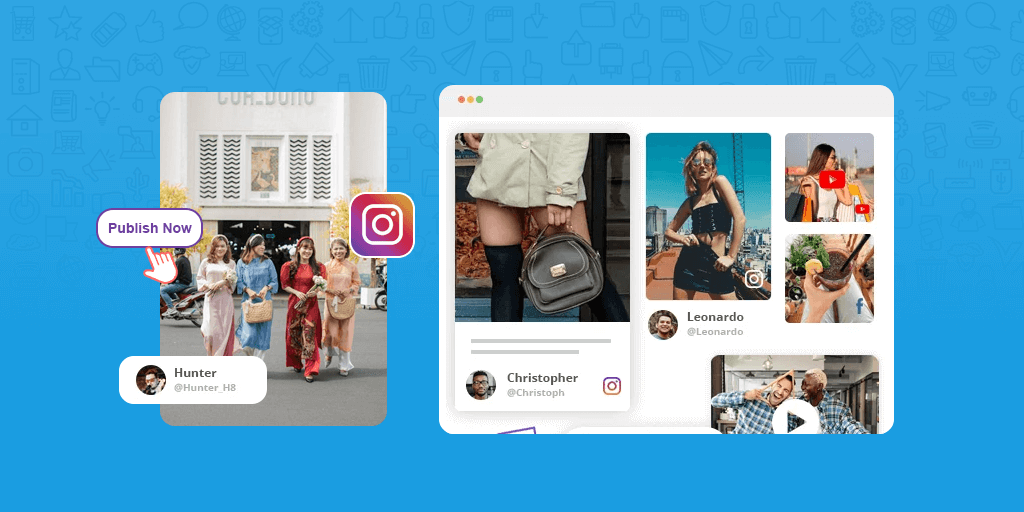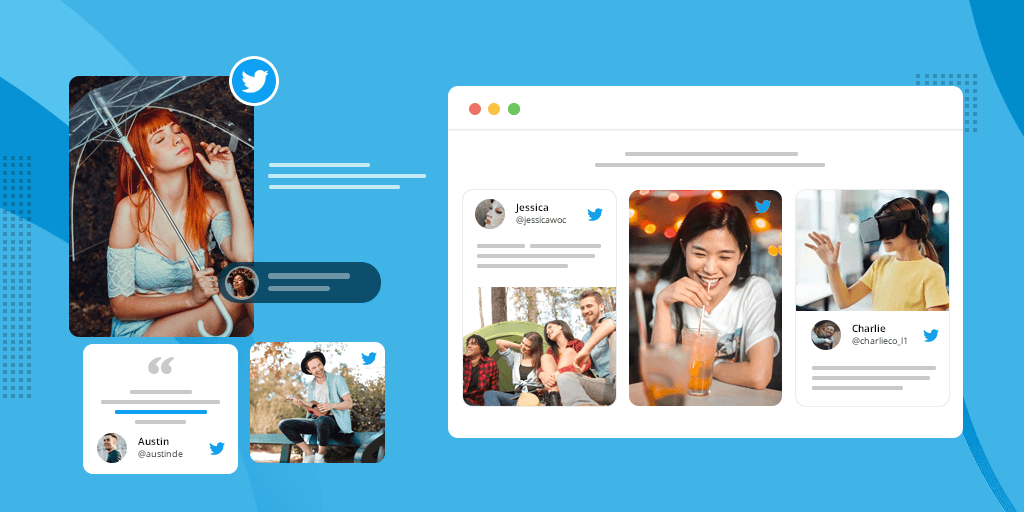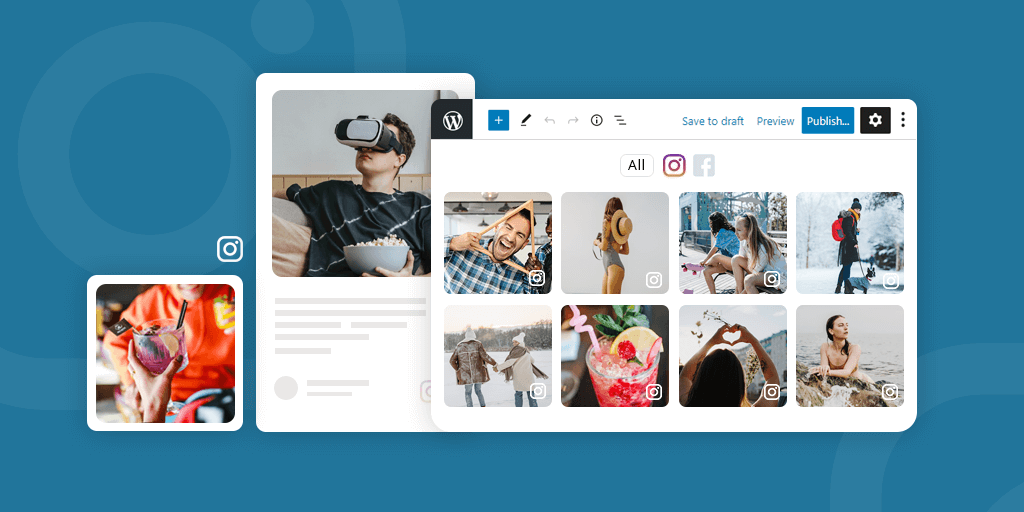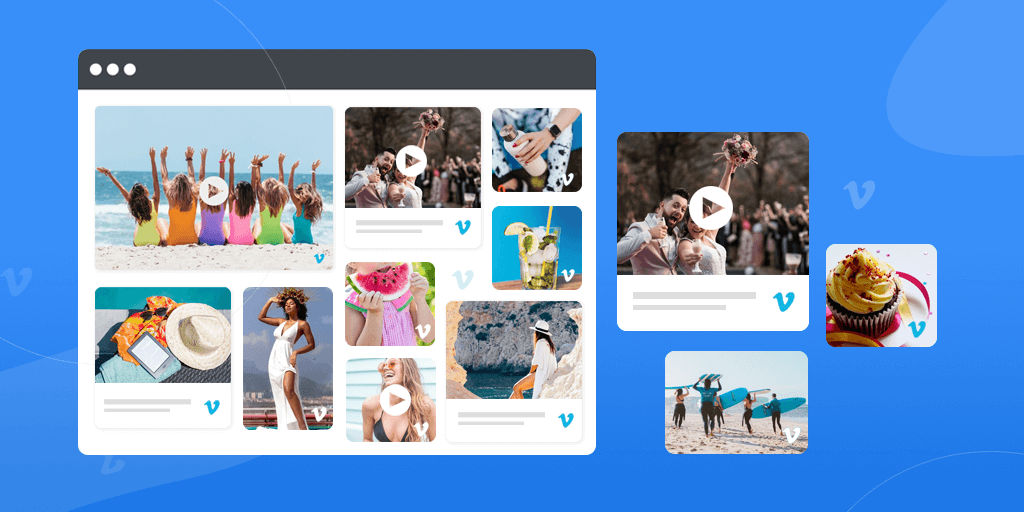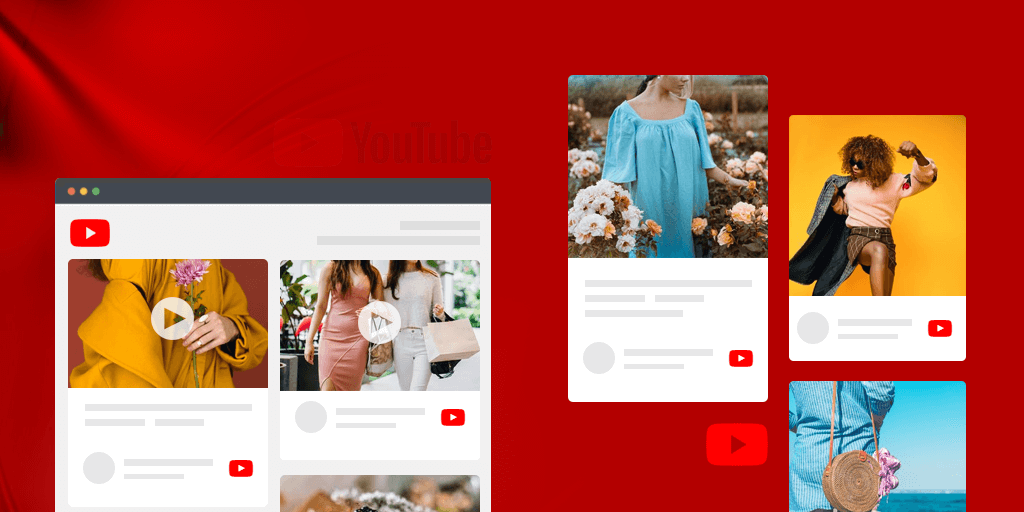WordPress and Facebook are two major platforms that are widely used by every business and brand. When it comes to creating an Interactive website then brands prefer WordPress as their first choice. And when it comes to adding more interaction and attraction then they embed Facebook feed on their website.
Facebook is so powerful and the biggest social network worldwide. According to Statista, Facebook reported 2.8 billion monthly active users as of the fourth quarter of 2020. And on the other side, WordPress powers 40.0% of all websites on the internet. This is amazing. Right!
What if? Brands and businesses use both of these major pillars [Facebook+Wordpress = Power] for their website. I think this could be a power pack solution.
Facebook is so popular among brands and businesses to boost promotional efforts. Many people and businesses have a good reputation on their Facebook pages and they are really proud of it.
Brands always want to showcase their great reviews, posts, and promotional ads on their WordPress website to extend the reach of their Facebook page.
WordPress comes with many features and solutions that help you to get rid of anything. And surely WordPress also allows you to add a Facebook Widget on your WordPress website. But no, there is nothing on WordPress to embed Facebook Widget on a website.
So, you are also one of them. Who is looking for a solution to embed Facebook feed on your WordPress Website, but don’t know the best possible ways to do that.
Then don’t worry now you are in the right place because, through our ultimate guide, you can easily embed Facebook feed on the website using Onstipe’s Facebook WordPress Widget.
What is Onstipe?
Onstipe is the best Facebook feed aggregator tool (also known as social media aggregator) that helps you to create a Facebook Widget. In this Facebook widget, you can collect your Facebook feed using page URL or profile handle from Facebook and embed them on any website.
Also read – What is A Social Media Aggregator?
Onstipe makes the social media aggregation process so simple and easy. Anyone can use Onstipe to collect their user-generated content or brand-generated content from social media platforms.
Not only from Facebook, but Onstipe empowers you to collect social content from multiple social media networks such as Instagram, Twitter, YouTube, RSS, Vimeo, and more.
So, I think this is enough to know about Onstipe. We will read about all the benefits and features of Onstipe in this article. But before this, let’s move on to the main topic – How to embed Facebook feed on WordPress?
Embed Facebook Feed on WordPress with 6 Easy Steps
- Create a free account on Onstipe.
- Select Facebook as a source.
- Add a Facebook Page URL or Profile.
- Connect your Facebook account.
- Generate your Facebook feed widget code.
- Copy and embed the Facebook widget on your WordPress website.
Create an amazing Facebook feed with Onstipe
Collect, design and embed Facebook Feed on your website.
If you are still confused over embedding Facebook feed on WordPress website then follow this step-by-step guide below.
Step-By-Step Guide to Embed Facebook Feed On WordPress
A. Create a Facebook Widget with Onstipe
Follow the below steps to add Facebook feed and profile on the WordPress website-
1. Start with a 14-day free trial and create an account on Onstipe. If you are an existing user then log in to your Onstipe account.
2. Create a Stipe. Give a name to your Stipe.
3. Select Website Embed Option.
4. Click on the Create button.
5. Select Facebook as a source from multiple social channels.
6. Pick your connection type >> Page URL or Profile
Page URL – Choose Page URL to fetch your Facebook page posts.
Profile or Handle – Choose Handle to collect your personal Facebook profile posts using your username or handle.
(Optional) After choosing your connection type, check, or uncheck the Enable Moderation option according to you.
~If you enable moderation, then your Facebook feed will go under the private section. From where you can make them public manually. If you want to make all the feeds public then leave this option blank.
7. Now click on the Create button.
8. Authorize your Facebook feed through your Facebook account. Sign in with your Facebook account.
9. Click on Continue with Facebook.
After feed authorization, your Facebook feed will appear under the Moderation section.
B. Generate Facebook Widget Embed Code
10. Now click on the Display Options tab. And click Embed on Website.
11. Select WordPress Widget.
12. Set Width and Height for your Facebook feed.
13. Click on Copy Code to copy the Facebook Widget code.
C. Embed Facebook Widget on WordPress Website
14. Now, log in to your website WordPress dashboard.
15. Click the Pages tab, from the navigation menu. (Or for blog posts click Posts tab).
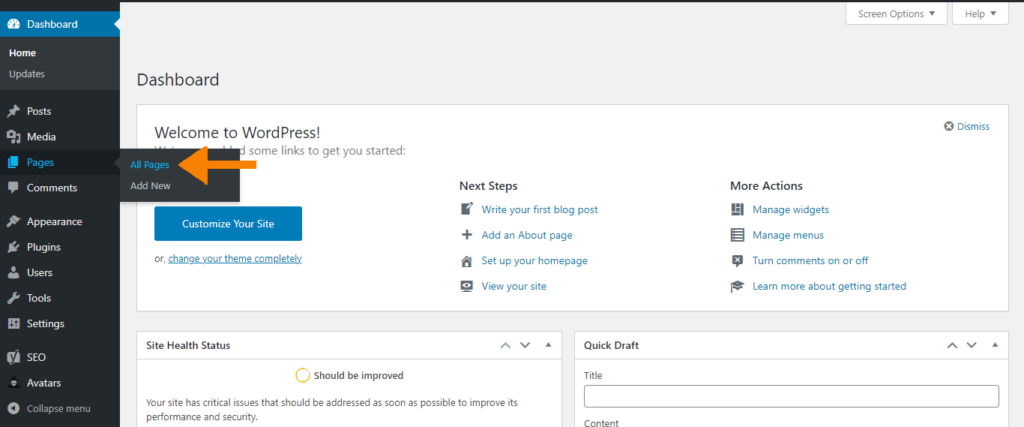
16. Find the page where you want to embed your Facebook feed. I recommend you create a dedicated page for your Facebook feed widget.
17. Click Edit to edit the page.
18. Click the + icon on the block area.

19. Choose the Custom HTML icon under the Formatting option.
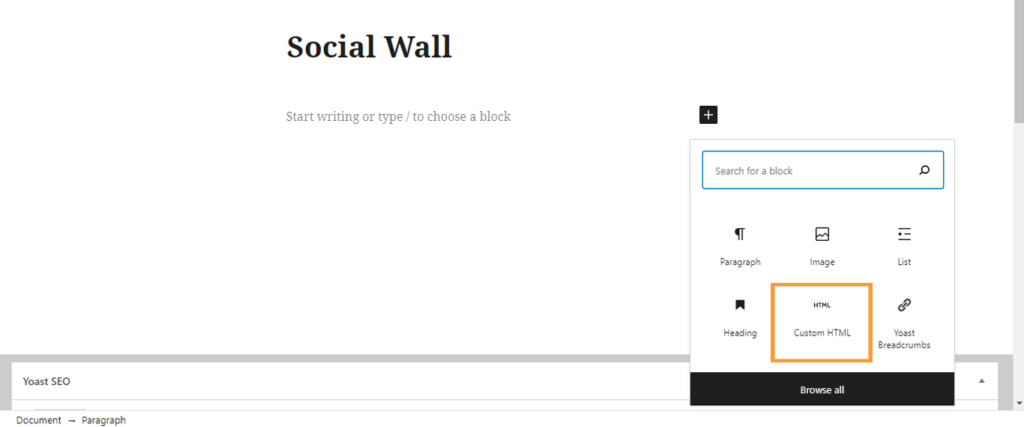
20. Paste the generated Facebook Widget code in Custom HTML box.
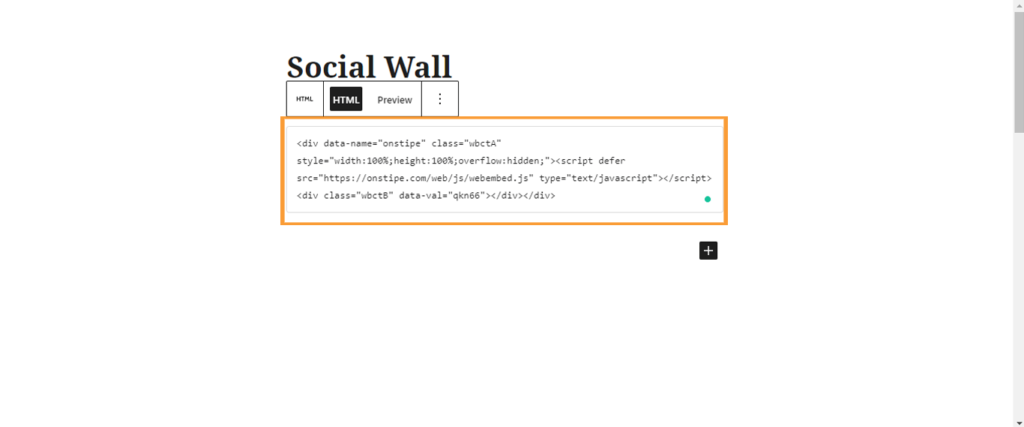
21. Now, save the page and publish your updates.
22. Done. Now enjoy your live Facebook feed on your WordPress website.
Customize Your Facebook Feed with Onstipe
Onstipe gives you many customized options to make your Facebook feed more stylish and interactive. You can update or change the complete design, color combination and look of your Facebook feed according to you. Onstipe’s moderation section helps you to exclude unwanted content and make your posts shoppable.
Try these features of Onstipe –
- Theme layouts – Select the best theme with predefined settings for Facebook feeds.
- Powerful Moderation – Show only selected and valuable content in your Facebook feed and exclude the unwanted stuff.
- CTA button – Add a Call-to-Action button on your Facebook feed and add any external sources like links, download, learn more, buy or visit, etc. on your embedded Facebook posts.
- Analytics – Monitor how your Facebook feeds are performing and analyze the performance of your feed through the insightful graph.
- Profanity Filter – Create a list of bad words or use our predefined list to discard abusive posts in real-time.
- Custom CSS – Add your own custom CSS on your Facebook feed and customize the complete look.
- Quick Links – Use quick links to access faster and easier to any setting and option.
- Edit Color – Add or edit the color of background, tiles, text, social icons accordion to your website.
- One-Click Refresh – Refresh your all Facebook feed with a single button if you embedded feed on various pages.
- Manual Posts – Add your own content between Facebook feeds.
- Various Social Widget Options – Embed social media feed of multiple social media networks. Try Instagram Widget, YouTube Widget, LinkedIn Widget, Twitter Widget.
Why you should create Facebook feed for Website
Embedding Facebook feed on your website empowers you to fill the space between your brand and social media followers. Onstipe Facebook widget helps you to generate more sales and improve conversion rate. Here you can see more benefits of embedding Facebook feed on your WordPress website –
1. Enhance User Engagement – Embedded Facebook feed makes your website attractive and provides your visitors additional content. These feeds help you to increase user engagement and allow website visitors to see your complete social presence on your website.
2. Build Trust by displaying Social Proofs or UGC – User-generated content is the best way to build brand trust among people. Onstipe provides the best suitable way to embed your social media feeds through Widgets so you can show your UGC to your visitor awesomely.
3. Make Brand Reputation Stronger – What is an important thing to make a brand’s reputation stronger? Of course their followers. Brand reputation is proportional to the number of followers. A higher number of followers equal a stronger brand reputation. Creating Facebook feeds for websites helps you to connect your website audience to your social media profiles. It helps you to gain more followers.
4. Increase conversion rates – Shoppable Facebook feeds can help you to increase your sales. Directly connect your embedded Facebook feeds to your products using the Call to action button. It helps your visitors to reach your products more quickly.
5. Make Website More Stylish – Stylish Facebook feed adds more quality to your website. You can show your user-generated content in a stunning way that looks more reliable to users.
6. Improve Bounce Rate – Hold visitors for a long time on a website by embedding Facebook feed on the website. If a user leaves your website early then it can cause your website’s dwell time, as result it can show a downfall in your Google ranking too. So give your visitors a more visual way to stay on the website for a long time. Display them interactive Facebook feed.
Over to you…
So here I have shared all the benefits of adding Facebook feed on WordPress website including step-by-step guide. So what are you waiting for? Boost your user engagement on websites and increase conversion rate. Embed Facebook feed using Onstipe and make your website visually appealing.
Are You Ready To Create Your First Facebook Feed For Your Website? Start with Onstipe!
Start Free Trial Free 14-day trial | Easy setup | Cancel any timeUseful Articles